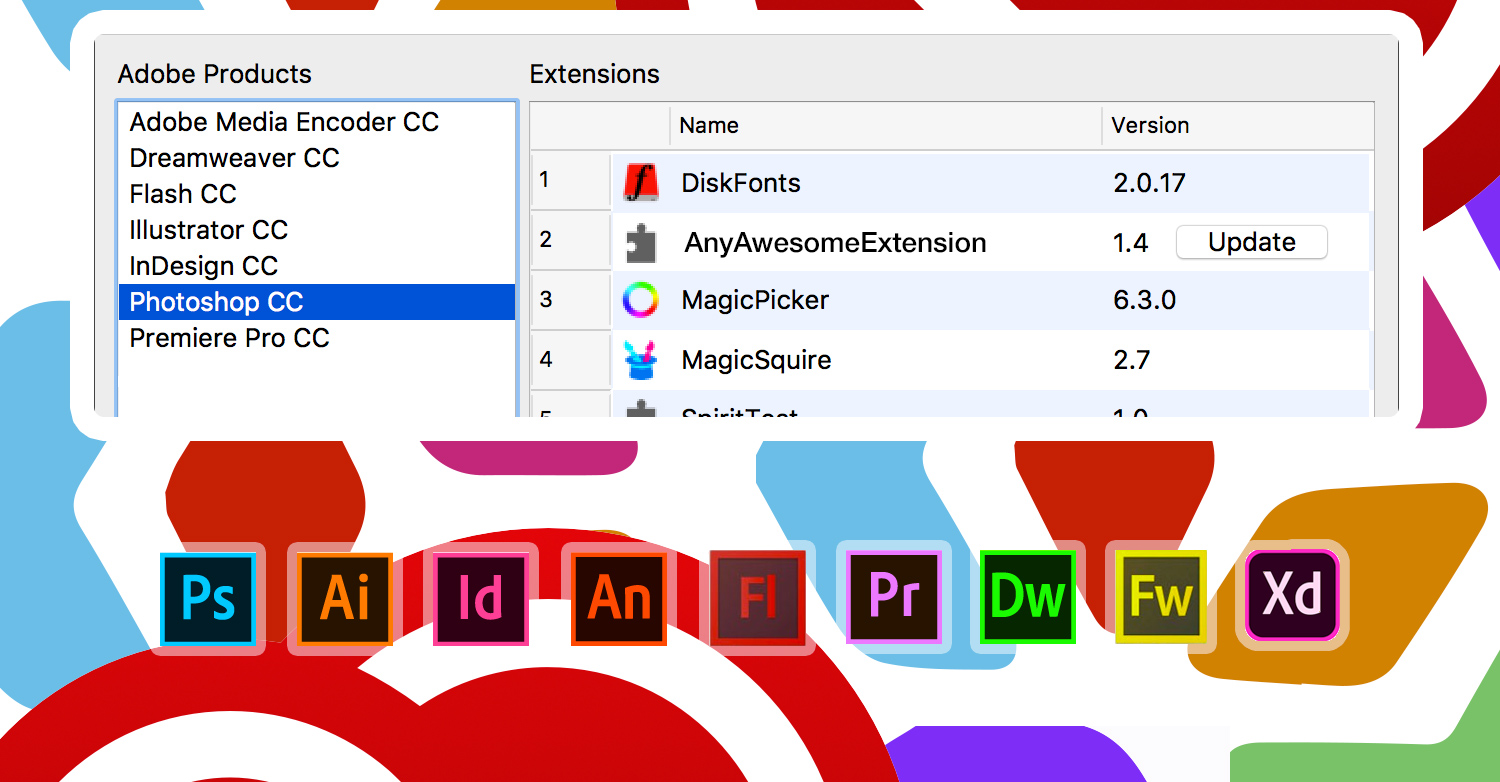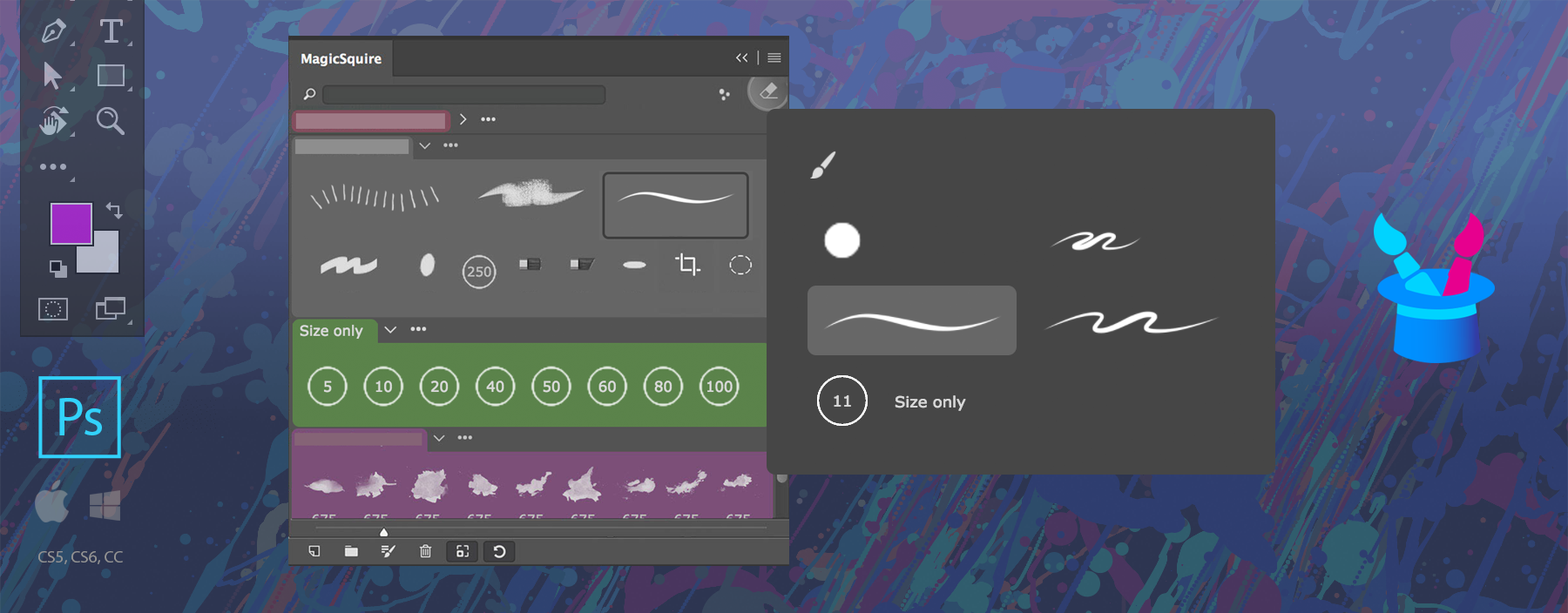Shift+click inside the MagicPicker color wheel panel to move color wheel pointer towards cursor. Works in Photoshop and Illustrator and allows to slightly change current color with great precision! This feature supports all color wheel and color pane modes of MagicPicker.
MagicPicker is the professional color picking solution of Adobe Photoshop and Illustrator.