Recent MagicSquire 2.3 introduced Advanced Export of Brushes and Tool Presets Groups to .ABR/.TPL files in Photoshop.
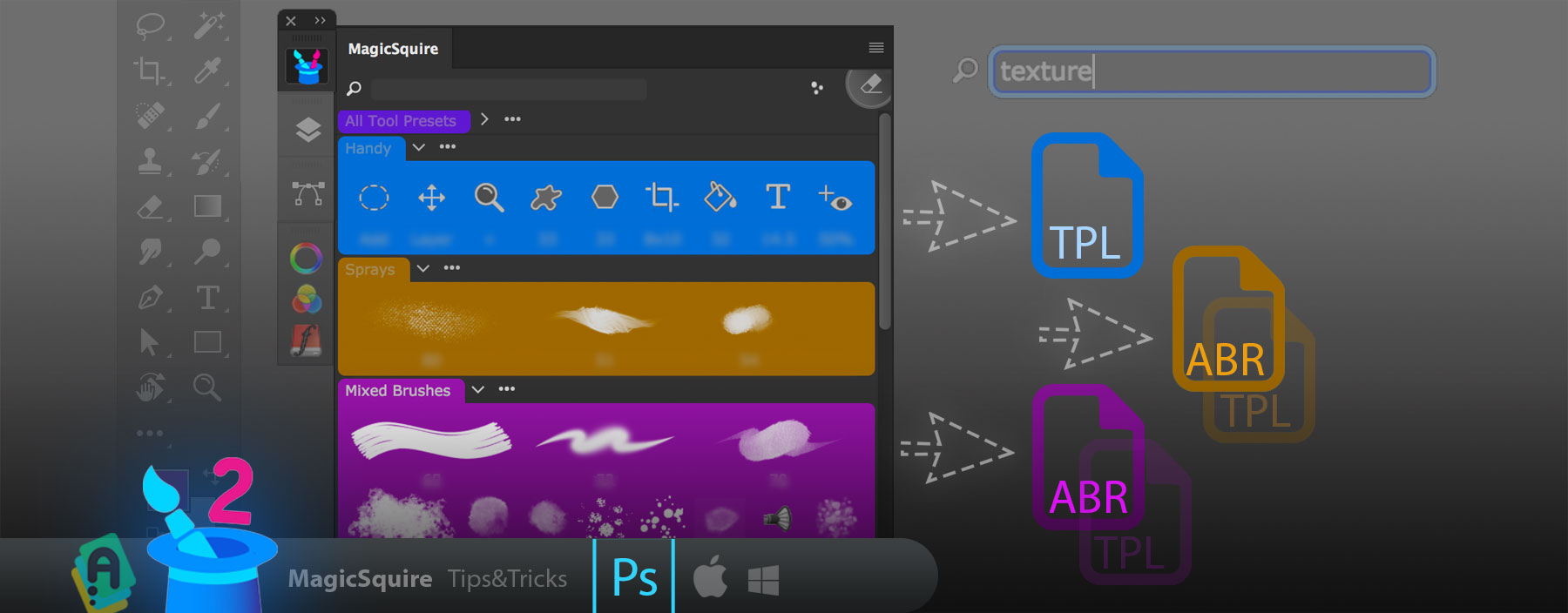
- You can click MagicSquire menu -> Export group to .ABR or .TPL… to export presets from currently selected group into .ABR or .TPL file on your hard drive
- MagicSquire will automatically cross-convert your existing Tools or Brushes into desired .TPL or .ABR file type if needed. You can export the same presets to .ABR or .TPL
- If you you use Search then MagicSquire will export only currently filtered results
- This is supported on Photoshop CS5, CS5.5, CS6, CC, CC2014, CC2015, CC2017, CC2018+
MagicSquire is the advanced Brush/Tool Preset Group Manager in Adobe Photoshop