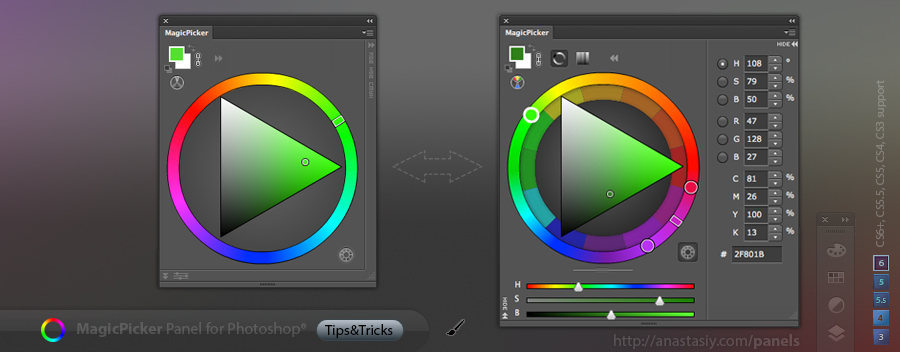With MagicPicker you can pick colors on the Traditional Color Wheel – a color wheel based on 12 basic colors used in traditional painting. That allows you to pick colors having relationship based on physical pigments of the paints. For example in this color scheme complement colors red is the opposite to green and yellow is opposite to purple. This color wheel is often referred to as Itten’s Color Wheel.
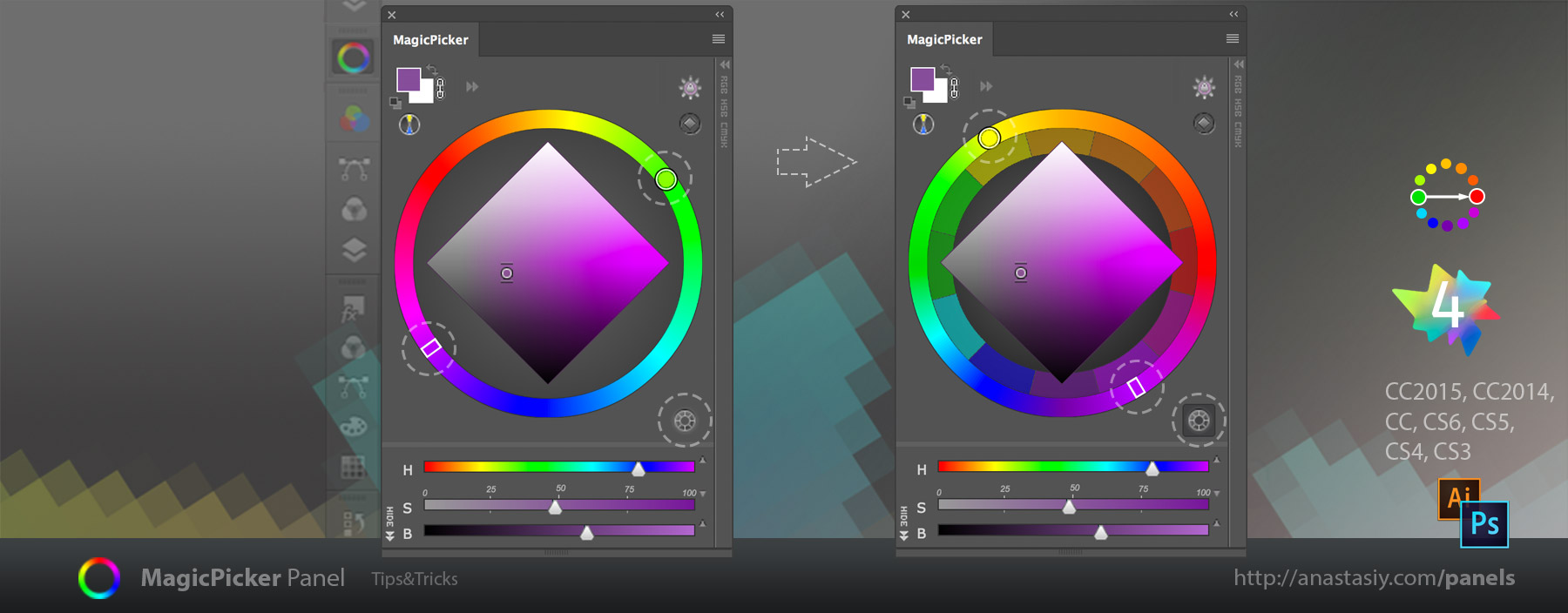
Switch to this mode by clicking on the button to the right-bottom of the color wheel.
MagicPicker, the advanced color wheel and color picker for Photoshop and Illustrator