MixColors 3.0 is out!
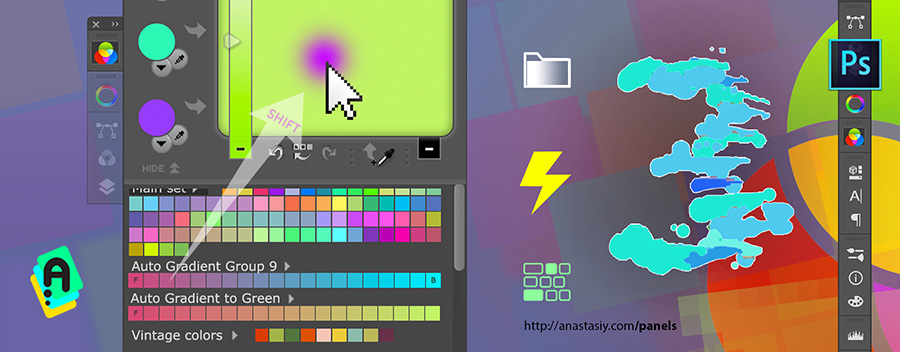
NEW IN v3.0
NEW! Smart Color Groups – next generation of color swatches. Auto-gradient between Photoshop
foreground & background or between any colors! Easily get colors inbetween. Smart resizing of the groups
so you have only the swatches you need. Shift+click to mix to current color.
NEW! Clear Color History, Undo/Redo colors with Keyboard Shorcuts
NEW! Quickly add color swatches to the mix with Shift+click! Drag’n’drop swatches to the mixing area,
single-click to set current color
NEW! Easily assign Keyboard Shortcuts using integrated Keyboard Shortcuts dialog wih new features:
– Add new Color Swatch
– Add new Color Group
– Create new Smart Color Group
– Add Foreground Color into Color Mix
– Clear Color History
– Undo/Redo Color (Navigate Color History, click to get back to older colors you chose for Photoshop Foreground)
– Pick Color from Color Mix into History
– Turn on Mix Eyedropper mode
– Toggle Auto-Sync mode
– Mix colors from each of 3 Mixers with main color (no matter if Auto-sync is on)
– Mix colors from each of 3 Mixers with Photoshop Foreground (no matter if Auto-sync is off)
– Load colors into each of 3 Mixers
– Mix colors from each of 3 Mixers with main color and then update mixer with this color
– Open/Close MixColors panel
All shortcuts are assignable straight inside MixColors Settings in an easy-to-use dialog (one click away settings).
Follow our tutorials for troubleshooting and additional details:
http://tutorials.anastasiy.com/?info=mixcolors-keyboard=shortcuts
NEW! Right-click menu allows you to edit swatch color, edit name or quickly assign background, foreground or
main color to the swatch.
NEW! Increadibly fast UI – uses new MagicPicker framework. Faster resizing, faster redraws, very responsive
NEW! Hide upper part of the panel with mixers and use only swatch grouping
NEW! Rearrange groups with drag’n’drop!
Drag’n’drop swatches between groups greatly improved
Improved compatibility with all recent Adobe updates including CC2018
Improved CloudSync – sync color swatches with our servers
Improved panel behavior and fixed all visual, drag’n’drop and other issues by your feedback
Color History is now scrolled to the end of the list when new color is chosen
Color History scrollbar is now smaller to clean up screen real estate
Fixed click problems with eyedroppers under color mixers
Improved design of the panel by your feedback
MixColors 3 features slightly modified modern-looking icon
Improved “delete swatch” button behavior in various scenarios