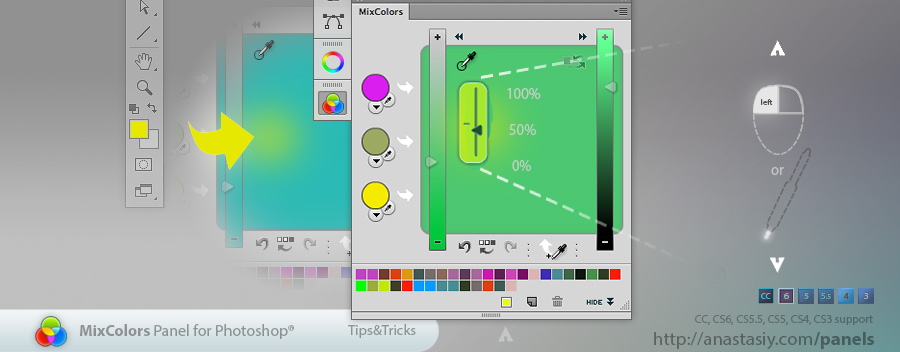
Tip#34: The secondary mode of mixing colors is improved in new MixColors 1.2. Quickly mix colors, change amount of colors mixed and preview the result with MixColors in Photoshop. Turn Auto-sync off (the button on the top right) and then click, hold and move your pointer anywhere on the main color. You will also see current Photoshop’s color on the small box on the bottom of the panel. Click this box to apply color immediately.