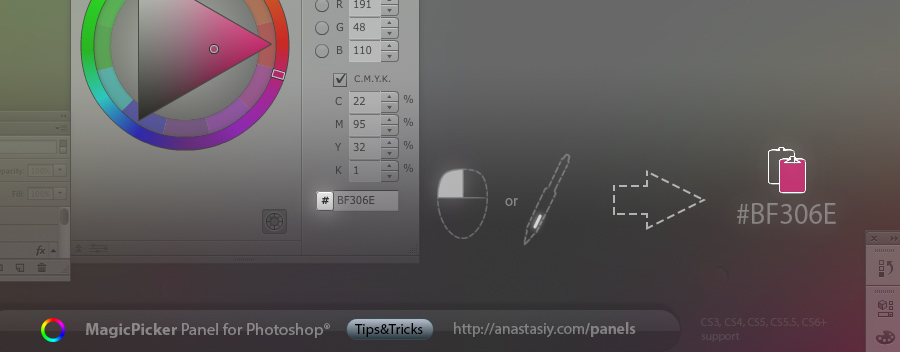
Tip#12: Copy hex value of color to clipboard with one click on the “#” button! (MagicPicker panel’s RGB/HSB/CMYK pane). New in MagicPicker 2.2.
http://anastasiy.com/colorwheel
Programming, designing, painting, thinking, taking pictures and sharing tutorials
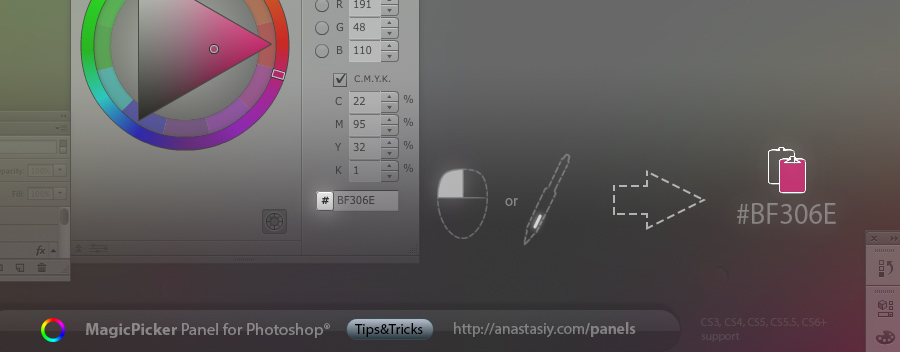
Tip#12: Copy hex value of color to clipboard with one click on the “#” button! (MagicPicker panel’s RGB/HSB/CMYK pane). New in MagicPicker 2.2.
http://anastasiy.com/colorwheel