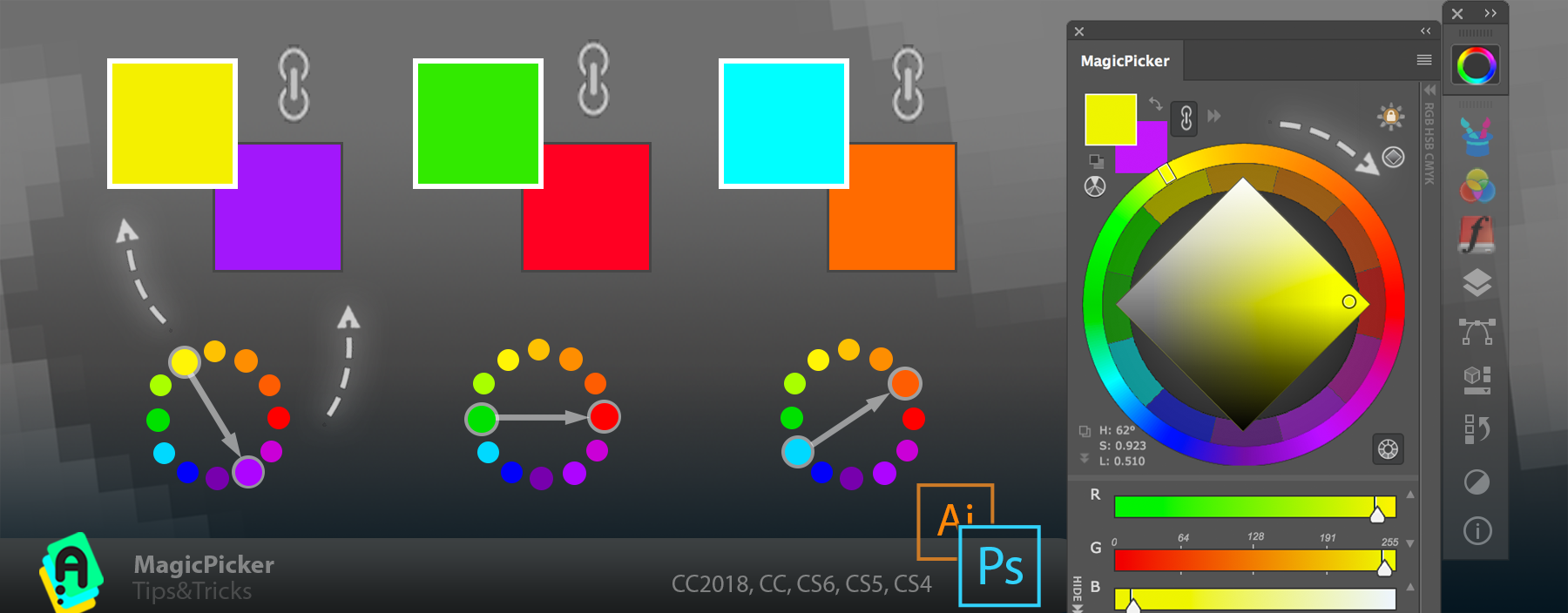
It’s easy to automatically get complementary color in background swatch in Photoshop with MagicPicker!
1) Alt-click on one side of the color wheel to set background
2) Click on the opposite side of the color wheel to set foreground color to the complementary color
3) Click “Link” next to color swatches on MagicPicker
That’s it! Now after you rotate the wheel background color will automatically be kept complementary to the foreground color.
*Works in Adobe Illustrator too! Works with Adobe CS3, CS4, CS5, CS6, CC, CC2014, CC2015, CC2017, CC2018.
MagicPicker is the advanced color wheel for Adobe Photoshop and Illustrator