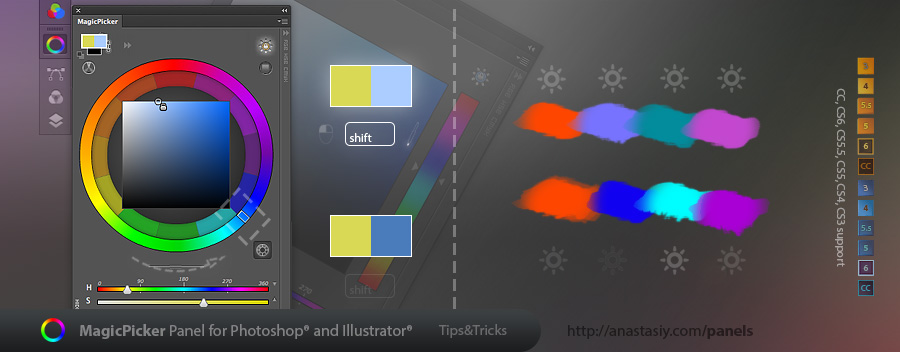One of the biggest support cases is the knowledge of keyboard modifiers in MagicPicker. Basically it’s three of them: ALT, SHIFT and CTRL/CMD. And here they go in one place altogether!
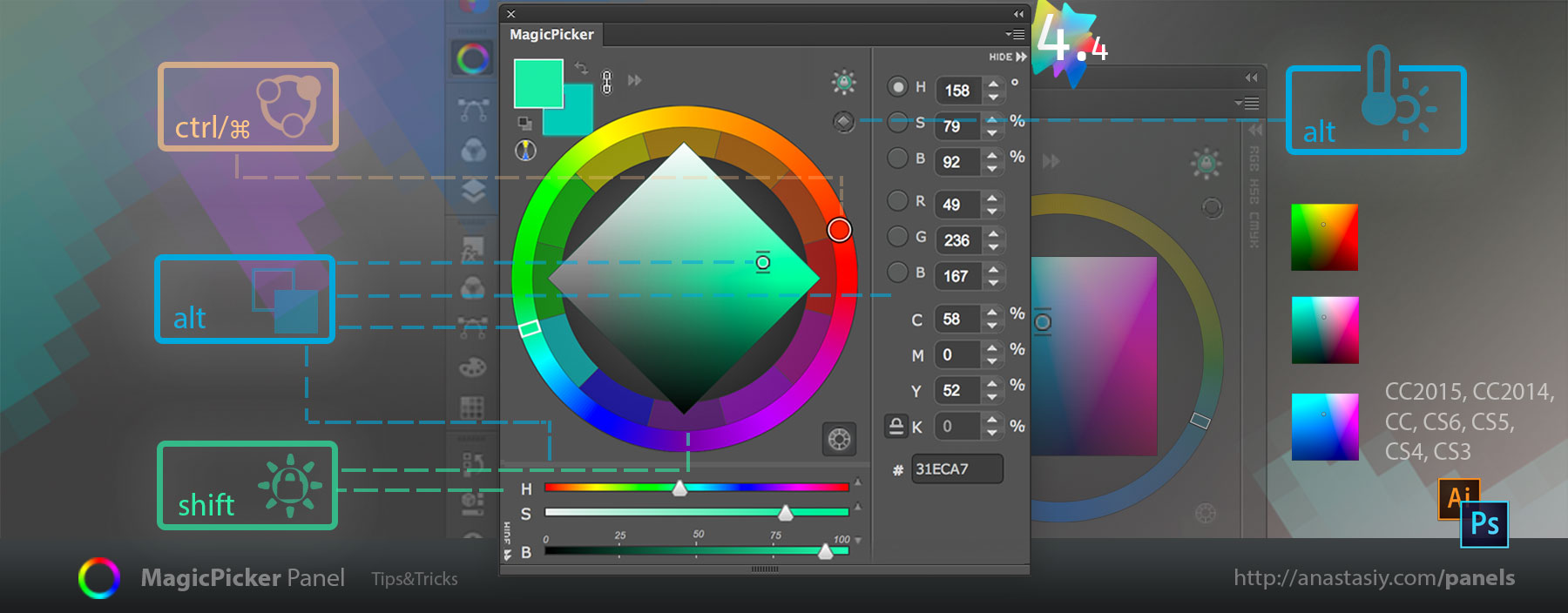
Don’t forget that you can use a combination of them as well! Like Pressing ALT+SHIFT on the color wheel will change background color while keeping the color’s tone with temporary Tone Lock last the same time!
MagicPicker, the advanced color wheel for Adobe Photoshop and Illustrator