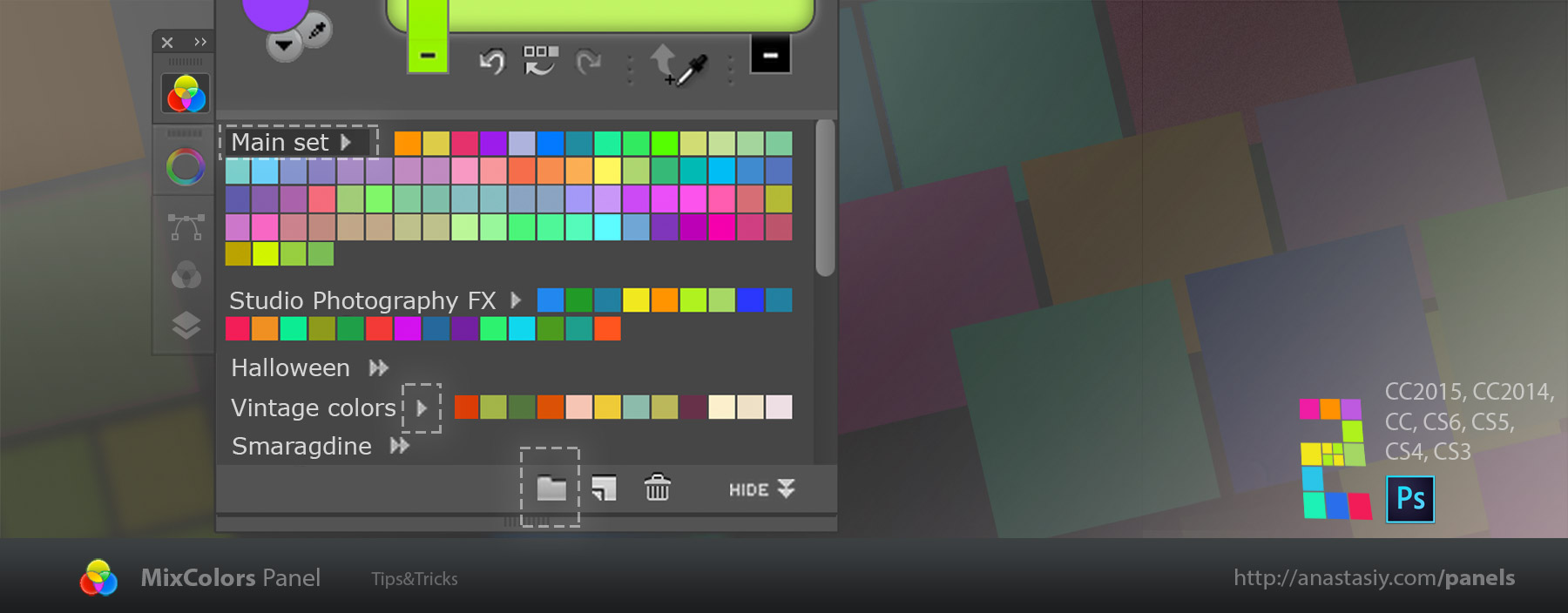New update to the MixColors panel – v2.1 improves color swatch group renaming, speeds up panel loading and more in Photoshop!
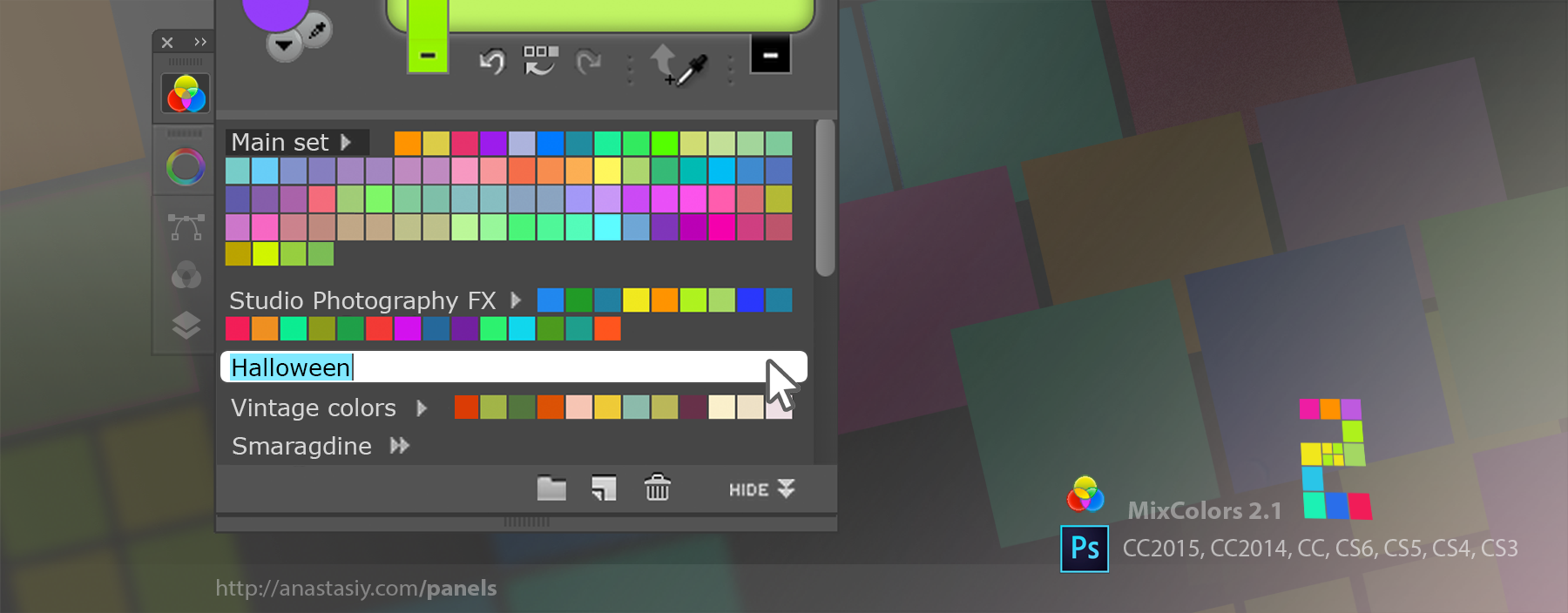
WHAT’S NEW:
– Color groups became better and faster
– Renaming of color groups is now easier and more flawless
– Performance improvements on Adobe Photoshop CC2015, CC2014, CC, CS6, CS5, CS4 and CS3 platforms
– Bug fixes by your feedback
MixColors, the one and only color mixer and advanced swatch group manager for Adobe Photoshop