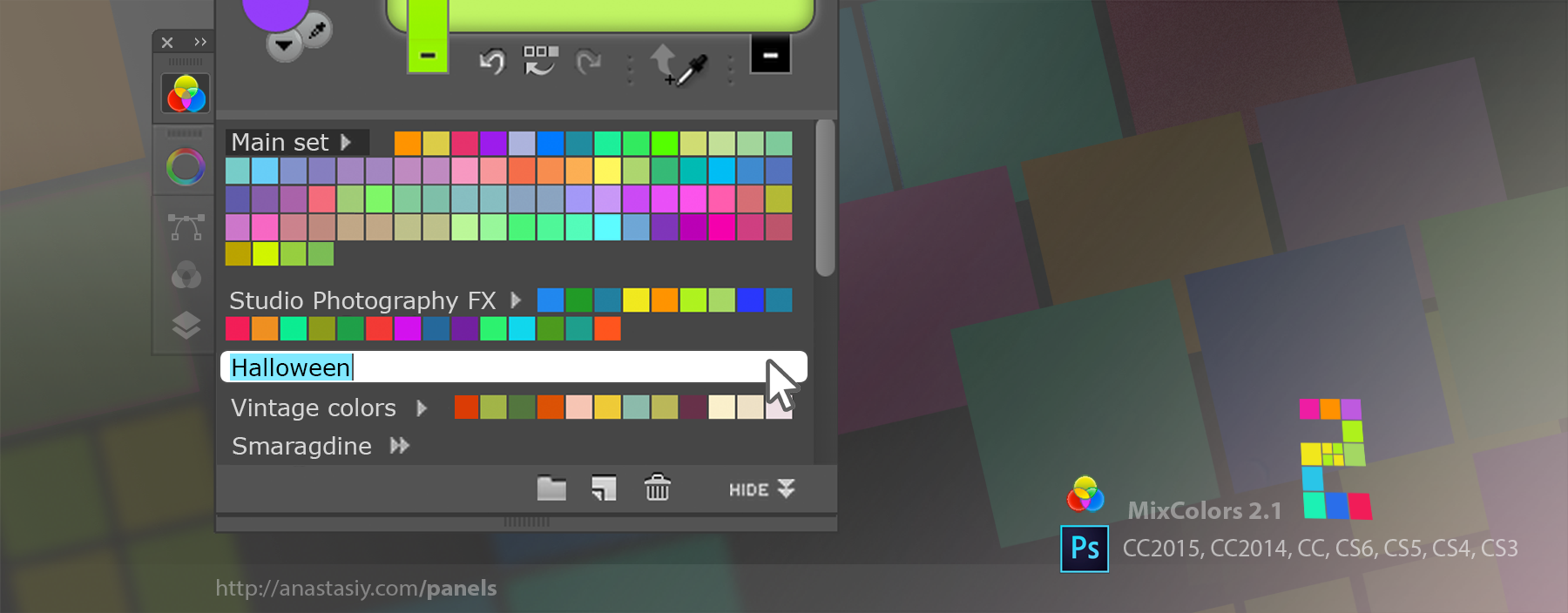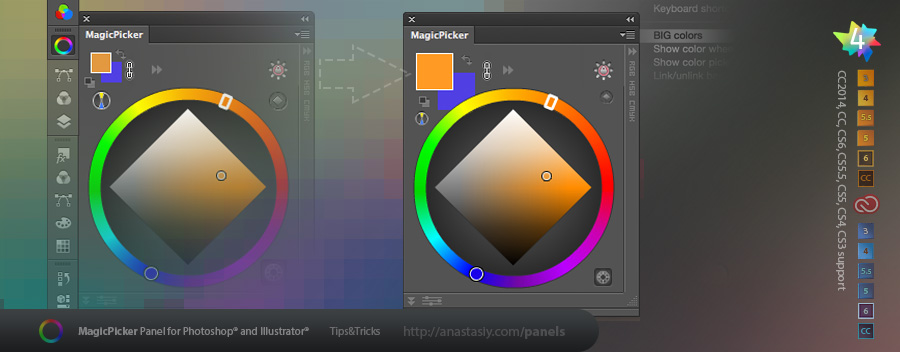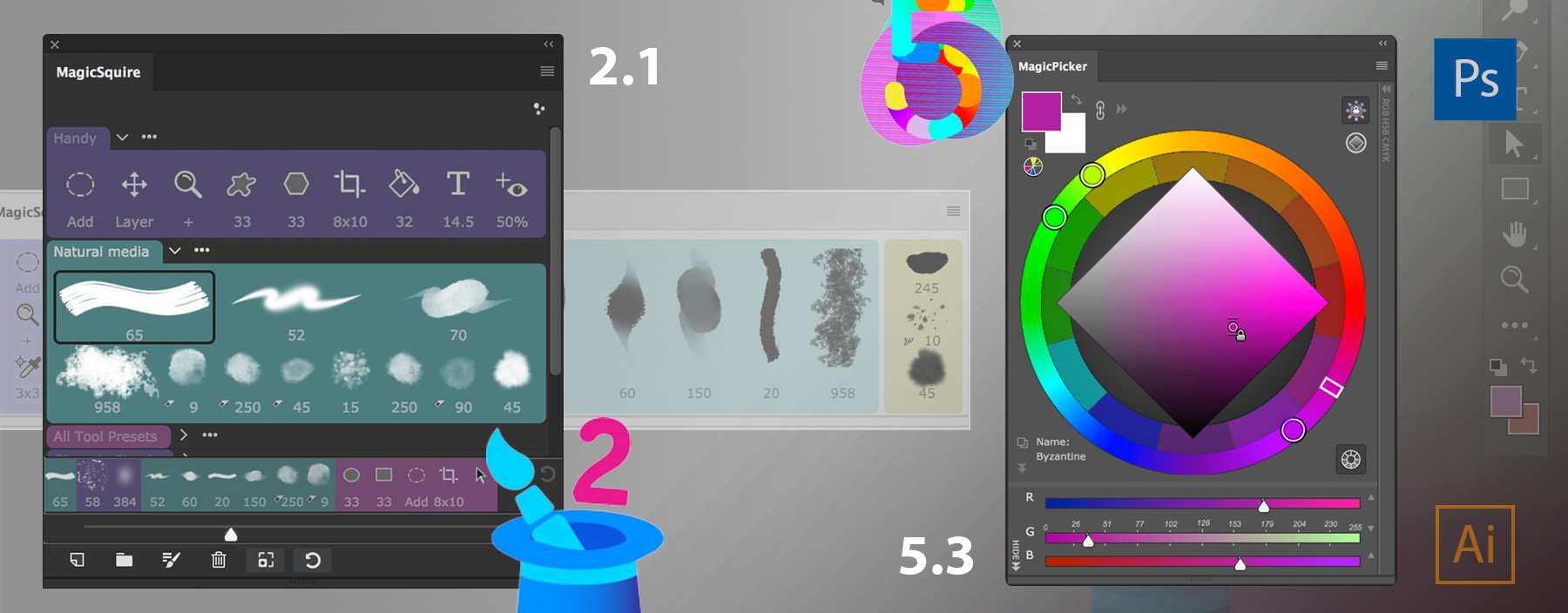
MagicPicker color wheel panel 5.3:
– Improvements to Compact Mode
– Support for recent Adobe platform updates
– Improved right-click behavior in Color Scheme mode
– Improved Compact Mode
– Improved activation
– Fixed linking background and foreground in Traditional Color Wheel mode
– Improved Color Temperature Wheel in different scenarious
– Improved loading time of the panel
MagicSquire brush organizer 2.1:
– Improves loading of very large .abr files
– Supports all Adobe Photoshop updates
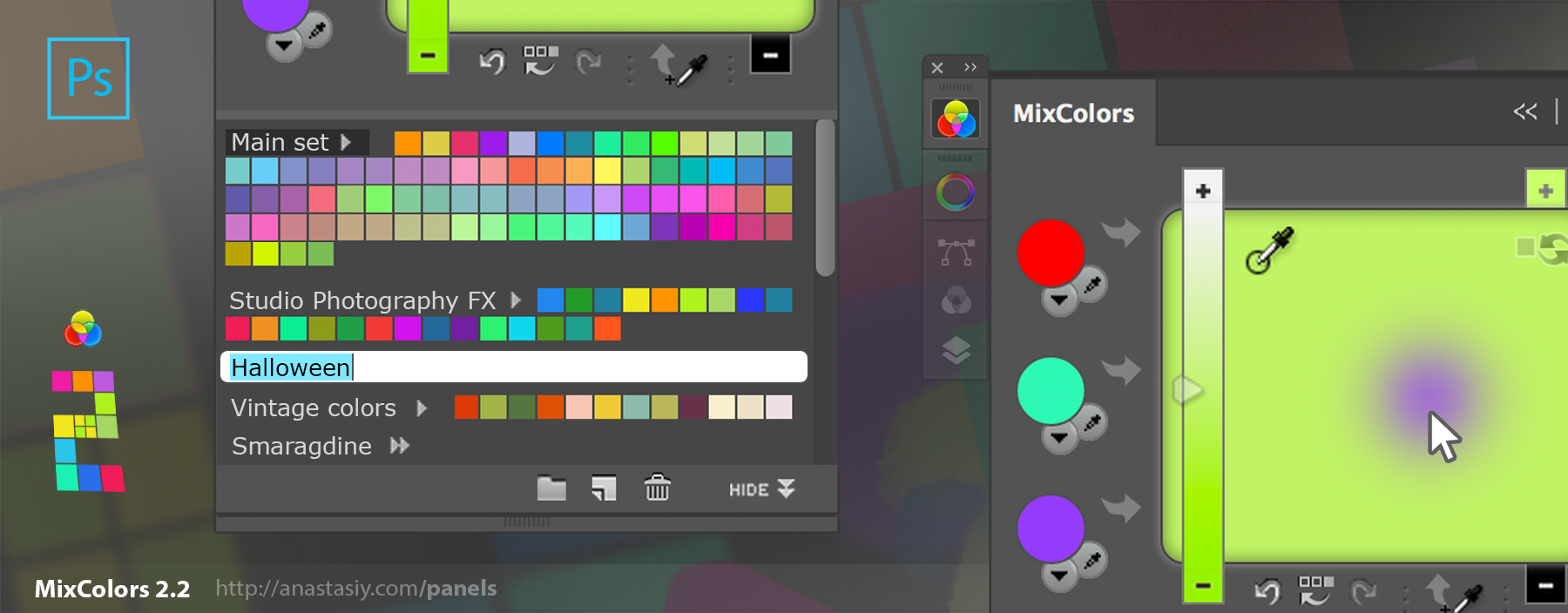
MixColors color mixer 2.2:
– Streamlines Color Swatch Groups
– Loads faster
– Improves support of Adobe Photoshops