Make Photoshop Color Wheel HUD super powerful or super minimal! Activate PRO Mode together with HUD in MagicPicker by going to Settings -> PRO Mode (before switching to HUD).
Still pops up under your cursor.
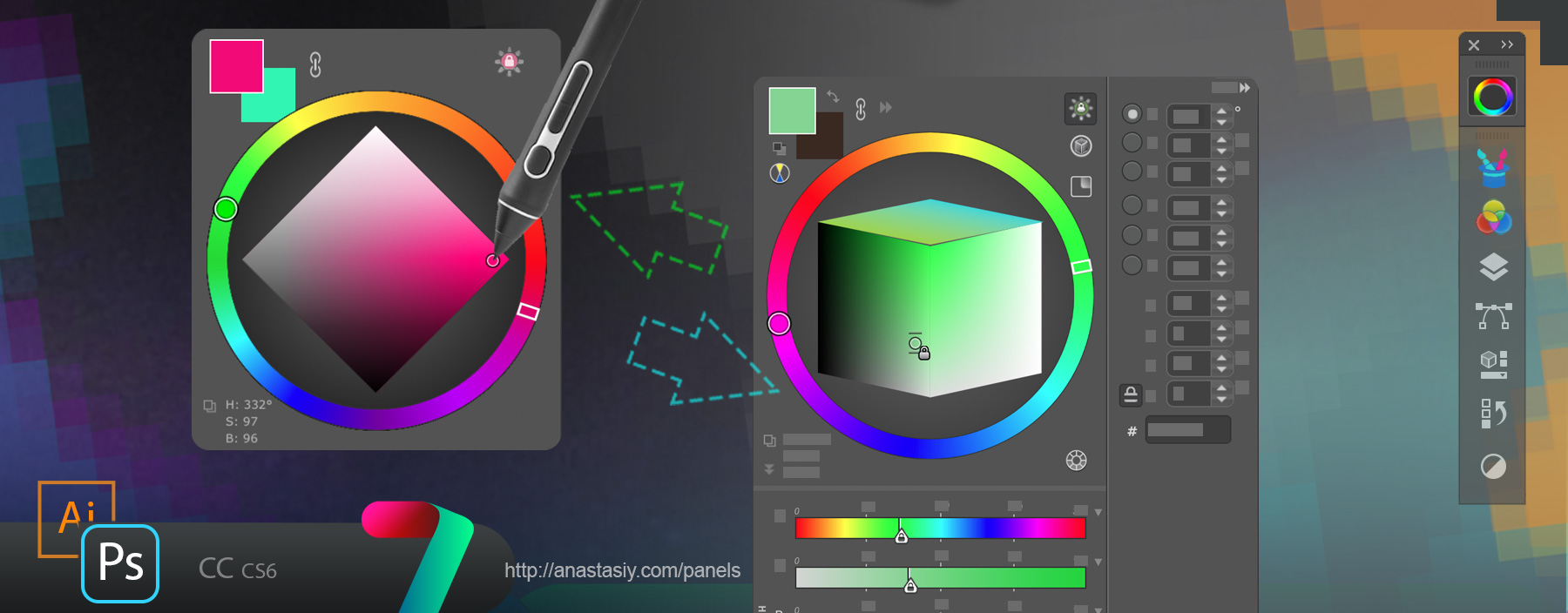
In PRO Mode you will get only the necessary features (by turning it off you can customize it and get access to all MagicPicker power).
From series of tutorials for MagicPicker, advanced color wheel, picker and HUD in Photoshop & Illustrator
I’m using PS CS6 on W10 with MagicPicker 7.1 but the Sticky HUD option isn’t showing up. Looking forward to a bug fix so I can use it!
Unfortunately HUD doesn’t work on CS6 and lower versions of Adobe Photoshop. It’s supported by Photoshop & Illustrator CC2014, 2015, 2017, 2018, 2019 & 2020. Please contact support at http://anastasiy.com/support if you still have questions.