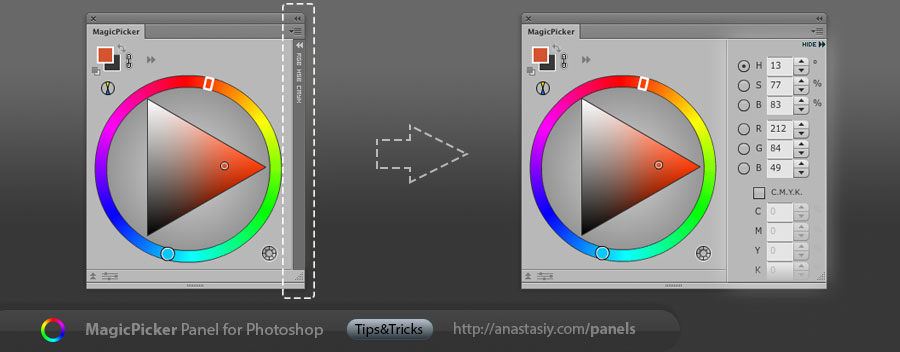Change background while holding Alt. While holding Alt on your keyboard click on MagicPicker to choose color. The background will change instead of foreground. Works everywhere – color wheel, color box, color sliders.

Programming, designing, painting, thinking, taking pictures and sharing tutorials
Attach MixColors to MagicPicker to have a single panel with huge current color, mixing, swatches, color wheel and all the features of both panels working in collaboration for easier usage. It includes Compact Mode and all color tasks you need. Click MagicPicker’s/MixColors’ menu -> Attach Panels… to do that.
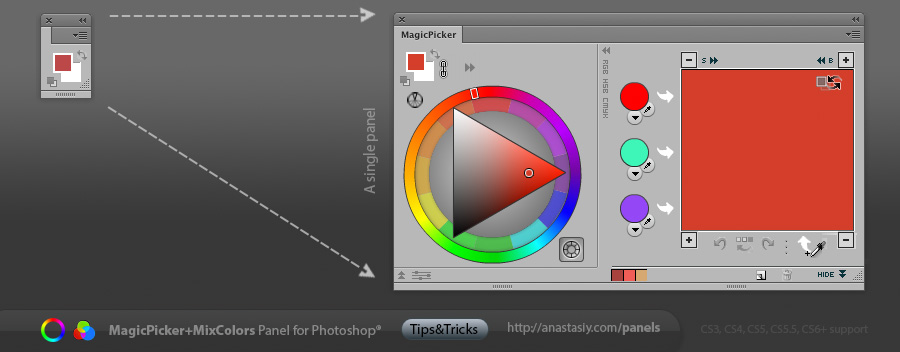
The combined panel works faster. You can also use new panel in Compact Mode when you have the panel minimized and it automatically expands (no click needed) when you move mouse over it.
Opening the series of tips&tricks for my software. The first tip is for MagicPicker – the advanced color wheel and color picker (actually much more than that) inside Adobe software.
Click and expand MagicPicker to the right to see exact HSB/RGB/CMYK or Web Hex values for colors you pick on color wheel or color pane. You can also copy values to clipboard and edit them to get the exact color for your art or print production.