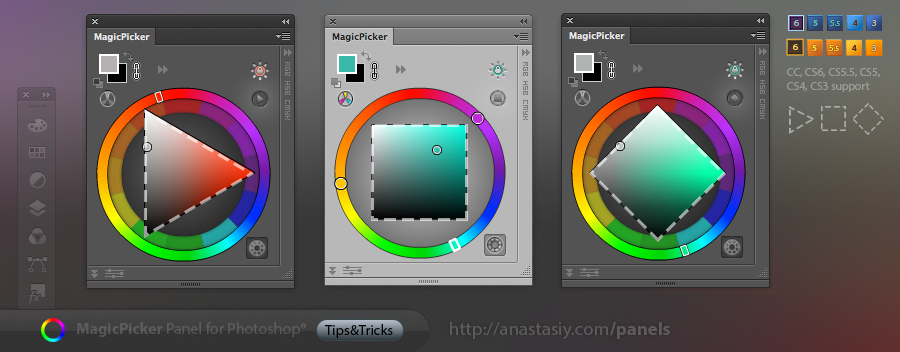Hide Photoshop or Illustrator toolbar and let MagicPicker unclutter your workspace. All active shortcuts from the original toolbar for quick color management are in one place available on the panel: foreground and background swatches (can be bigger than originals, stroke/background colors in Illustrator), default colors, color exchange and foreground/background link (specific to MagicPicker, covered in previous tutorials).
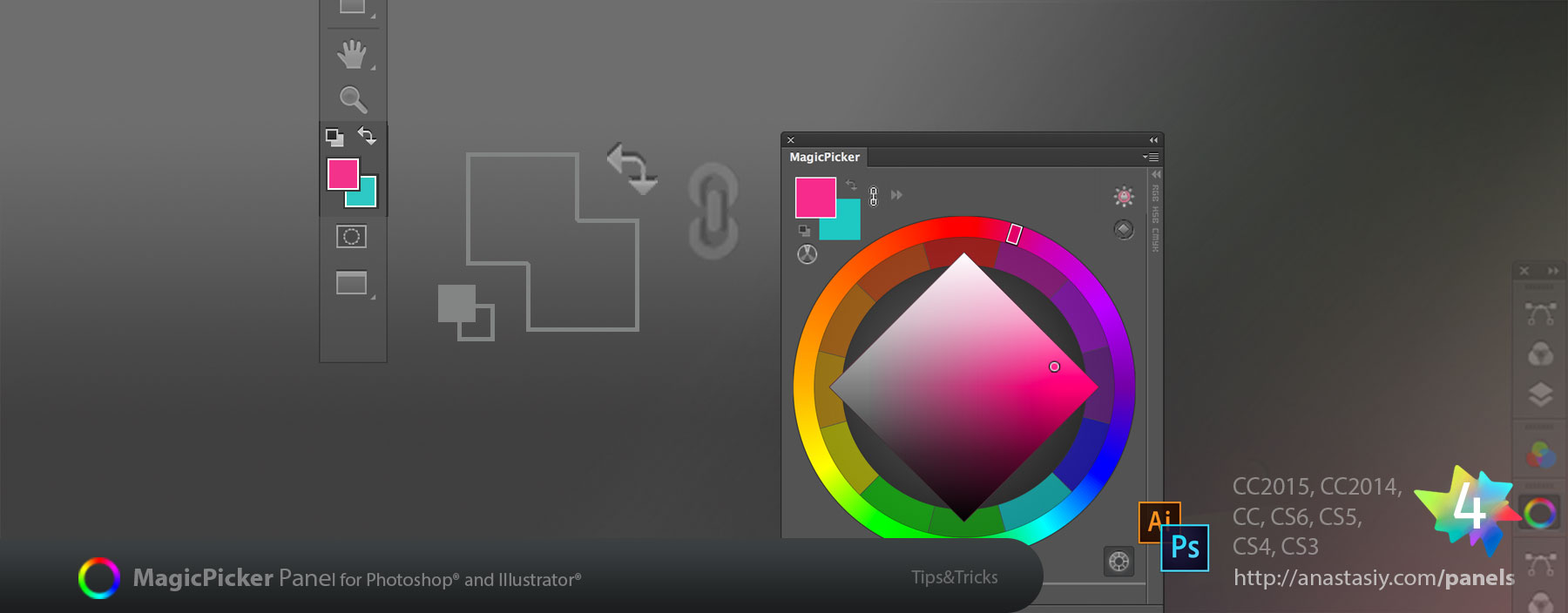
MagicPicker, the color wheel/advanced color picker and other panels for Photoshop & Illustrator