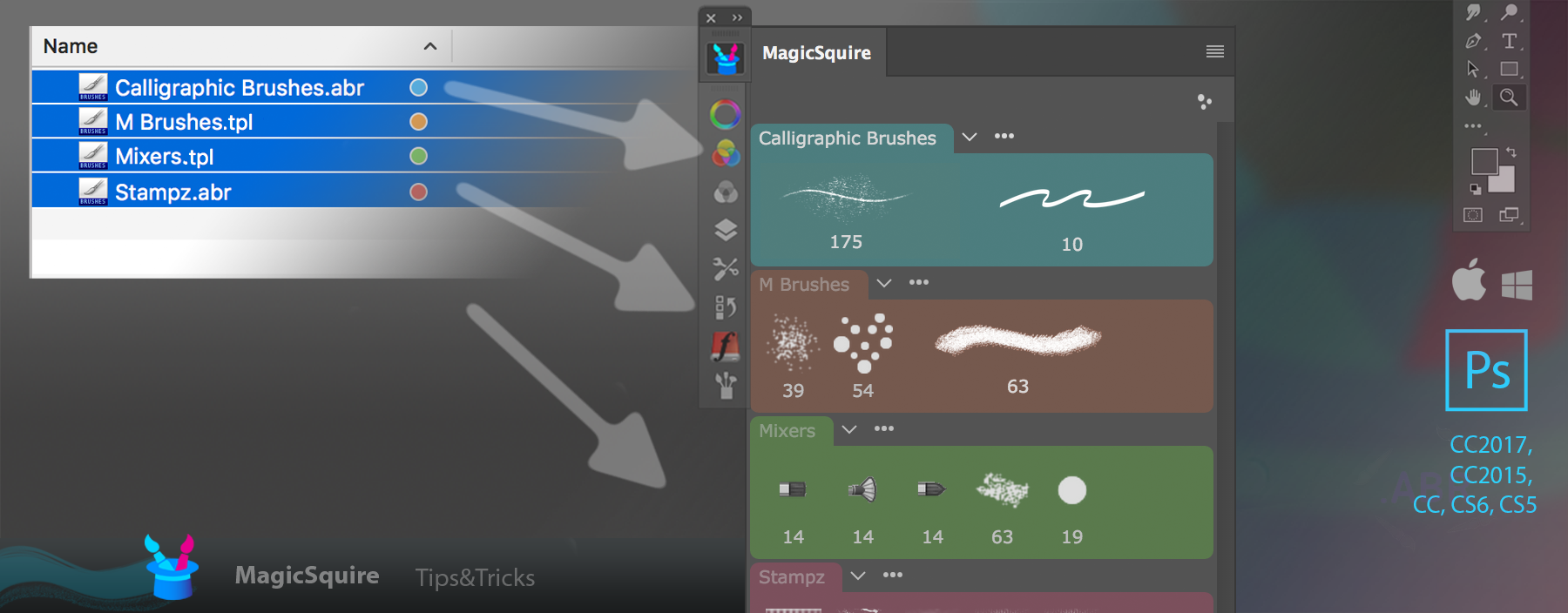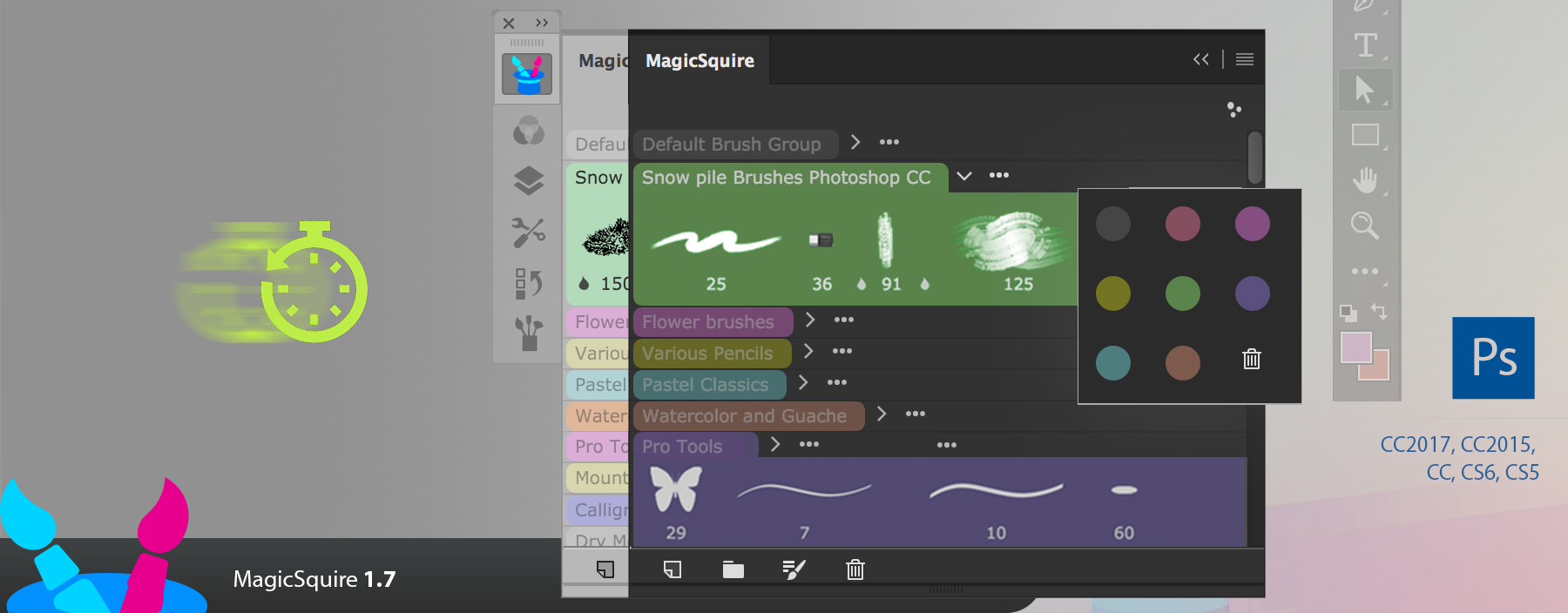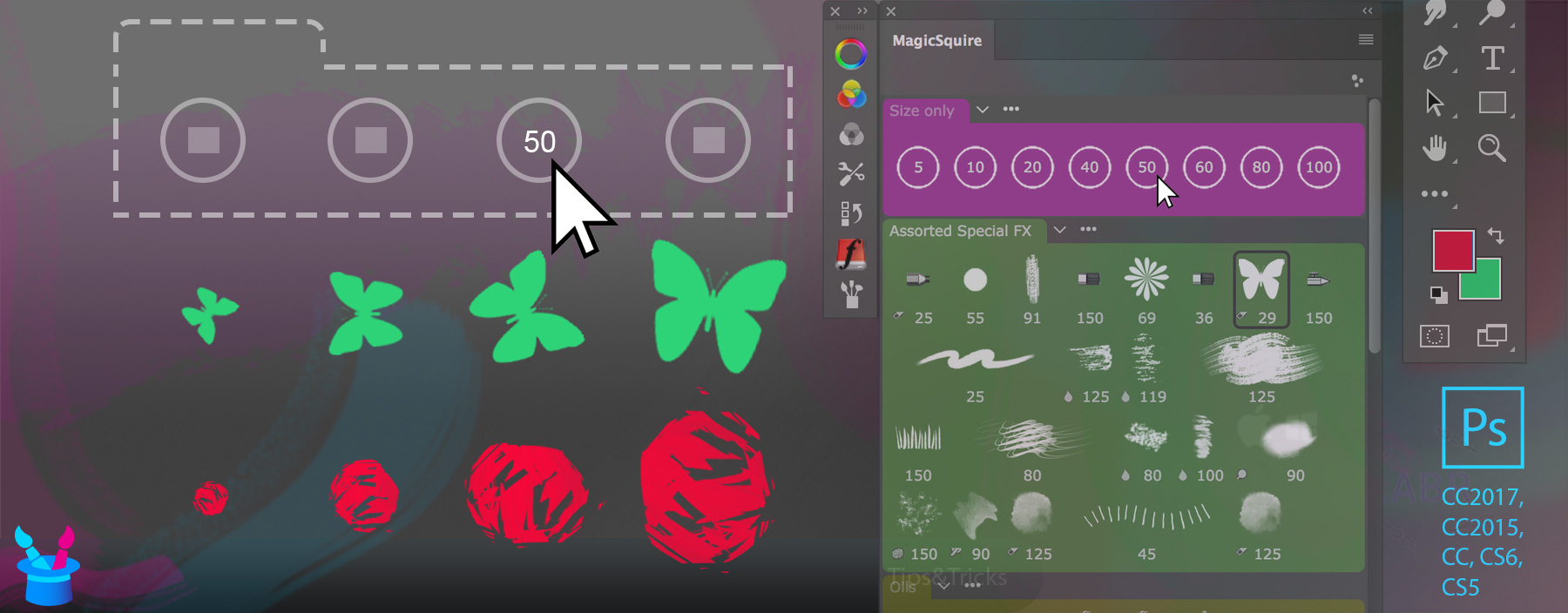New MagicSquire 2.0 is out! Speeded up, extended, visually enhanced! Change Thumbnail Size, New Horizontal Mode, PRO Mode to hide UI out of the way, add Shapes and all Tool Presets to groups, more!
WHAT’S NEW:
– New horizontal layout! First of a kind in Adobe Photoshop
– Scale Thumbnails with Scaling Slider. Make them tiny or make them huge!
– Support for Shapes and all Photoshop Tool Presets! Organize any Tool Presets in groups: Rectangle, Crop, Eyedropper, Custom Shape, Round Rectangle, Ellipse, etc. Any of them all of them!
– Recent Tool History list! Kept between Photoshop sessions
– Unique PRO Mode – hide all buttons and UI elements out of the way
– Superfast new engine rewritten from scratch – much faster UI and brush handling: create brushes faster, load .abr files faster, faster drag’n’drop and faster handling of very large collections (1000+ brushes)
– Large .abr files (4GB+) and file collections support
– Compact Mode improved on CC2017
– Various bug fixes
– Improved display of the circle on size-only brushes for newly created brushes
– Significantly improved drag’n’drop on CS6
– Proudly supports Photoshop CS5, CS5.5 CS6, CC, CC2014, CC2015, CC2017+
You can upgrade MagicSquire to v2.0 here
Read more about MagicSquire, tool and brush group organizer in Adobe Photoshop