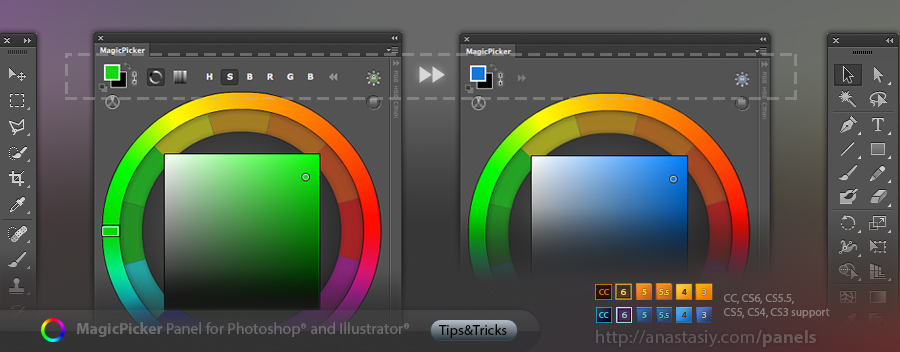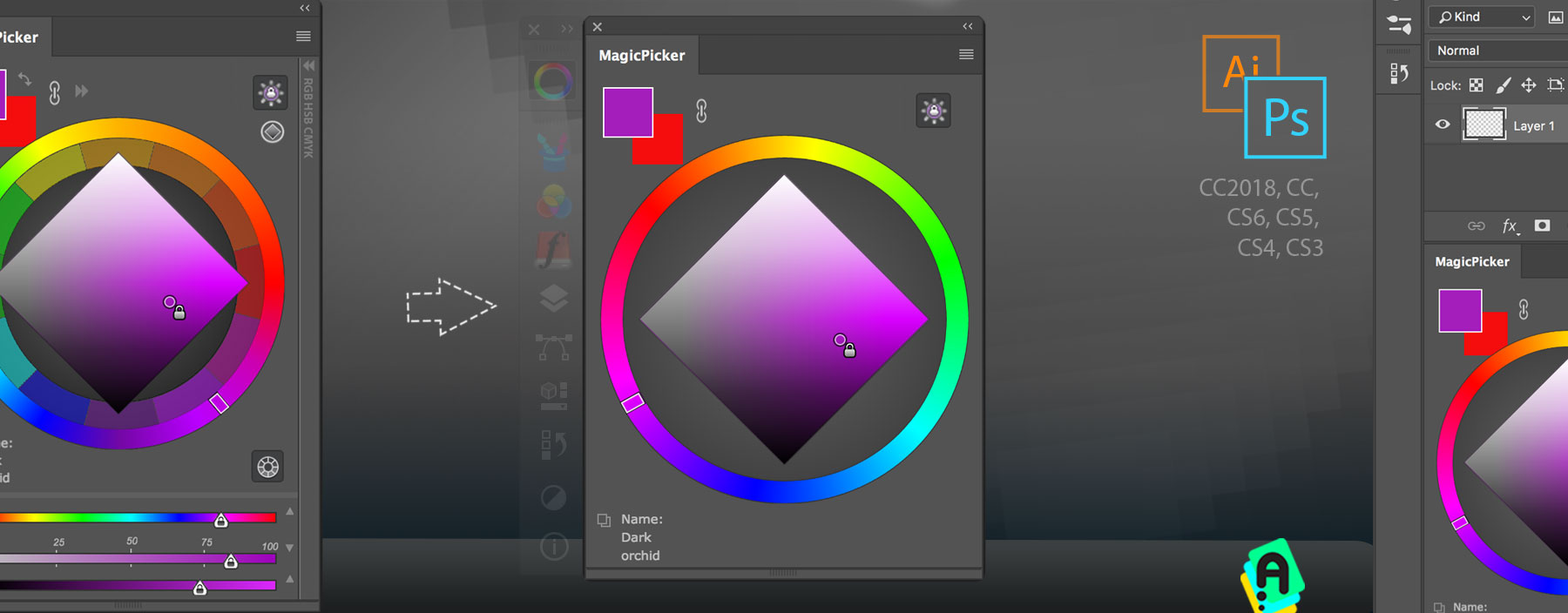
Unclutter MagicPicker’s interface with the new PRO Mode. Click MagicPicker menu -> PRO Mode and enjoy interfaceless, most easy-to-use color wheel! Works with any mode, including Color Temperature etc.
From series of tutorials for MagicPicker, advanced Illustrator and Photoshop color wheel