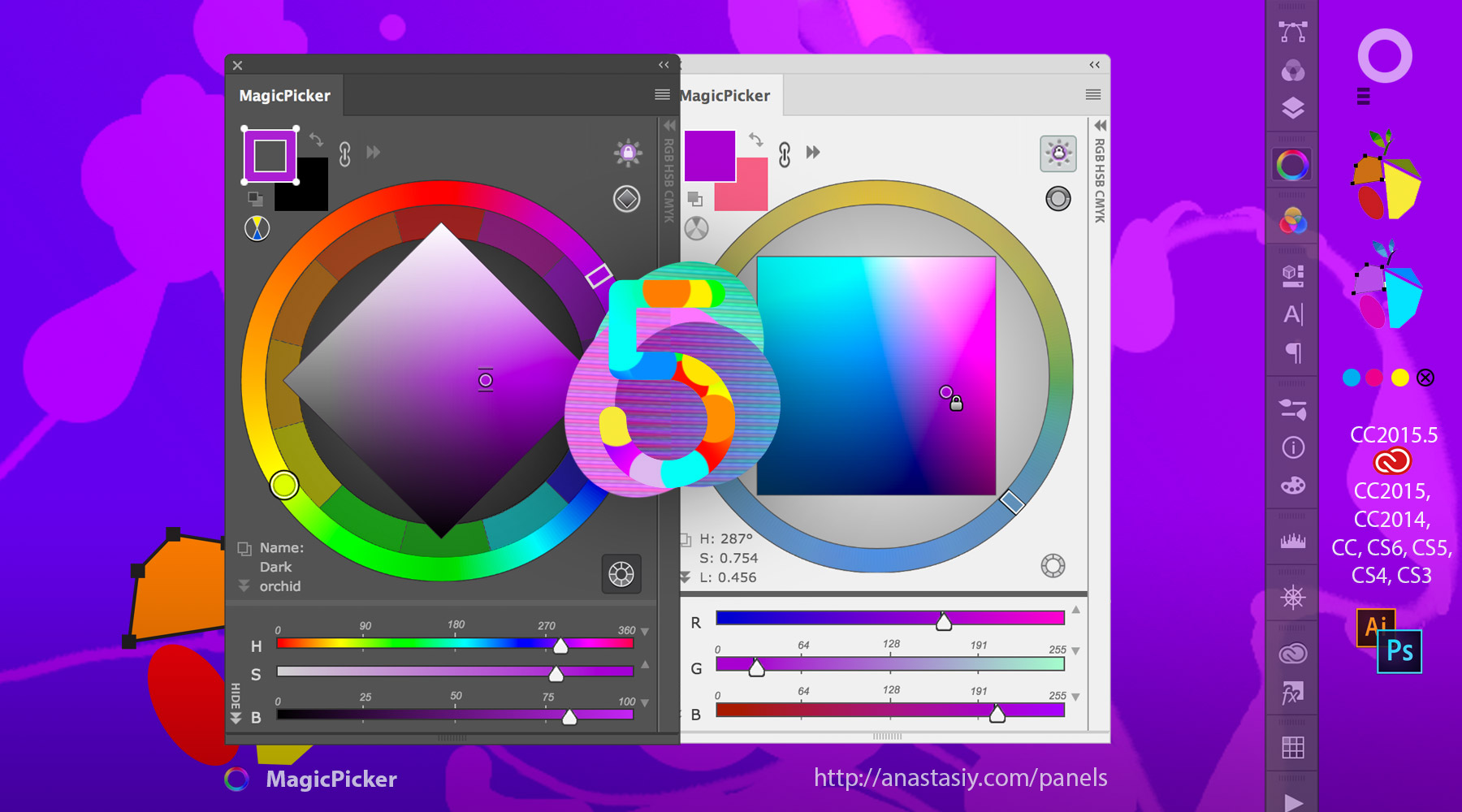
MagicPicker just updated to the version 5.0! Update brings better support for new Creative Cloud: Adobe Illustrator CC2015.3 & Photoshop CC2015.5 and new features:
NEW! Colorize Shapes and Text in Photoshop (activated from menu).
* Colorize individual shapes with color feedback.
* Control hue of groups of shapes – shift hue and color temperature.
* Works with Tone Lock and K-Lock.
* Lets assign tranparent color to Fill/Stroke
* Works with text, lets change multiple shape and text layers at the same tume
NEW! Assign transparent color in Illustrator and for Photoshop shapes/vectors with Ctrl/Cmd Click
Exchange colors for shapes, exchange with transparency
NEW! New color spaces and color values on the corner of the wheel.
* Switchable button on the left bottom corner
* HSB, RGB, CMYK, YCbCr, YUV, XYZ
* Color names display (X11/HTML standard)
* Copy values to clipboard with one click
NEW! Interactive help (activated from menu)
* Click on any UI element to get full tutorial with description how to use it and what it means
NEW! Full Retina support! Fine beautiful icons – icons got a HiDPI treatment. Use it on Mac 5K and Retina and 4K displays on Windows & Mac
* Improved performance on Retina and HiDPI/4K/6K displays
NEW! BG/FG link now works when using eyedropper – perfect helper when using Brush with Color Dynamics
Underlying framework has been rewritten from scratch to support CC2015.5, newest and upcoming versions of the Adobe Photoshop and Illustrator
Performance improved, 2X faster in many scenarios – when scaling etc.
K-Lock now correctly works with the eyedropper in all scenarios and document color modes
More UI improvements and fixes for dialogs
Fixed various small bugs, including B&W button behavior when BIG colors are on
Added animations
Fixed b&w button when using big swatches
RGB/HSB rulers now can be scaled even more!
Fixed disappearing background color
Better compatibility with CC2015.5
Fixed icons on HiDPI and Retina displays for Illustrator CC2015/2015.3
New indicator for transparency in Photoshop and Illustrator
Fixed MagicPicker icon on Illustrator CC 2015+
Improved and fixed small bugs in Photoshop and Illustrator on all Adobe Creative Suite/Creative Cloud versions
Upgrade MagicPicker color wheel panel for Adobe Photoshop & Illustrator
*If you face problems with installation please try Anastasiy’s Extension Manager for Adobe Extensions