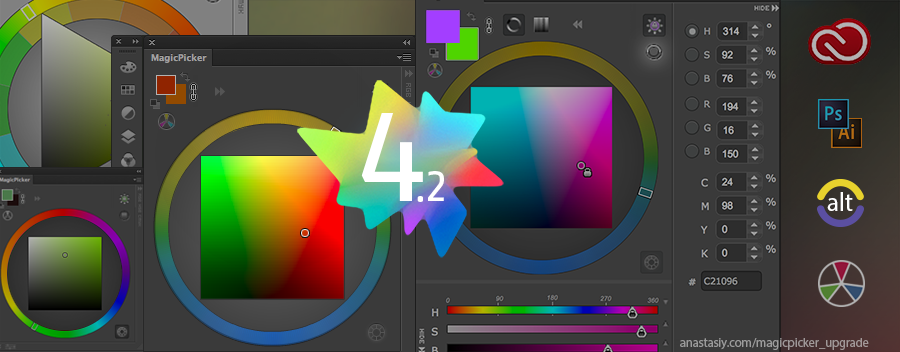MagicSquire features a fly-out menu that helps you access various advanced features and perform the following:

Quickly enter MagicSquire Compact Mode, load brushes from .TPL or .ABL files, Optimize MagicSquire performance or access detailed MagicSquire manual thru Help, change Settings or get free 24/7 Tech Support and About information.
MagicSquire, the advanced brush organizing plugin for Adobe Photoshop.