You can quickly move all your brushes from native Adobe® Photoshop Brush Presets into MagicSquire panel colored groups.
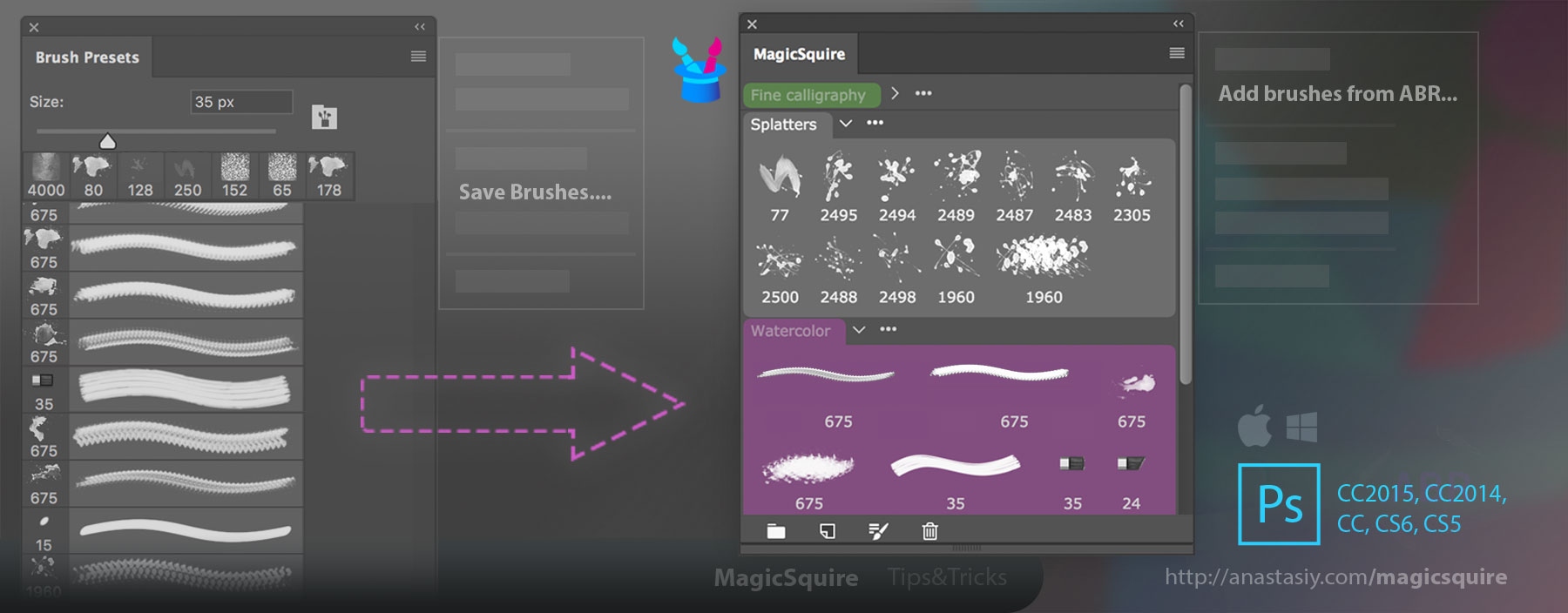
- Click on Brush Presets menu and then click Save Brushes…
- Export brushes into .ABR file
- Now you can remove all your brushes from Brush Presets (highly recommended to improve performance!)
- Load this .ABR file into MagicSquire using menu -> Add brushes from .ABR…
That’s it! Now you can rearrange your brushes to different groups using color coding inside MagicSquire! Works in CS5, CS6, CC, CC2015 and CC2017+.