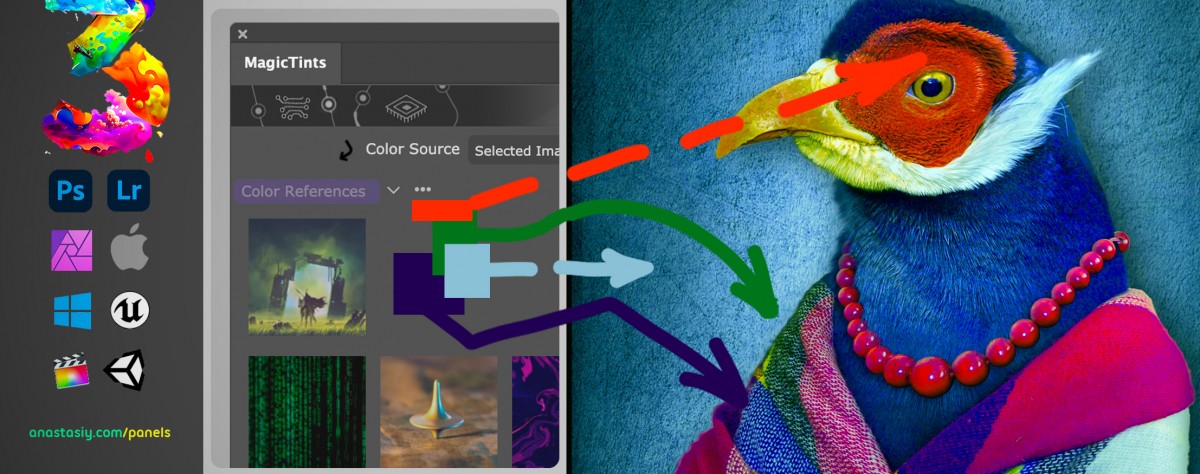Assign specific colors to target image areas using machine learning. Create color palette in #MagicTints, then click “Guide palette to target colors on the layer” button:
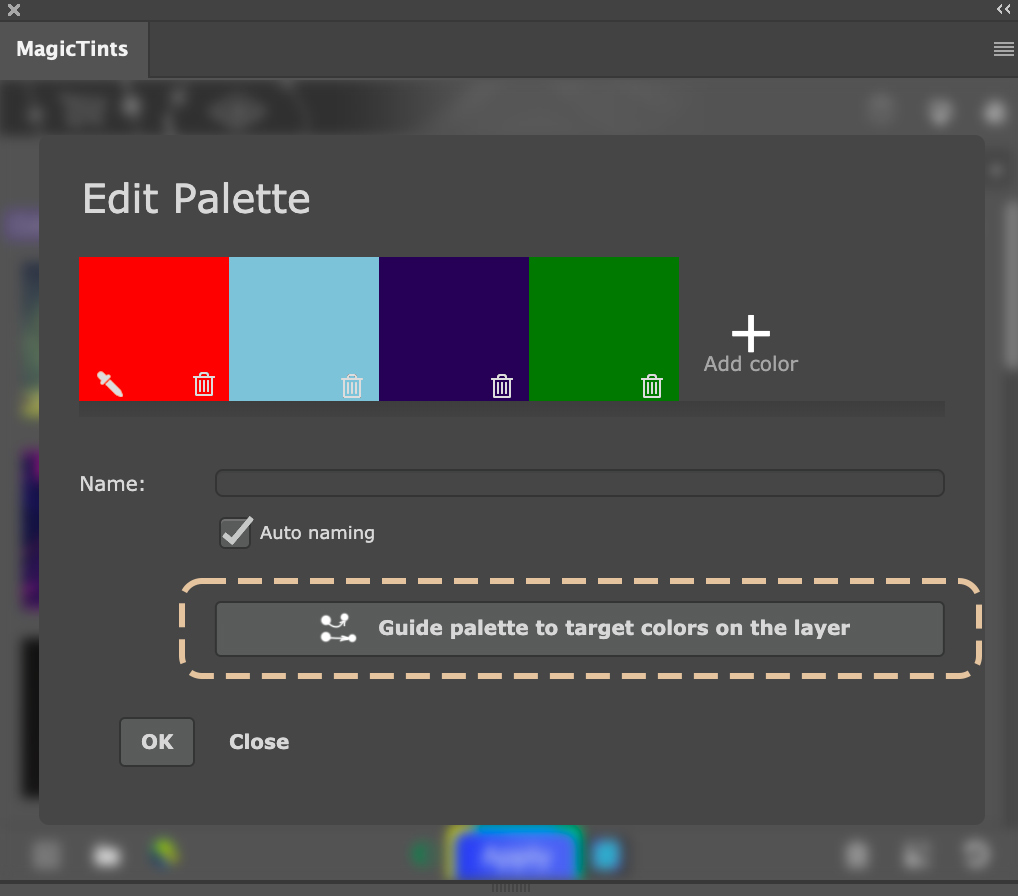
and click on target areas on the image:
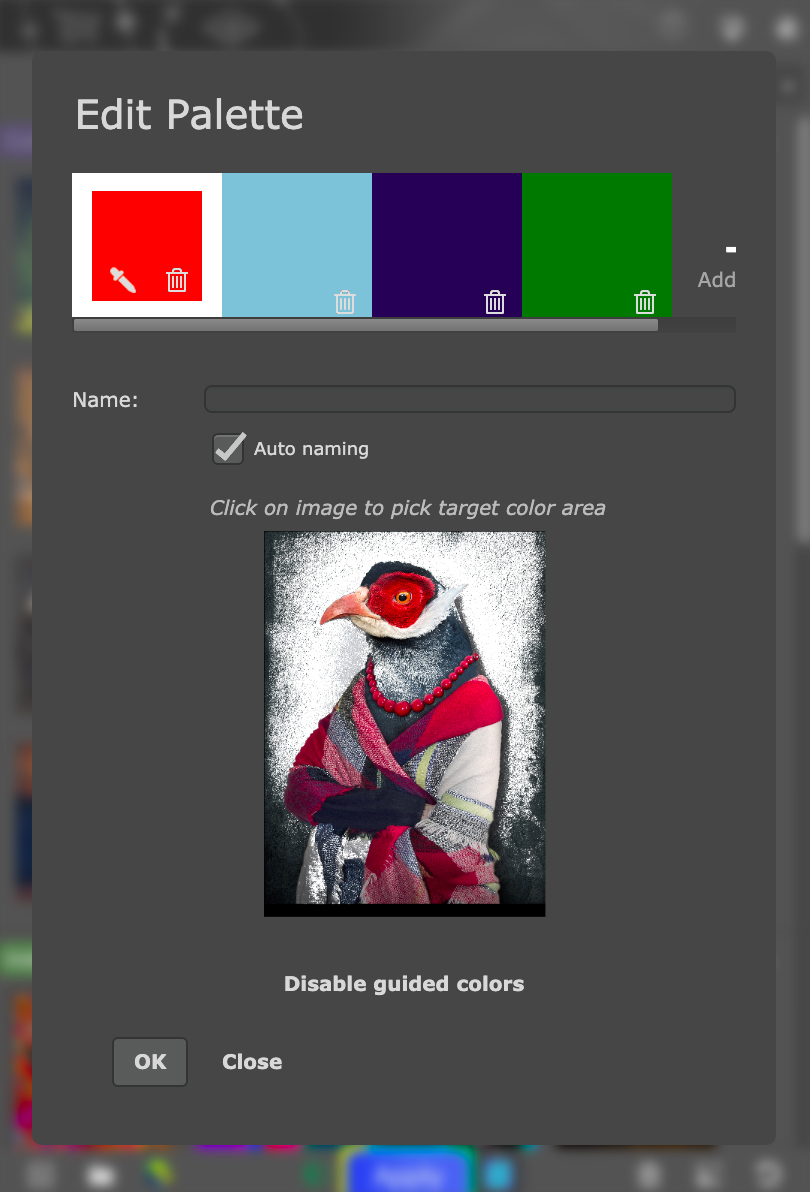
Works with photos, graphics, concept art – any type of image.
After you close the dialog you can apply “guided colors” to the current image. MagicTints will use the machine learning engine to smartly assign the rest of the colors.
Batch-processing supported on macOS/Windows. Correctly guides to gradients etc.