To delete the whole groups with Photoshop Brush or Tool presets click on the three dots next to group’s name and then click the “Delete” icon.
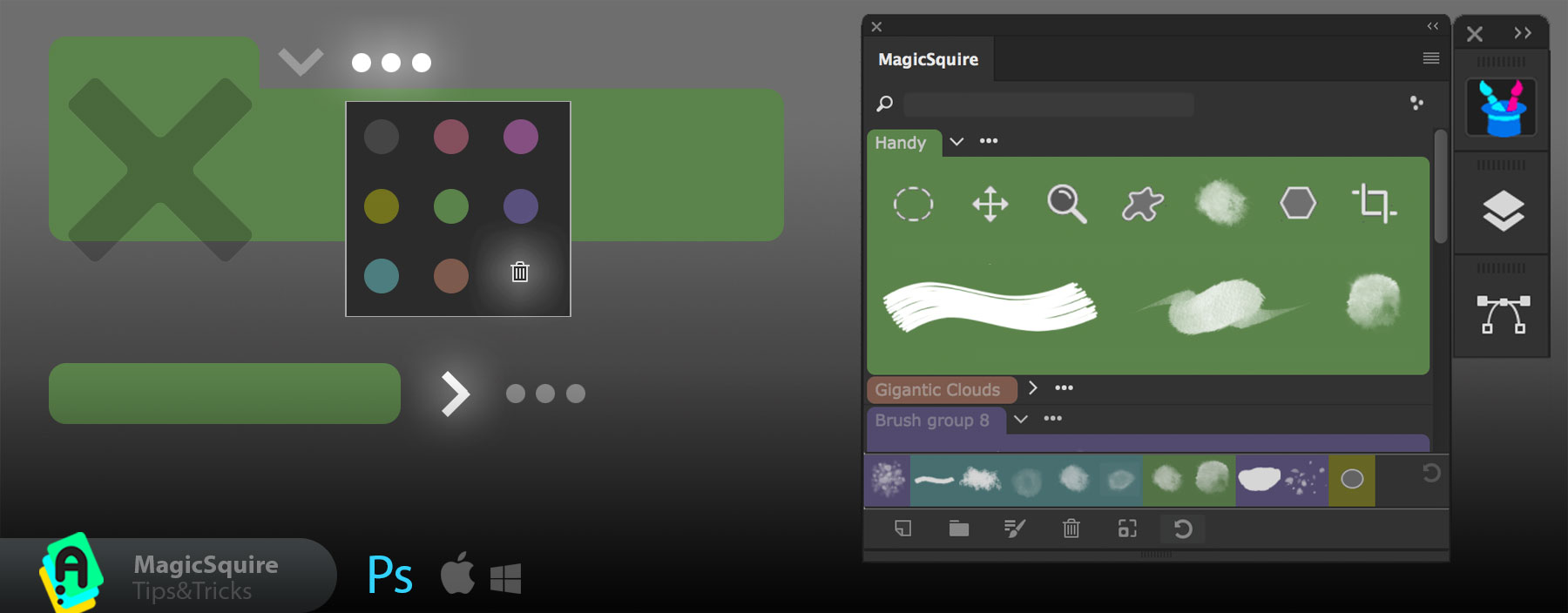
You can also collapse a group (so you can reopen it later) with one click on arrow on the right of the group’s name.
MagicSquire is the brush/tool management and organizing panel for Adobe Photoshop.