New MagicPicker 7 is out, so you can now use it as a fully featured professional HUD popup for picking colors in Adobe Photoshop and Illustrator.
*HUD is displayed exactly where you look at – under the cursor, so you don’t get distracted from your art.
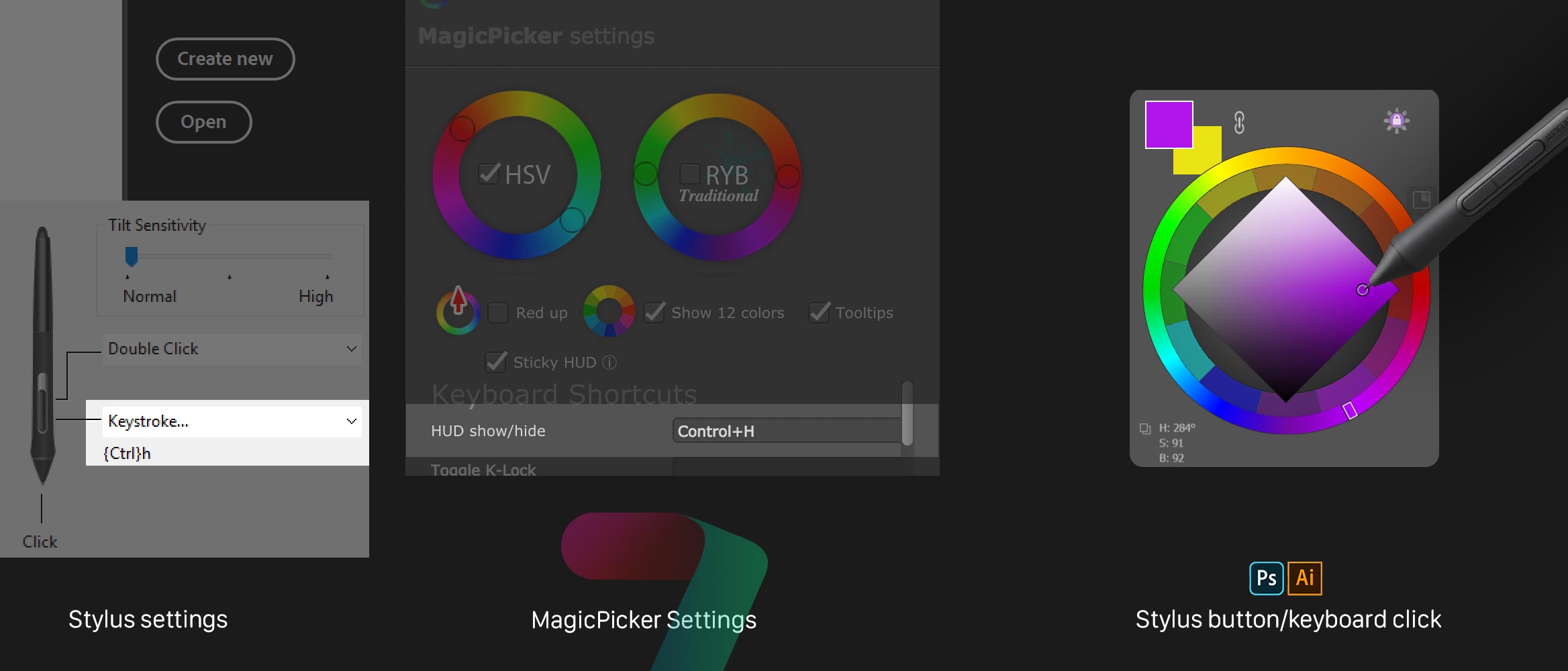
Setting it up is really easy and quick!
1) Go to MagicPicker Settings and assign any keyboard shortcut to the HUD Mode. Even the simplest like Ctrl+H would work!
2*) If you want to display it when clicking a Stylus (Wacom or any other) button – just assign the same keyboard shortcut in its settings
3) That’s it! Now you click a button and MagicPicker will be available any time under your cursor.
This feature will work in Illustrator and Photoshop 2020, CC2019, CC2018, CC2017, CC2015 and CC2014.
Main features of the HUD:
– You can assign any keyboard shortcut to it
– It’s resizable – can be small or big, exactly what you want it to be
– Quickly hides by clicking outside
– All functions of MagicPicker work including uncluttered PRO Mode
– It’s fast and powered up by OpenGL/Metal