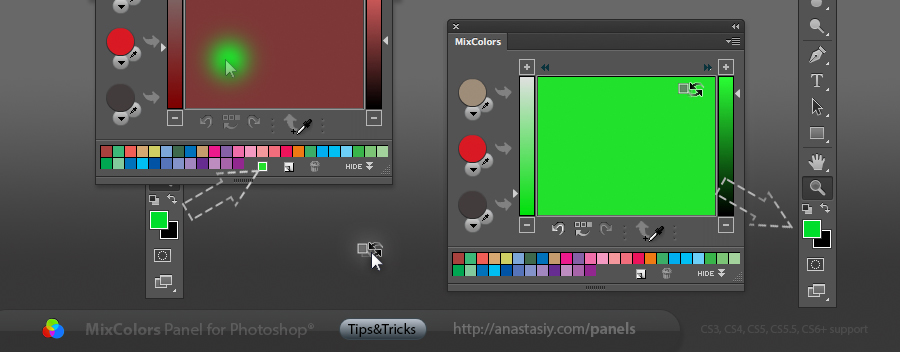There are two modes for mixing colors in Photoshop with MixColors. 1) When you blend current Photoshop’s color (shown as small swatch box) moving your mouse around central field. Then you set current color by clicking on MixColors’ eyedropper. 2) Photoshop’s color is set immediately to the new blended color. You can blend colors from swatches on the left or bottom. Switch modes with Auto-sync button