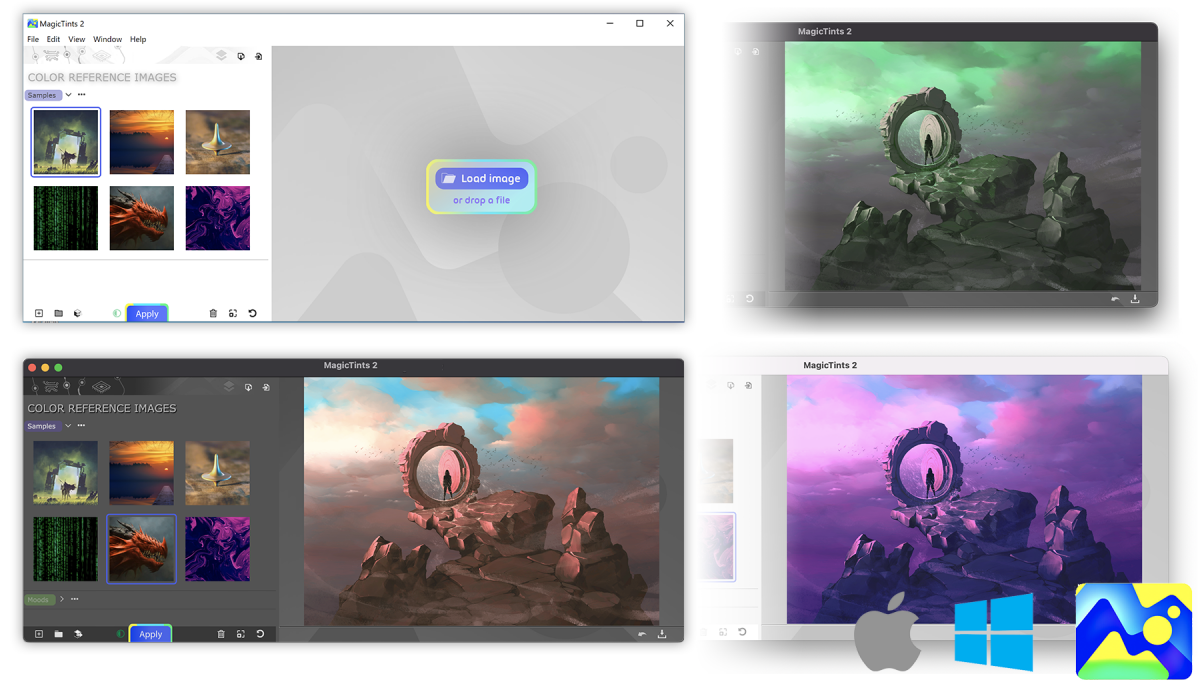Assign your color palette to any image, or instantly match colors from another one, export LUT, new ![]() MagicTints — AI context-based color matcher 2.2 is here!
MagicTints — AI context-based color matcher 2.2 is here!
WHAT’S NEW:
– Desktop version of MagicTints is out too! Use it with any software beyond Adobe CC
– Improved CPU/GPU detection and handling
– Improved UI when processing images
– Allowed linking groups to current document only on Photoshop (Link icon next to group’s name)
– Added new keyboard shortcut to Generate LUT
– Improved messaging and links to MagicTints manual