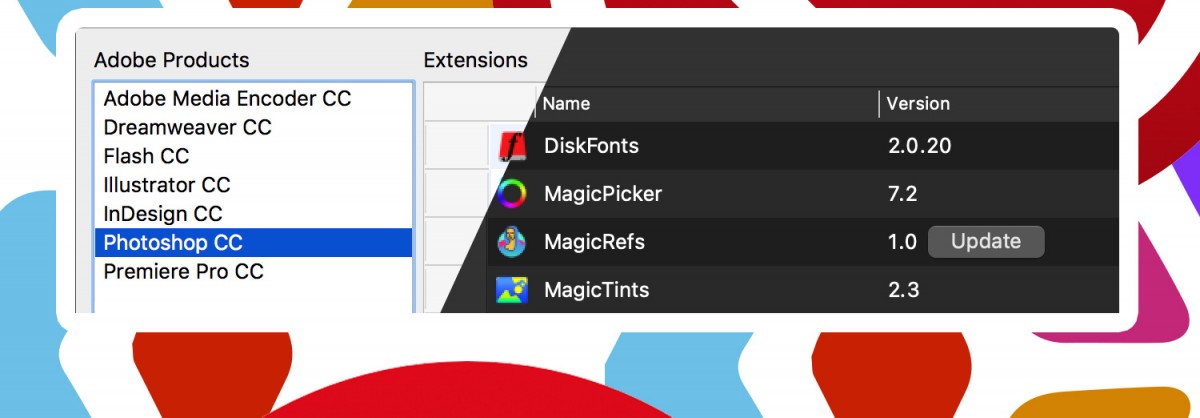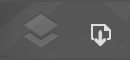Update if you’re on Creative Cloud 2021. It’s free for all Art community! Install, Remove, Update, Manage any Adobe extensions easily! Anastasiy’s Extension Manager v3.7
WHAT’S NEW:
– Improved compatibility with all latest CC 2021 updates on Windows and macOS
– Dark/Light OS color mode support on Windows and macOS
– Updated File -> Reset extension list to support Apple M1 and recent CC 2021
– Better support for https/ssl when downloading updates
– Improved UI on macOS Big Sur
– All made by your feedback! Please keep it coming!
Free Anastasiy’s Extension Manager & Installer for .zxp Adobe extensions