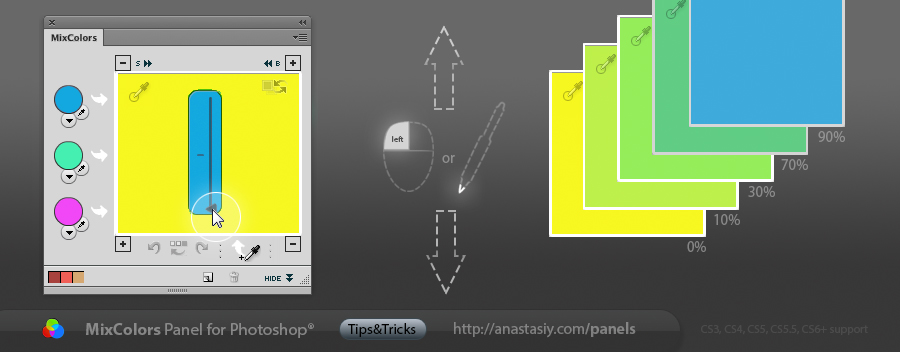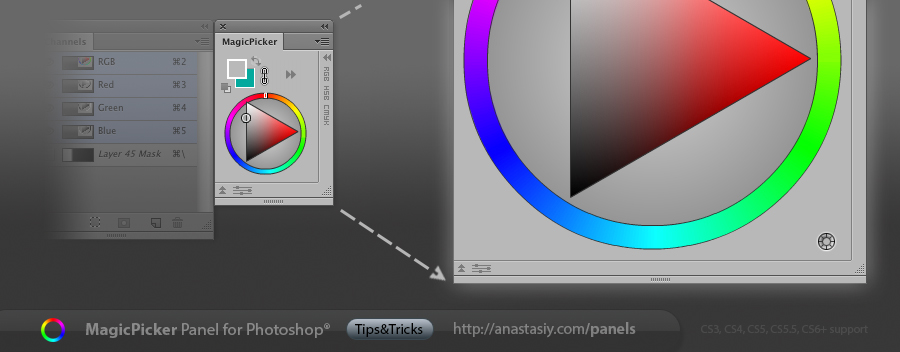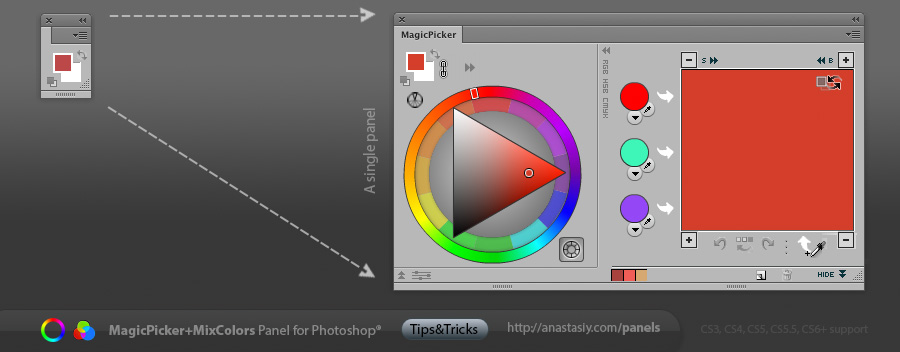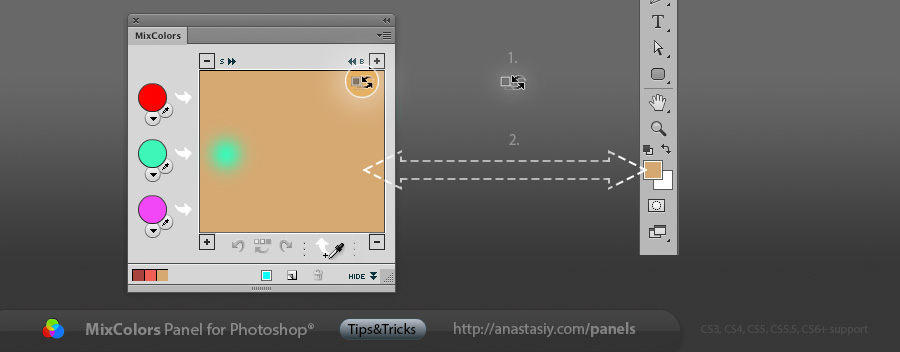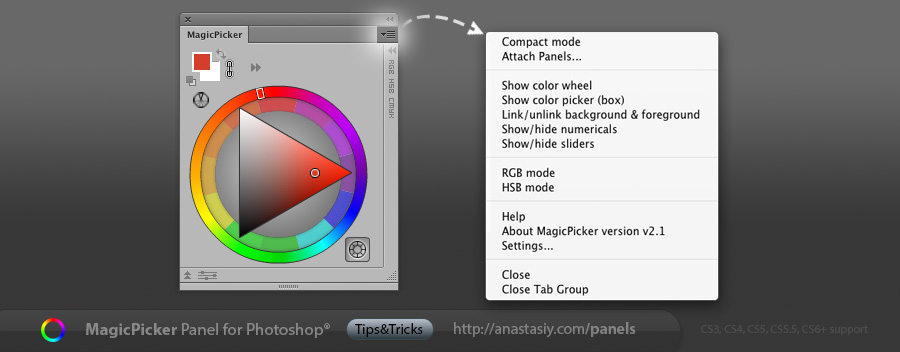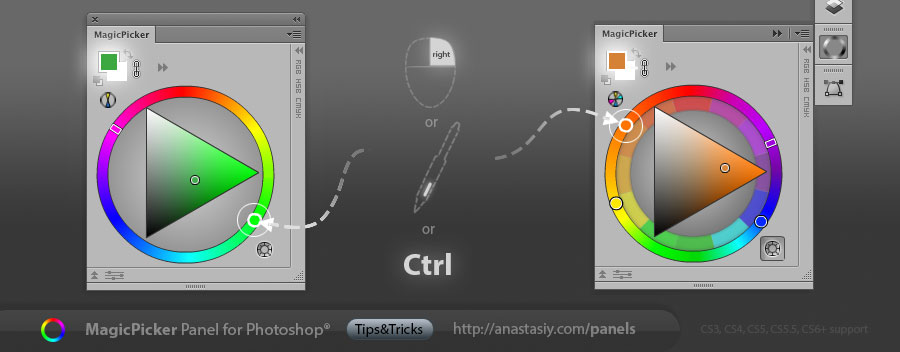In MixColors hold and then move your mouse (or pen) to change the amount of paint you’re adding to the mix. The paint is correctly mixed with the main color – like it’s in real life. When you pick more paint the mix will be different. You can do it in different areas of MixColors interface.