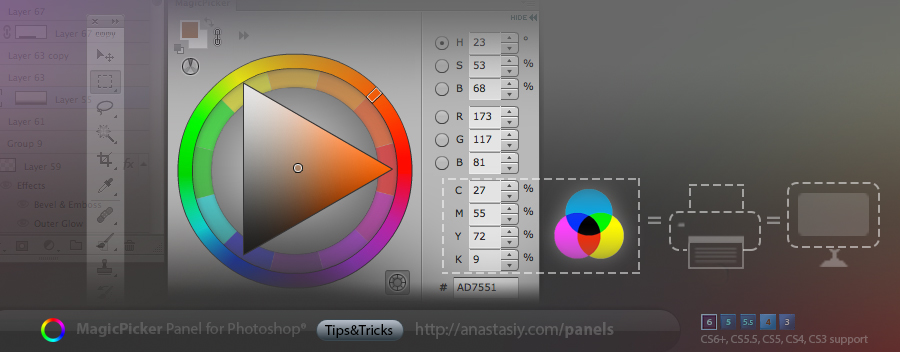Make your MagicPicker minimalistic with only necessary information visible. Enlarge MagicPicker and click on the double arrow near HSB/RGB switches to hide color wheel/color pane/RGB/HSB buttons. Click again to unhide it
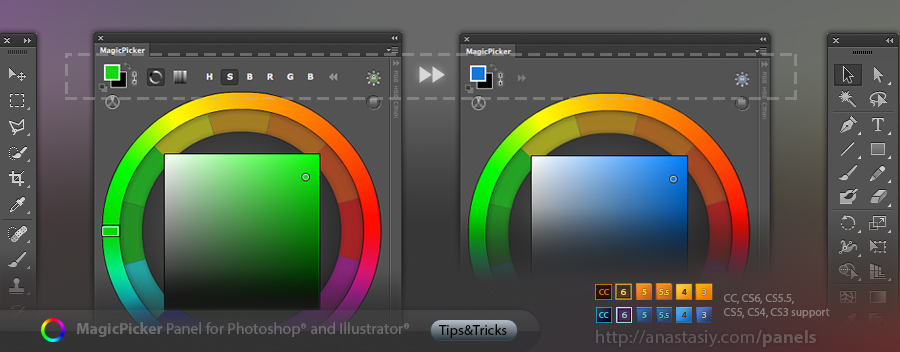
Programming, designing, painting, thinking, taking pictures and sharing tutorials
Get correct profile-calibrated CMYK values from MagicPicker panel for correct reproduction of colors when printing your artwork. MagicPicker uses your current Color Profile in Photoshop to calculate proper values. You can convert between CMYK/RGB/HSB color spaces easily.