Silently add new 🖌️🖌️ brush or tool presets in Photoshop using keyboard shortcut. In MagicSquire panel use Settings to define “Quick New Brush” shortcut. That’s it! One key press and your auto-named brush is in the group. No questions asked.
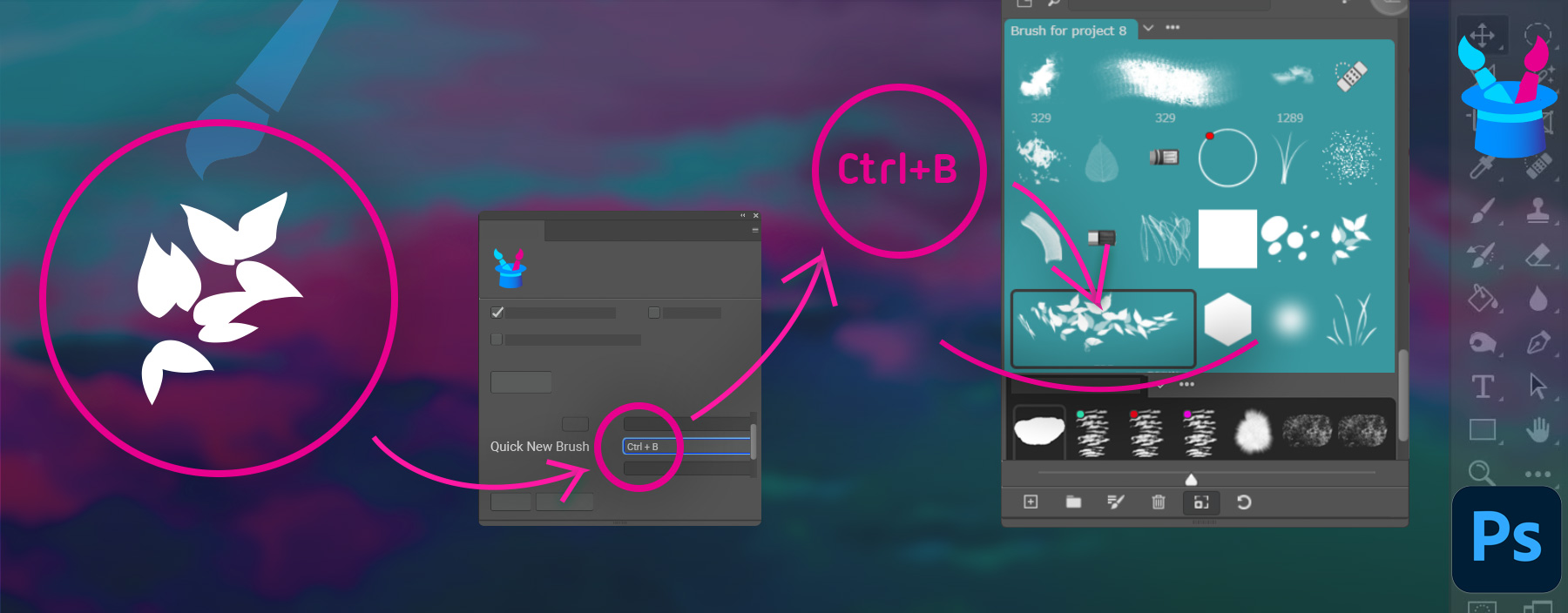
From series of tutorials about MagicSquire, the advanced brush group manager for Photoshop