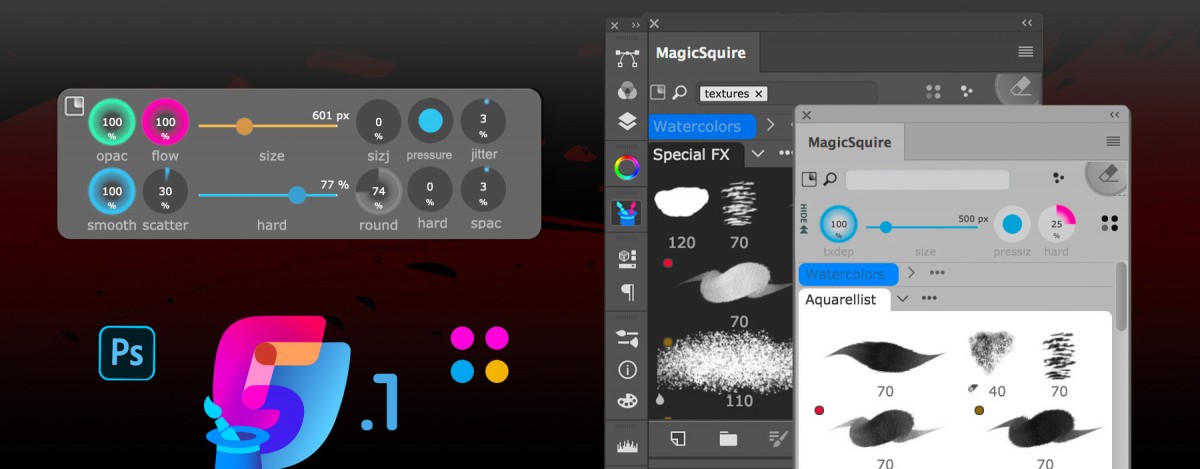MagicSquire 5 – brush companion for Adobe Photoshop is updated to v5.1. Brush Controls — size, opacity, hardness etc. can be changed right from the panel or new HUD. Now with no lags. Auto-scroll with drag’n’drop improved, UI fixes, more.
Read more about MagicSquire 5.1 – pro brush companion with groups for Adobe Photoshop
WHAT’S NEW
– Fixed lag with Photoshop eyedropper and brush controls
– Improved UI, Scrolling, Dragging, Dropboxes and Buttons, Choosing Brush parameters for brush controls
– Fixed problems with varios Brush parameters: Spacing was turning off when set to zero, Pressure controls,
Opacity & Size were turning on Scatter, fixed setting of Flow and Opacity in various scenarios
– Improved loading of very large .tpl files (~1GB)
– Improved loading groups from varios .abr files
– Fixed a problem with losing stylus pressure on some configurations
– Now pressure switches for size and opacity can be set together
– Now allowing reselect current brush if its parameters have been changed
– Fixed lag in Photoshop when Brush Controls are activated
– Improved HUD behavior in Brush Controls-only mode
– Returned round corners to HUD on Windows
– Added Spanish localization
Watch MagicSquire 5 on video: