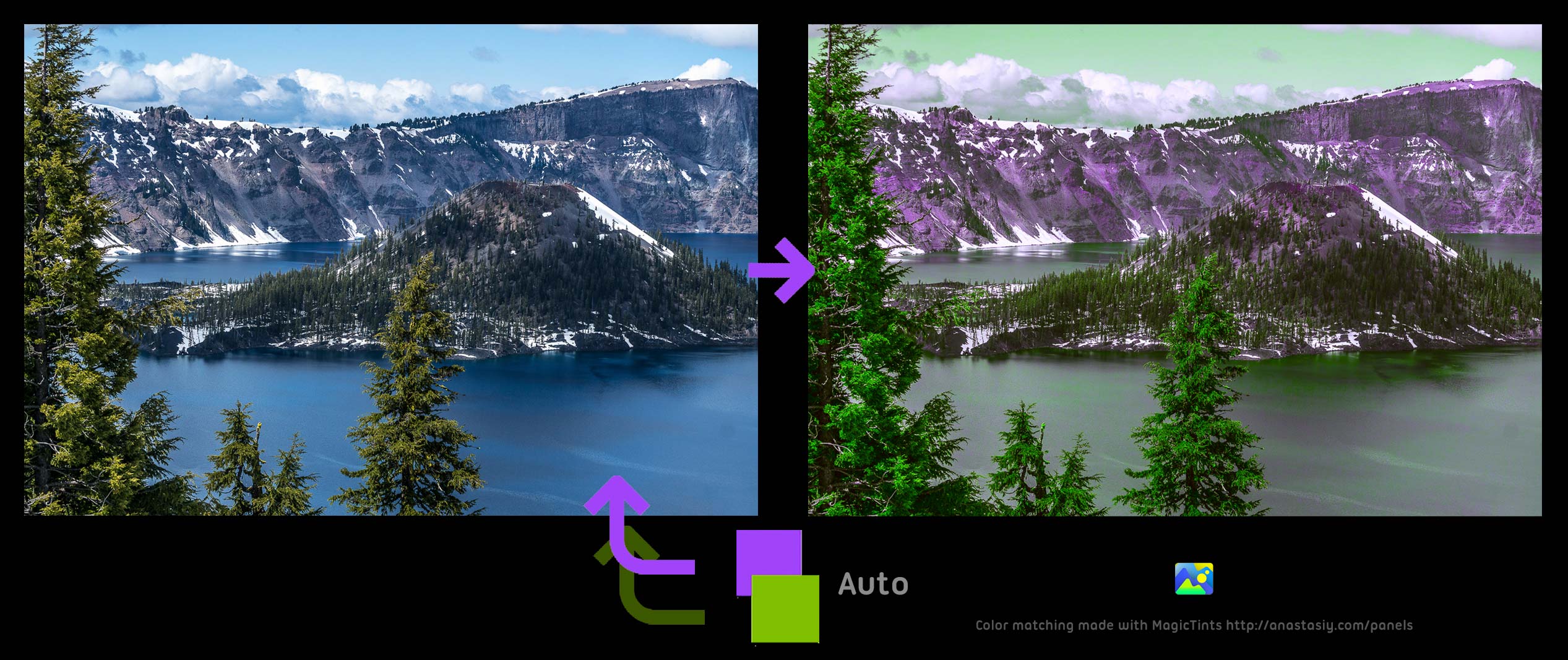MagicTints can create new layers for color matched images. Select the color source image and click “Create new layers button”. After you click “Apply” current Photoshop’s document will be color-matched to the image you selected, on a new layer.
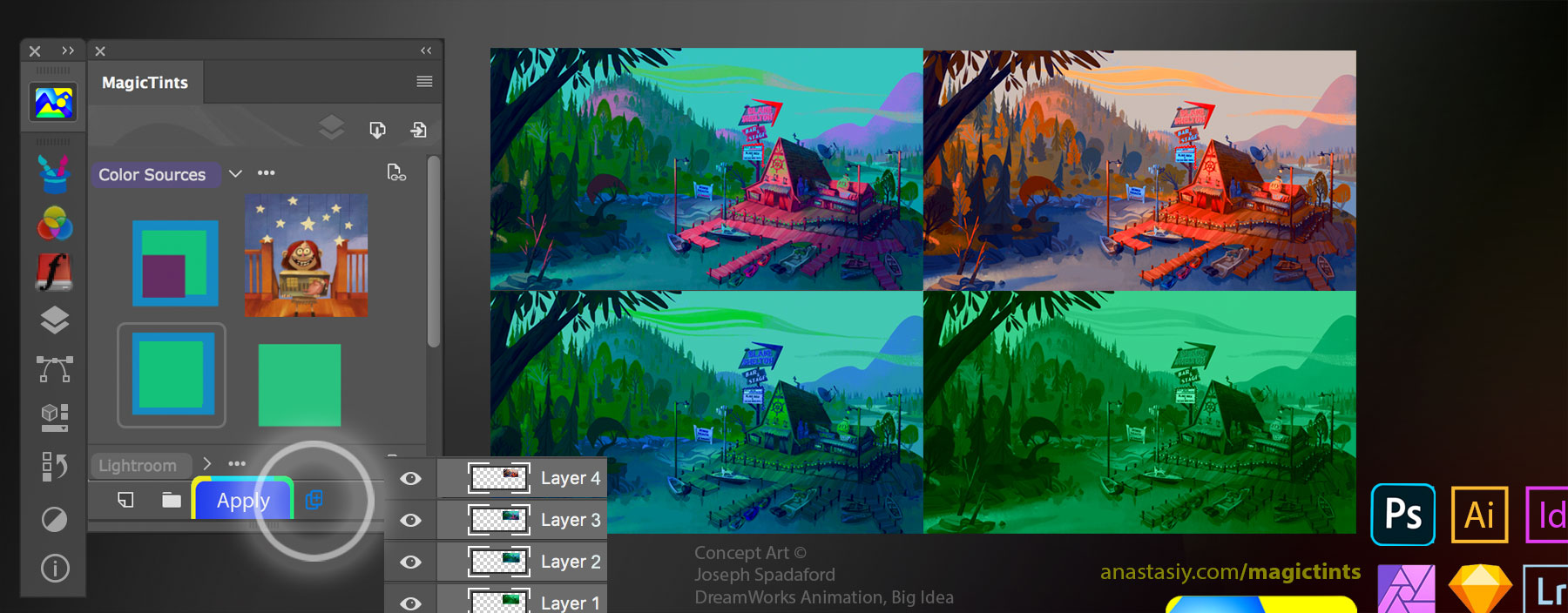
This will really speed up your search for right color variation.
Works in Photoshop, InDesign, Illustrator.
From series of tutorials for MagicTints, 1-click color matching/correction panel for Photoshop, Illustrator, InDesign, Lightroom etc