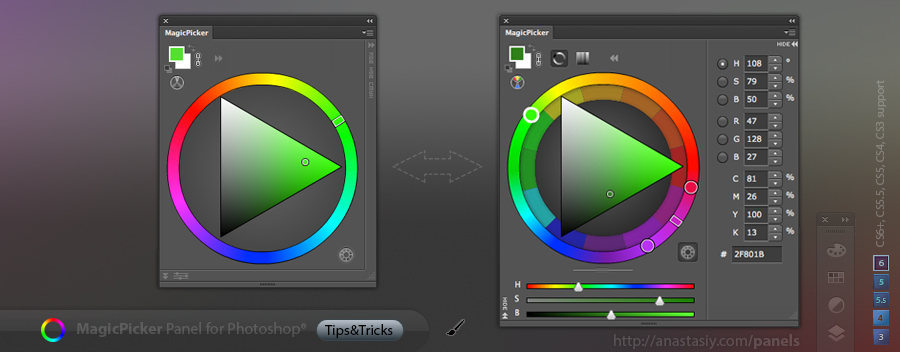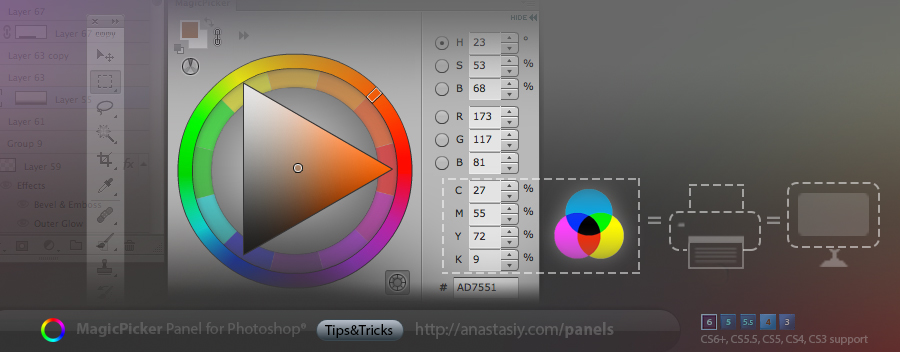In Adobe Illustrator MagicPicker color wheel panel automatically keeps the colors you choose from RGB/HSB color space in CMYK gamut. So all the colors from color wheel in your graphics automatically come in print-ready color space
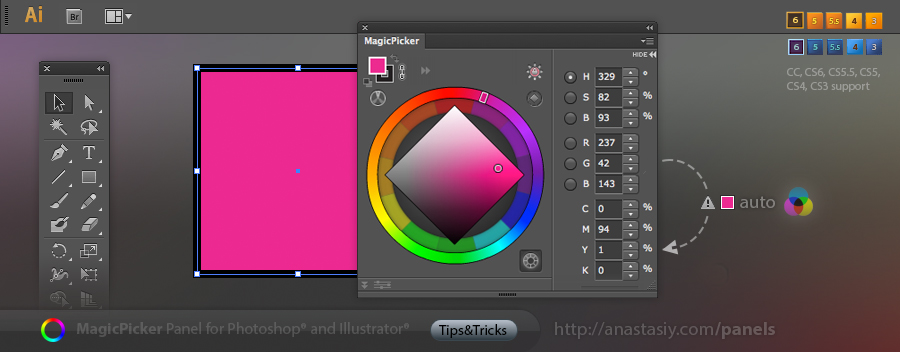
*MagicPicker supports Adobe Illustrator CC, CS6, CS5.5, CS5, CS4 and CS3 since version 3.0. Photoshop CC, CS6, CS5.5, CS5, CS4, CS3 are supported.