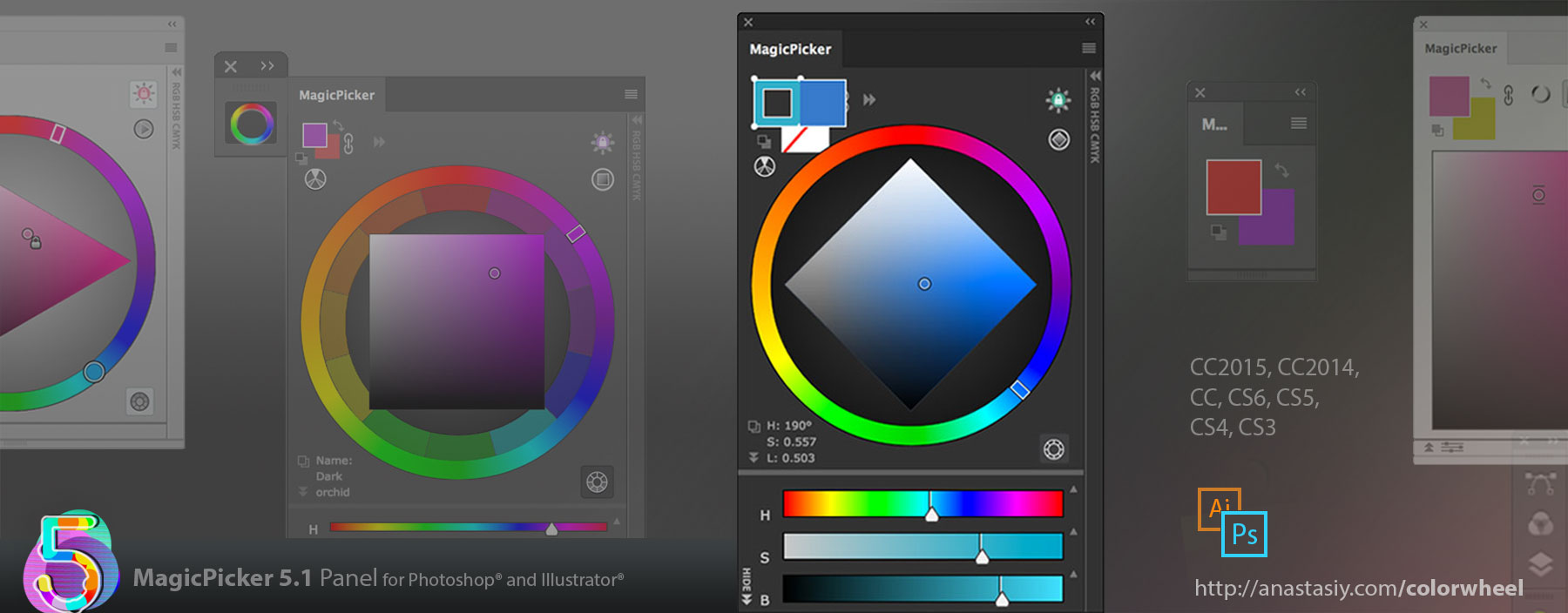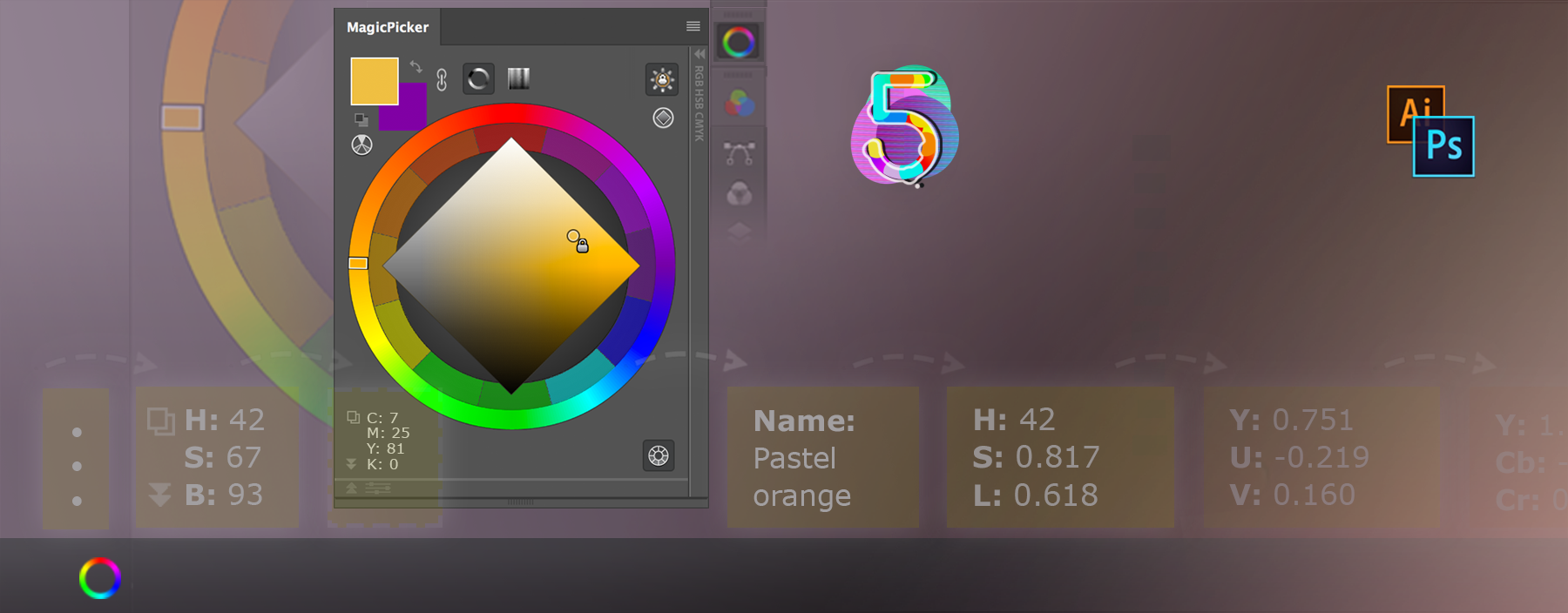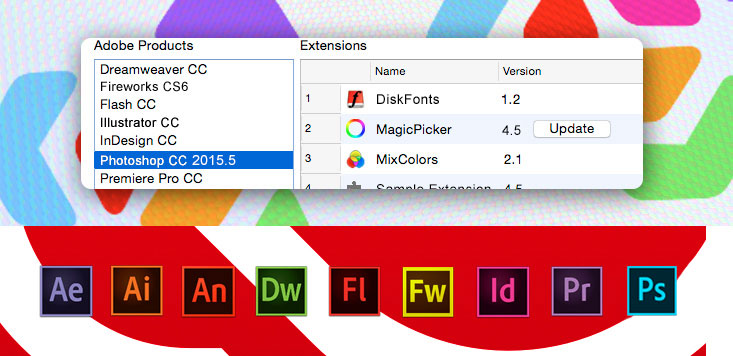New MagicPicker allows to assign transparency to Fill or Stroke of the currently selected vector shape in Adobe Photoshop or Illustrator with one click on the panel!

1) Select your shape
2) Hold Ctrl (or ⌘) and then click with mouse or your tablet pen on the appropriate Fill or Stroke swatch on the MagicPicker panel
That’s it! The transparency will be applied immediately.
*In Adobe Photoshop Colorize Shapes and Text mode must me ON. In Illustrator it’s on by default.