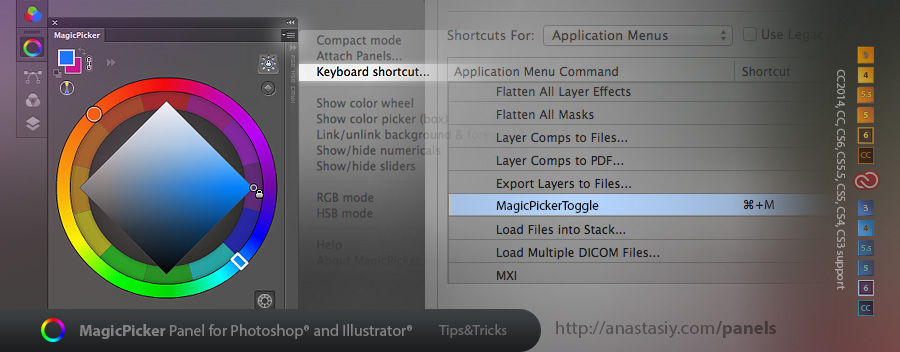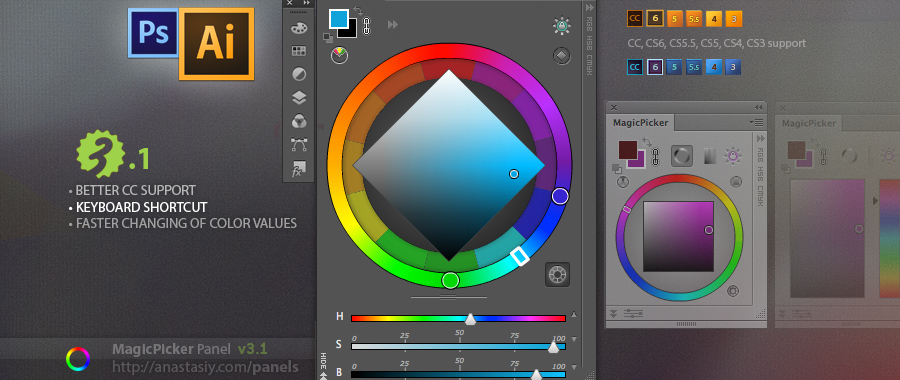If you want to quickly tune color’s temperature while working in the classic color wheel mode – ALT-click on the Triangle/Box/Diamond modes button. The MagicPicker will switch to the Color Temperature Wheel mode and if you ALT-click the button again it will bring you back to the previous state of the color wheel!
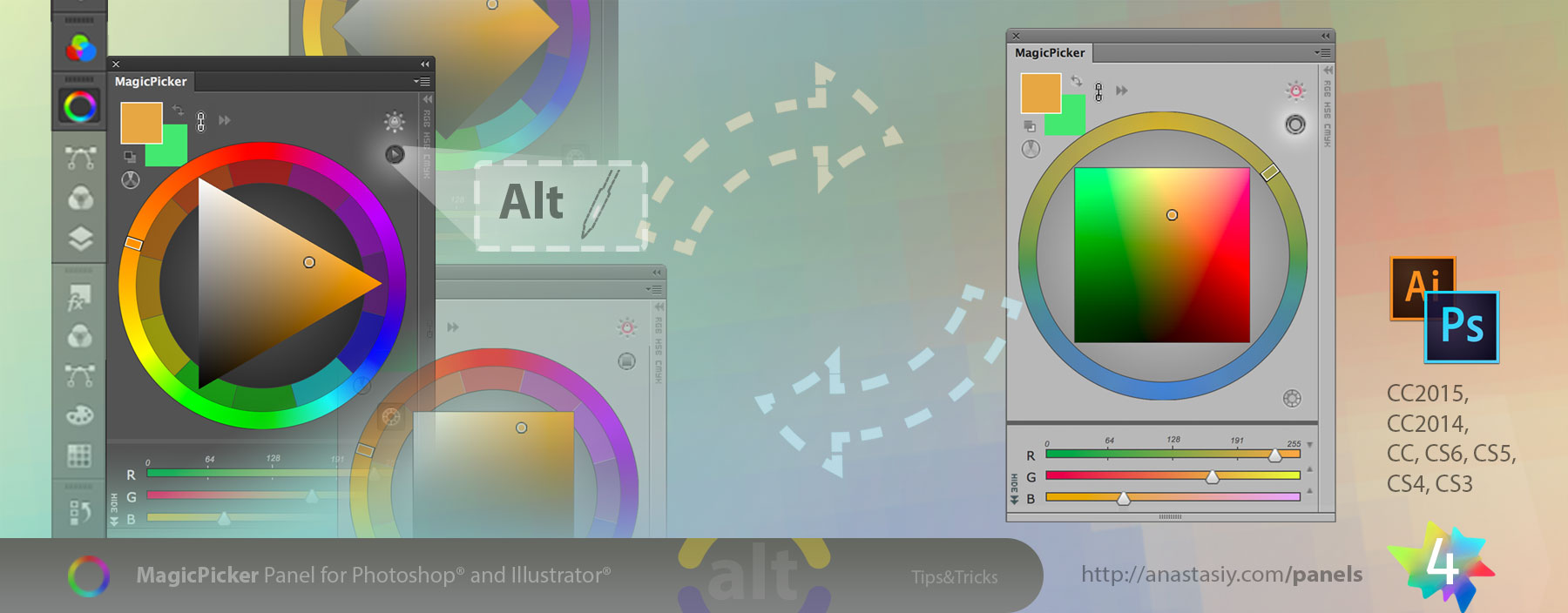
Works in MagicPicker since version 4.3. Works in Adobe Photoshop and Illustrator CC 2015, CC 2014, CC, CS6, CS5, CS4 and CS3.
MagicPicker, the advanced color wheel and color picker (and other panels for Adobe software).