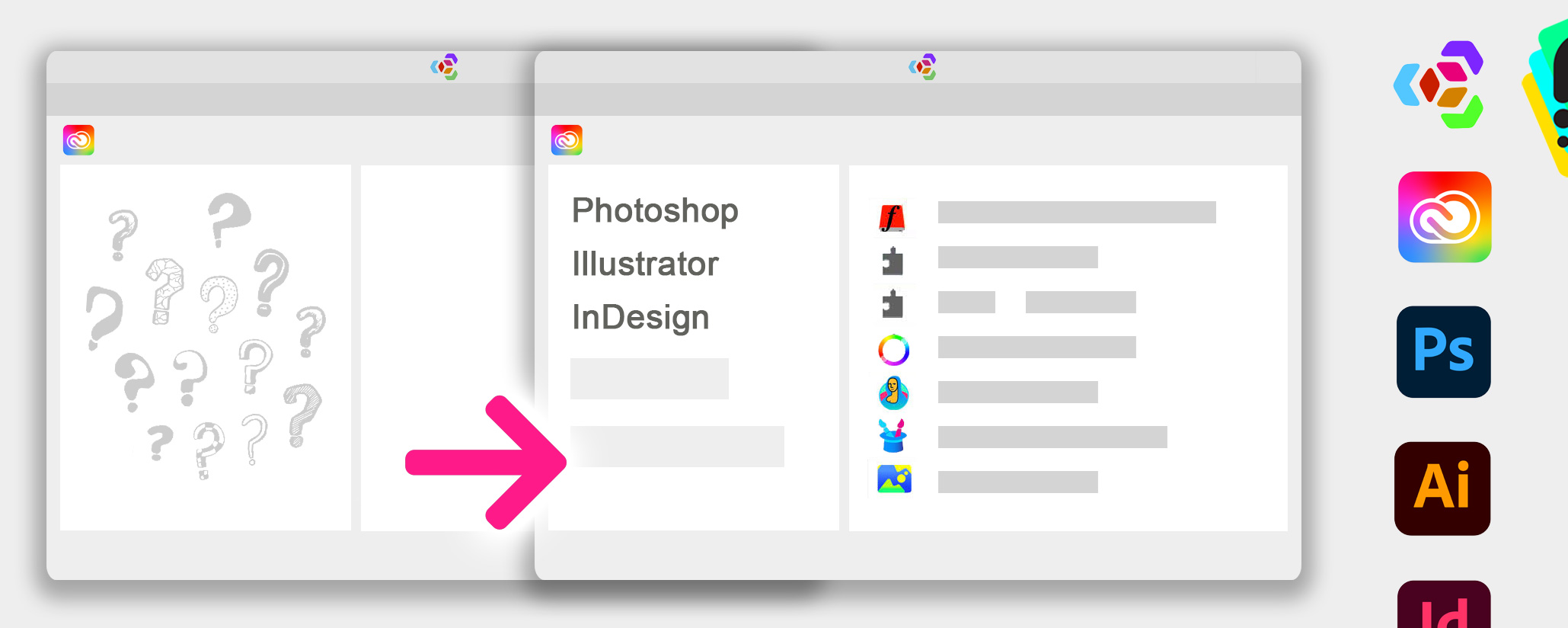
If you experience one or more of the following problems with Anastasiy’s Extension Manager in Adobe Creative Suite (2021 included):
- Only Photoshop is listed in the Anastasiy’s Extension Manager list (or only Adobe Illustrator)
- Photoshop is absent on the extension list
- Adobe extension list is empty/blank
- Extensions don’t show up after installation on Photoshop or other Adobe Creative Cloud products (like InDesign, Illustrator or Adobe Premiere Pro)
- Extension Manager doesn’t list your application or extension
- ZXP extensions are not displayed in the Extension Manager after installation
- Installation of Adobe extension failed
It’s easy to fix! First of all please make sure, you’re using the most recent version of Anastasiy’s Extension Manager – at least v3.6. Then:
1) Click File -> Reset extension list in the main menu of Anastasiy’s Extension Manager
2) That’s it! Now all Adobe products should appear and when you install new extensions (or reinstall old ones) they will re-appear on the list
Hi this still isn’t working for me,
Its unable to find any adobe products.
Any ideas?
thanks
I tried this and it removed my installed extensions… 🙁
Sorry about your experience! It probably didn’t remove extensions, just cleared the list. The extensions should’ve remained intact. Please contact https://anastasiy.com/support if you’re still facing problems.
Please contact https://anastasiy.com/support for more detailed support
HI, the adobe programs still do not show for me in Anastasiy programs list, even after reset the extensions list
Please contact https://anastasiy.com/support and you’ll be helped!
Hi, just wanted to tell you THANK YOU for your installation manager. I had purchased many ExtendStudio extensions over the years and able to use their manager once they stopped supporting the extensions.
Your manager has been what Extendstudio lacked, a nice simple manager able to install their extensions.
Again, thank you very much, just noticed a new version, installed it.
Dell
Happy to hear it! Thanks a lot for the kind word and a feedback, it keeps me going!