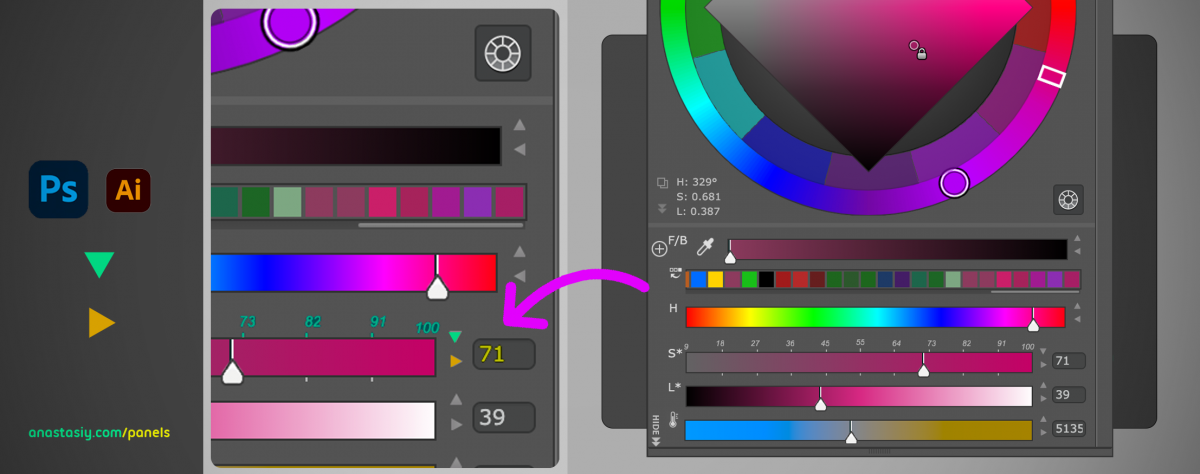Arrow buttons under MagicPicker color wheel activate rulers and numeric inputs – for quick color accuracy and 🎯 snaps.
Click upper arrow to show/hide rulers (and use ctrl-click to snap to values)
Click rightward arrow to show/hide numeric boxes to input exact color component values
From series of tutorials for MagicPicker, advanced Photoshop color wheel with HUD
Upgrade MagicPicker to at least version 9 to get this functionality