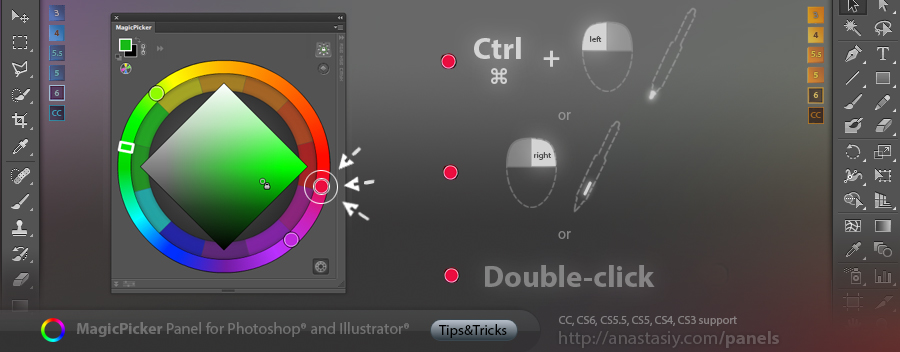
This is our 30th tutorial where I’ll show you the 3 ways of picking secondary colors on the color wheel in Illustrator and Photoshop from MagicPicker panel. You asked many times how to do it and here it is. You can 1) Ctrl(Cmd)-click, 2) right-click or 3) double click the secondary color automatically calculated by MagicPicker. You can do it with any color scheme – complement, triad, tetrad, anagogic or accented analogic.