Anastasiy’s Photoshop Panels website is all new! Better navigation, better information layout, better access to your favorite Adobe® Photoshop and Illustrator panels for expert brush management, advanced color picking, collecting fonts and more. Loved by industry professionals worldwide!
Tag: art
Tip#62: MagicSquire fly-out menu
MagicSquire features a fly-out menu that helps you access various advanced features and perform the following:

Quickly enter MagicSquire Compact Mode, load brushes from .TPL or .ABL files, Optimize MagicSquire performance or access detailed MagicSquire manual thru Help, change Settings or get free 24/7 Tech Support and About information.
MagicSquire, the advanced brush organizing plugin for Adobe Photoshop.
MixColors 2.0 brings Color Swatch Groups, Cloud Sync, more!
MixColors 2.0 finally delivers intuitive Swatch Groups, adds Cloud Sync, gets next-gen color mixing formula, brings full Adobe Photoshop CC2015 support and more!
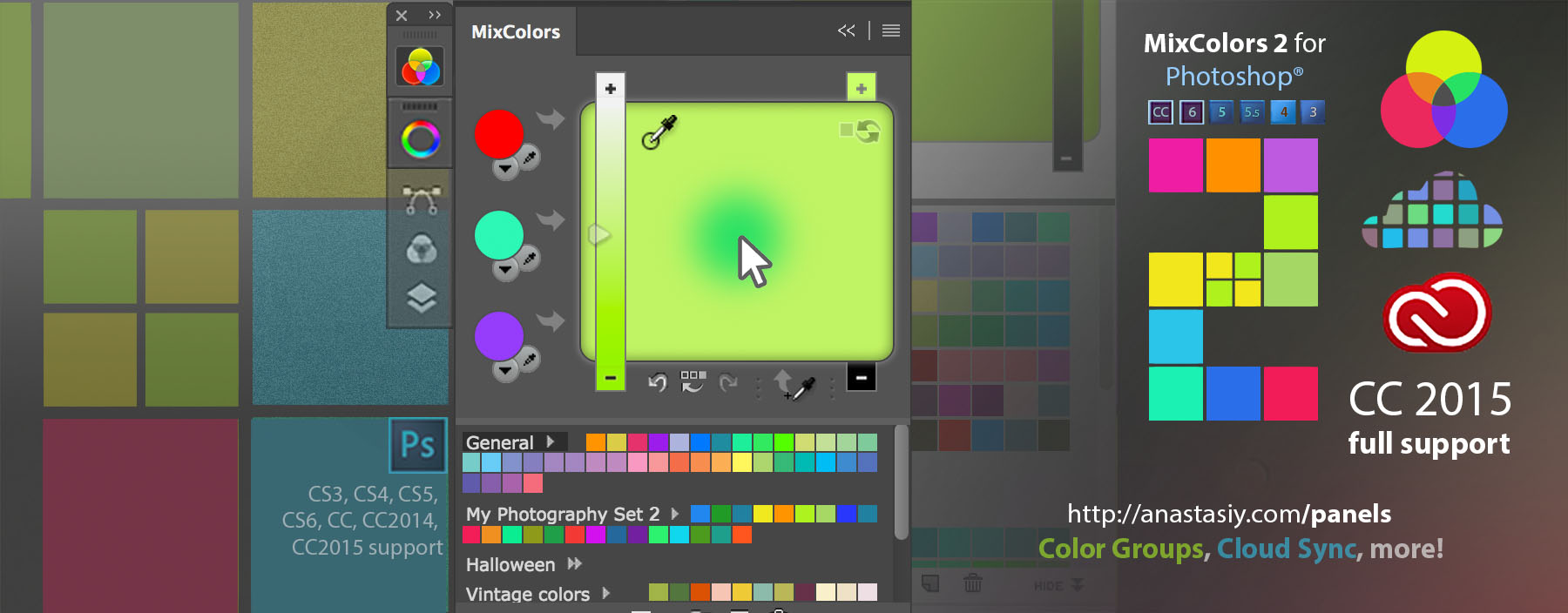
WHAT’S NEW:
– Color groups. Reimagined! New simple and intuitive color group management with drag’n’drop support.
– Sync colors and color groups with the Cloud – safe 256-bit encryption on the server side! Easy cloud handling.
– Color mixing improved – next-gen color mixing formula for faster and more accurate results.
– Adobe Photoshop CC 2015+ and CC 2014 support – MixColors has been rewritten from scratch to support new Adobe Creatve Cloud platform.
– Color history is improved.
– Small/large color swatches handling improved.
– Tons of performance improvements on CS3, CS4, CS5, CS6 and CC platforms.
– A lot of bug fixes and improvements by your feedback.
MixColors, the one and only physically accurate color mixer for Adobe Photoshop
Tip#42: Rotate color wheel the way you want
MagicPicker offers a wide variety of color wheel configurations in addition to new Temperature Color Wheel.
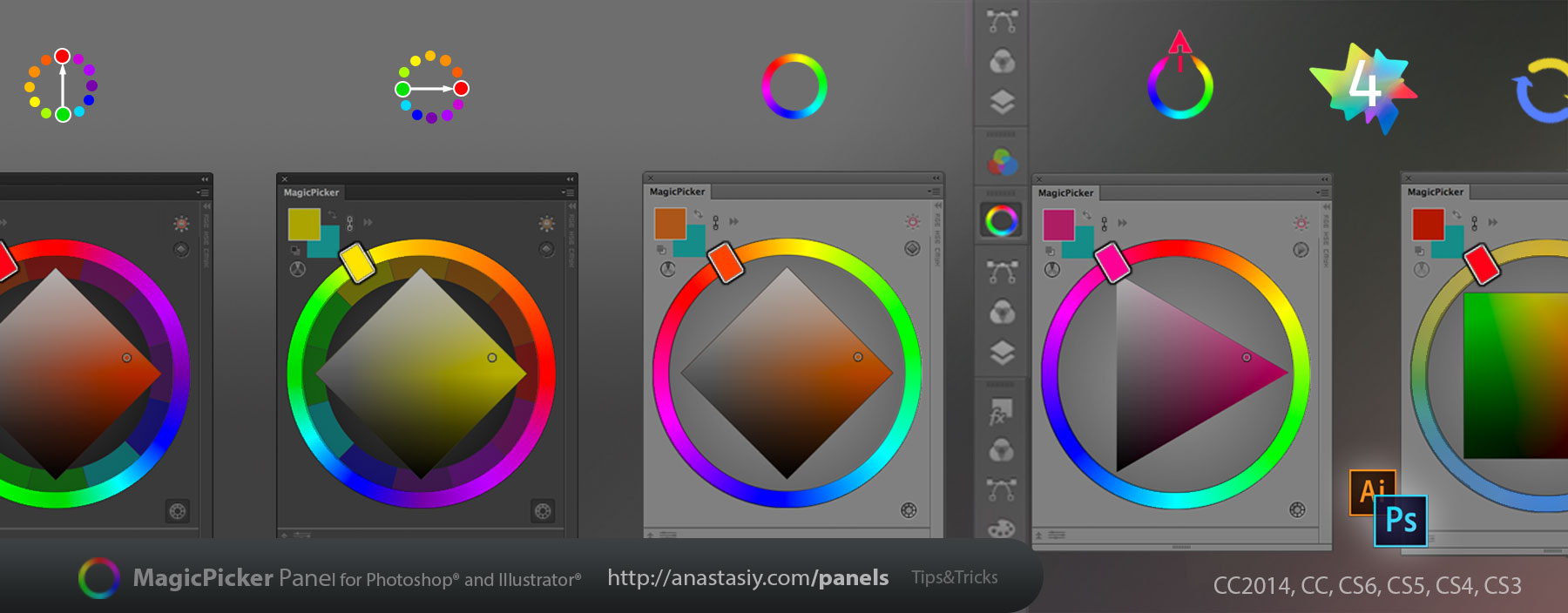
Use the classic scheme or rotate the wheel so the red points up at 0° (works best for design where you get the Hue=0 at the exact top of the wheel). Or even use Traditional color wheel based on classic 12 color scheme (which may also be rotated). Work with the color wheel the way you like it! You can rotate color wheel from MagicPicker’s fly-out menu choosing Settings. And switch to Traditional mode using the button on the right-bottom.
Works in Photoshop and Illustrator CS3, CS4, CS5, CS5.5, CS6, CC and CC 2014.
Download MagicPicker – advanced color picker and color wheel panel/plugin
Tip#41: Temperature Color Wheel in Adobe Photoshop and Illustrator
MagicPicker 4 introduces a new innovative color tool – color temperature wheel.
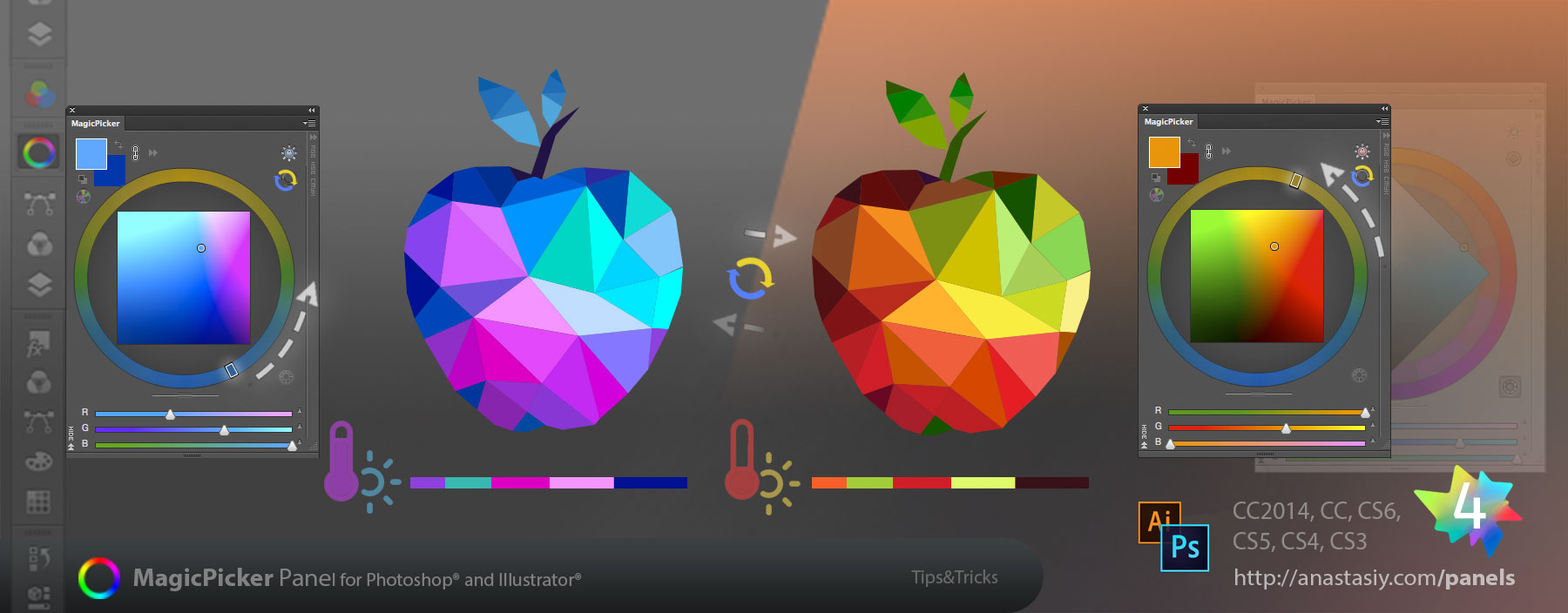
In Photoshop or Illustrator with a single turn of the wheel you can change the temperature of the colors you pick. Get the exact colors for the lights, darks, on the sun, in the shadows, within the cool or warm gamma. Adding Tone Lock you can find the corresponding colors within different temperatures while keeping the same brightness.
To change the temperature of the colors:
1) Click the button on the top right of MagicPicker that switches between triangle/box and diamond modes until you reach the Color Temperature Wheel mode
2) Move the rectangular slider around the warm/cold wheel to change the temperature
3) Move the pointer inside the rectangle to choose colors with the same warmness/coldness
4*) You can use Tone Lock to keep the same brightness of the color
MagicPicker – advanced color picker and color wheel panel/plugin
Tip#38: New Tone Lock
MagicPicker 4 introduces new mode for the Tone Lock.
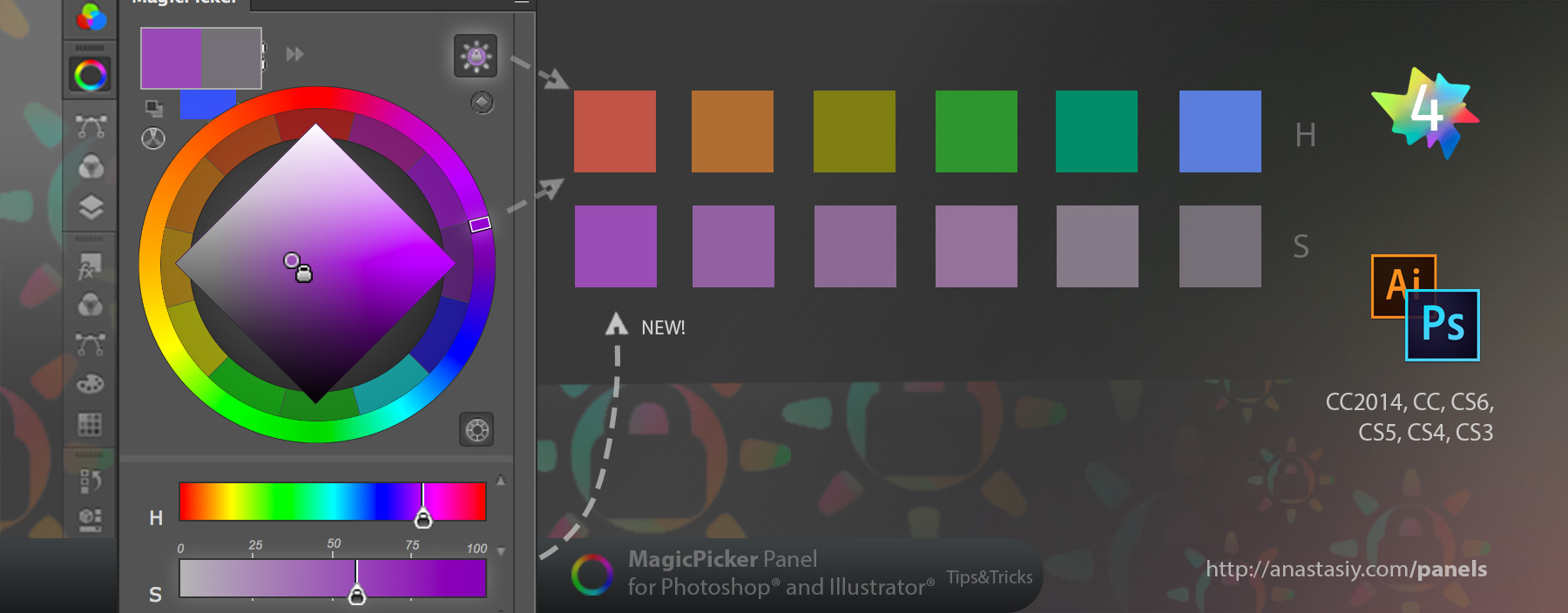
With new Tone Lock 2.0 you can easily build a uniform and natural palette within the gamut of your choice. Change hue (and now saturation!) of the color and MagicPicker will automagically find the closest matching colors with the same percieved brightness (or tone). Works on color wheel and with the regular color box picker.
New updates to MagicPicker!
Recent updates to MagicPicker – 4.1 and 4.2 improve color wheel behavior, fix a couple of issues with tablet pressure and clicking on the color wheel. Bring new feature – you can quickly switch between Color Temperature Wheel and other Color Wheel types by alt-clicking on the color wheel type button! Fix an issue with color schemes on CC and lower, improve performance for a couple of scenarios on Mac and PC, improve UI performance for HiDPI and Retina displays.
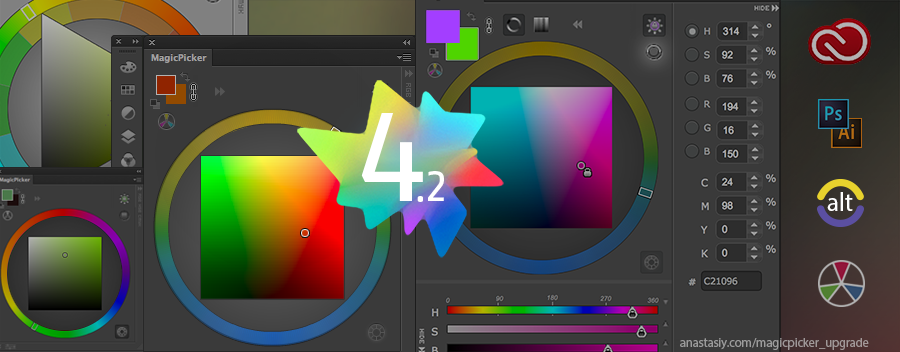
Here you go! MagicPicker 4.0 upgrade brings full CC 2014 support, more features!

Happy to announce new MagicPicker 4.0 – our most innovative update to the Color Wheel/Color Picking panel. Rewritten from the ground up MagicPicker supports new Adobe CC 2014 platform (Photoshop and Illustrator), brings new Color Temperature Wheel for separating cold/warm colors. Brings (optional) BIG color swatches for better color perception and new color engine optimized for speed. Tone Lock 2.0 lets you keep color’s tone while changing hue or saturation and now works with sliders. Color schemes improvements, more features – all supported across CC2014, CC, CS6, CS5, CS4 and CS3 platforms.
Upgrade to MagicPicker 4.0 color wheel/advanced color picker
Tip#35: SHIFT temporarily locks colors’ brightness
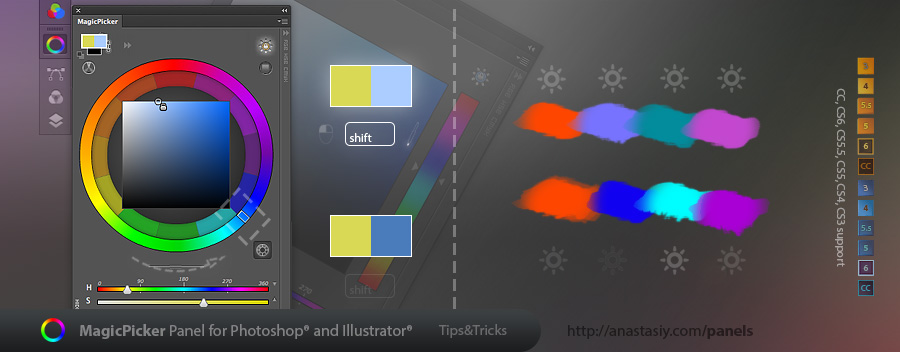
Press SHIFT while dragging the pointer on the color wheel (or the stripe in the color pane mode) to bring the colors you pick to the same tone. SHIFT activates temporary Tone Lock mode (usually switched on with the button). While moving your mouse MagicPicker will bring all the colors you choose to the same gamma.
Tip#33: Quick way to assign keyboard shortcut in MagicPicker 3.1+
MagicPicker 3.1 helps you to assign keyboard shortcut to the panel from the menu! So you will always have your color wheel at your fingertips.
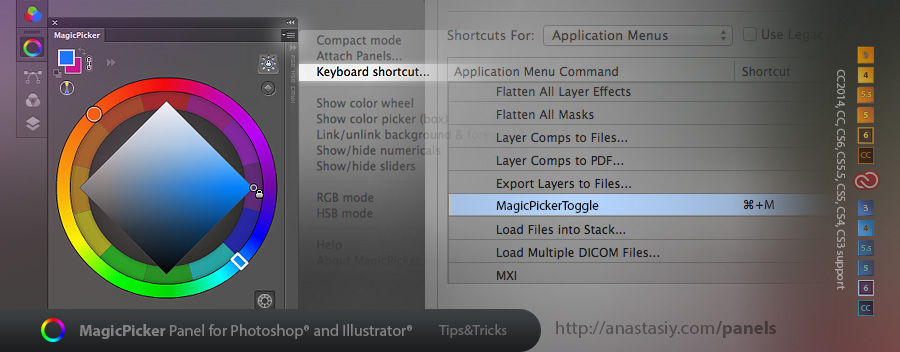
Just click MagicPicker’s fly-out menu -> Keyboard shortcut… and follow the steps. In the end you will have MagicPicker in the list of all of your keyboard shortcuts in Photoshop so you can change it later on! The shortcut will toggle MagicPicker on or off very quickly.
MagicPicker – the color wheel and an advanced color picker for Photoshop and Illustrator