Change lighting of any image, match one image’s colors to another, convert images to same colors and more!
Get MagicTints, the 1-click color correction and color matching software
Programming, designing, painting, thinking, taking pictures and sharing tutorials
Change lighting of any image, match one image’s colors to another, convert images to same colors and more!
Get MagicTints, the 1-click color correction and color matching software
MagicTints — quickly switch any image’s colors. New-gen pro Color Matching between images… that works! Adjust mood, bring multiple images to the same color palette. All in 1 click!
– Switch lighting conditions or mood of any concept art, photo or texture
– Bring objects to background/matte color in 1 click
– Keep original micro-contrast, dynamic range, subtle details
– Forget LUTs. No late night tuning. Works in seconds
– Smartest color correction ever! Accuracy on subpixel level. Machine Learning core handles 8K+ resolutions
– Supports Photoshop, Illustrator, InDesign, Lightroom CC, XD CC, Affinity Photo, Sketch, iOS, Windows, macOS, Android (standalone)
– uses MagicPicker UI engine for faster speeds
– more
Install/Uninstall/Update/Manage all your Adobe extensions and panels easily with new FREE Anastasiy’s Extension Manager 3.0! Supports all 3rd party extensions for Adobe Photoshop, Illustrator, InDesign, Animate, Flash Pro, Premiere Pro, Dreamweaver, Fireworks. Now supports Adobe XD. Officially recommended by Adobe!
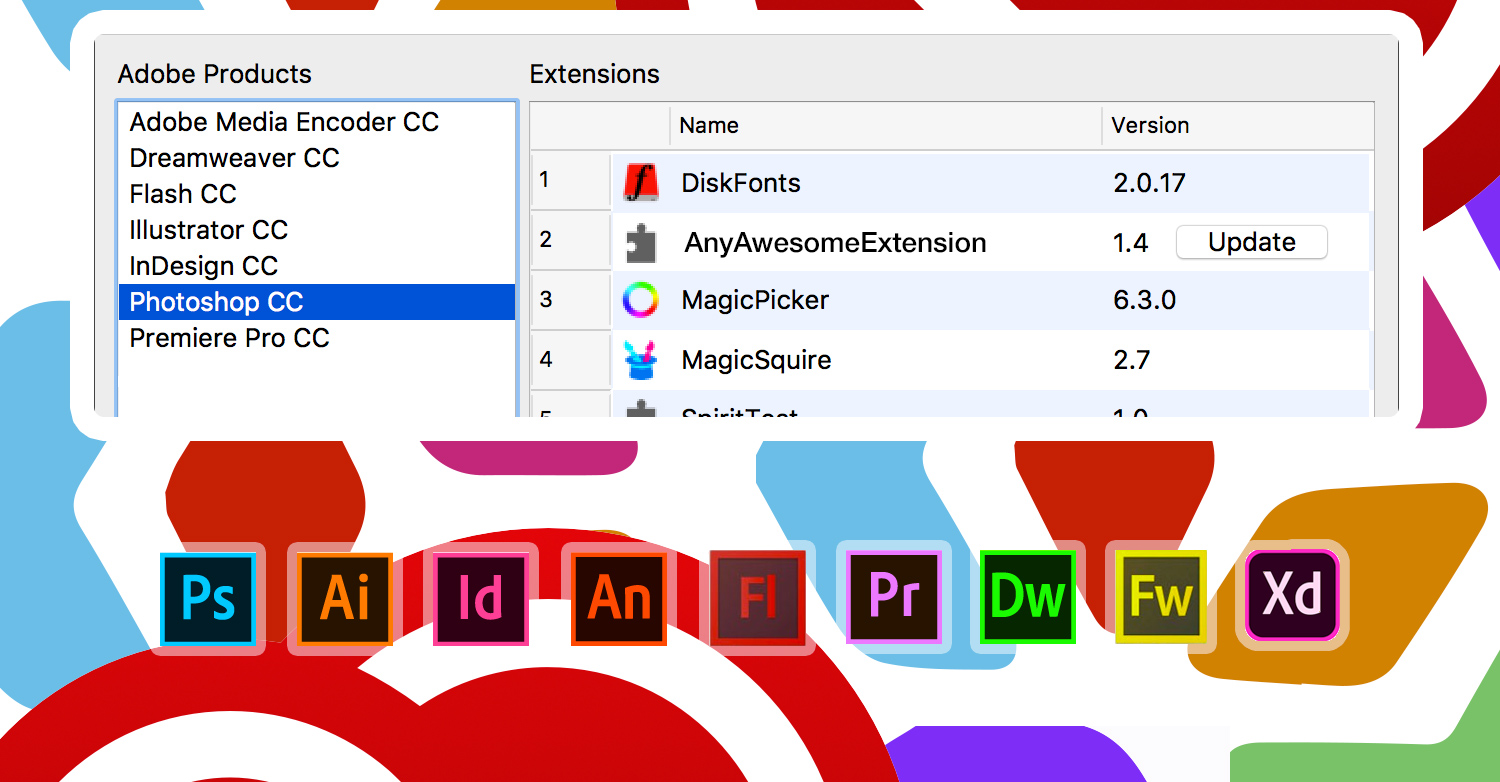
To delete the whole groups with Photoshop Brush or Tool presets click on the three dots next to group’s name and then click the “Delete” icon.
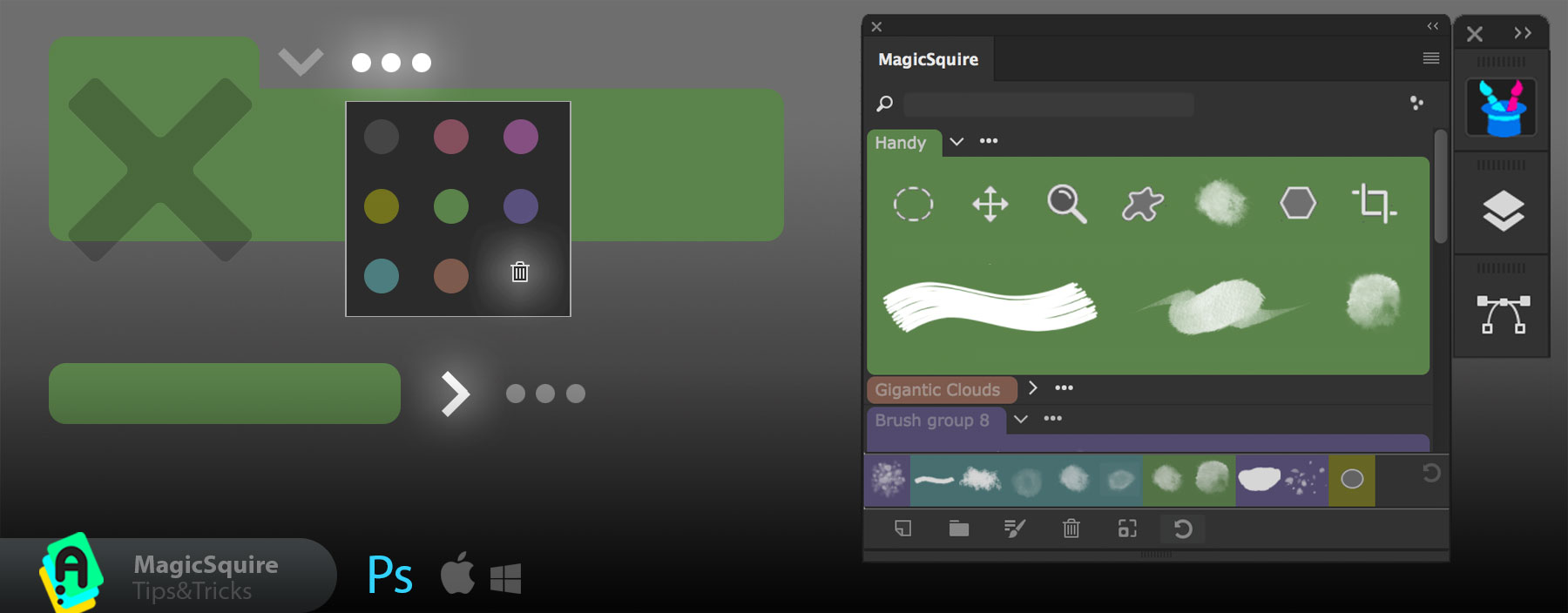
You can also collapse a group (so you can reopen it later) with one click on arrow on the right of the group’s name.
MagicSquire is the brush/tool management and organizing panel for Adobe Photoshop.
Hide Photoshop or Illustrator toolbar and let MagicPicker unclutter your workspace. All active shortcuts from the original toolbar for quick color management are in one place available on the panel: foreground and background swatches (can be bigger than originals, stroke/background colors in Illustrator), default colors, color exchange and foreground/background link (specific to MagicPicker, covered in previous tutorials).
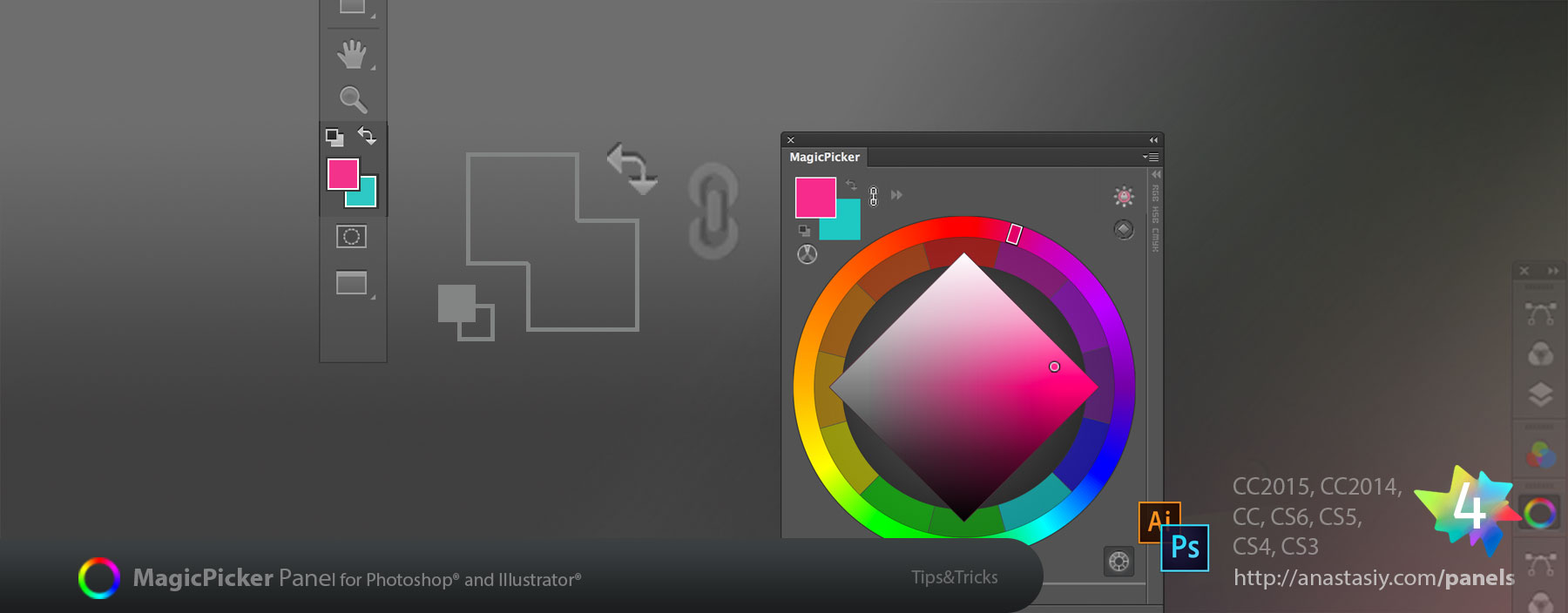
MagicPicker, the color wheel/advanced color picker and other panels for Photoshop & Illustrator