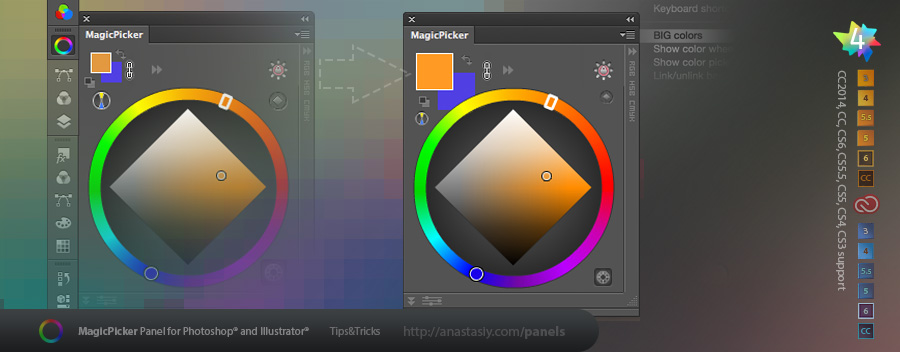
Color size does matter! For better perception of color you can at last increase swatch size from MagicPicker’s fly-out menu! Switch between big and small swatches. (Works in Adobe Photoshop and Adobe Illustrator. New in MagicPicker 4.x).
Programming, designing, painting, thinking, taking pictures and sharing tutorials

Happy to announce new MagicPicker 4.0 – our most innovative update to the Color Wheel/Color Picking panel. Rewritten from the ground up MagicPicker supports new Adobe CC 2014 platform (Photoshop and Illustrator), brings new Color Temperature Wheel for separating cold/warm colors. Brings (optional) BIG color swatches for better color perception and new color engine optimized for speed. Tone Lock 2.0 lets you keep color’s tone while changing hue or saturation and now works with sliders. Color schemes improvements, more features – all supported across CC2014, CC, CS6, CS5, CS4 and CS3 platforms.
Upgrade to MagicPicker 4.0 color wheel/advanced color picker
MagicPicker 3.1 helps you to assign keyboard shortcut to the panel from the menu! So you will always have your color wheel at your fingertips.
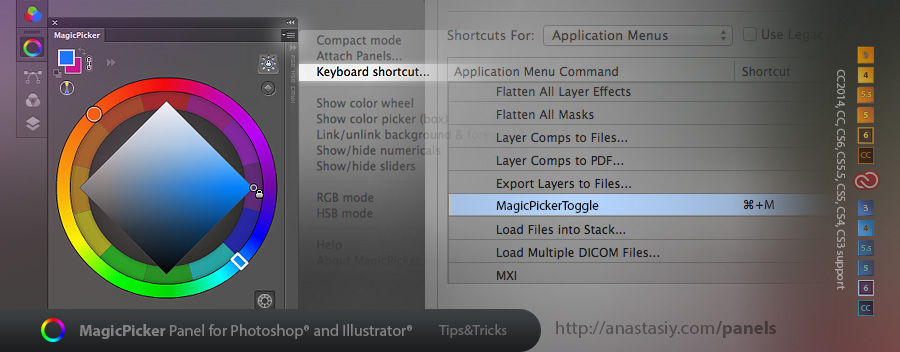
Just click MagicPicker’s fly-out menu -> Keyboard shortcut… and follow the steps. In the end you will have MagicPicker in the list of all of your keyboard shortcuts in Photoshop so you can change it later on! The shortcut will toggle MagicPicker on or off very quickly.
MagicPicker – the color wheel and an advanced color picker for Photoshop and Illustrator
New MagicPicker 3.1 adds a hidden, but still very important feature.
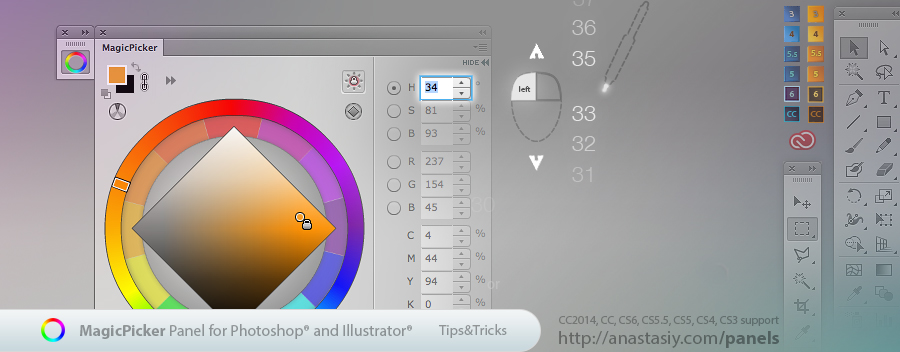
You can change numeric values of HSB/RGB/CMYK color components by clicking on the individual values and then dragging your mouse or stylus up and down. Up increases the value and down decreases it. This way you can alter values very quickly and precisely.
MagicPicker 3.1, color wheel and advanced color picker for Photoshop and Illustrator

New MagicPicker 3 increases flexibility of HSB/RGB sliders. Now you can scale them down to thin subtle lines that don’t obscure or block you from picking colors on the color wheel! Or scale them up to the big bold rulers. While having a precise color picking instrument in Photoshop and Illustrator.
Click and drag the divider between sliders and the color wheel/color picker to increase or decrease the size of the sliders.
MagicPicker 3 – Photoshop and Illustrator Color Wheel and color picking panel
In Adobe Illustrator MagicPicker color wheel panel automatically keeps the colors you choose from RGB/HSB color space in CMYK gamut. So all the colors from color wheel in your graphics automatically come in print-ready color space
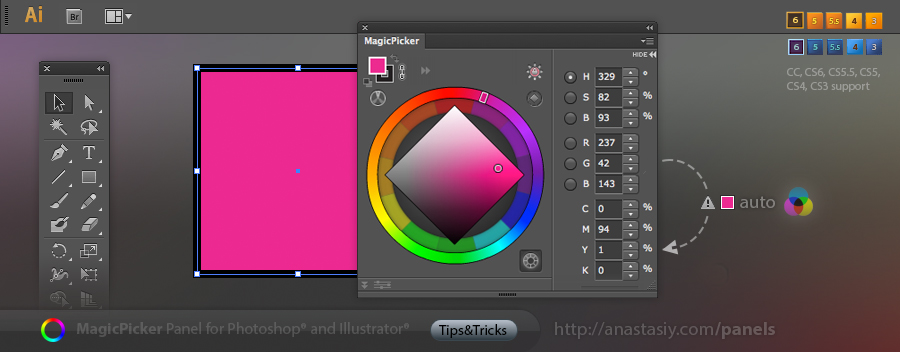
*MagicPicker supports Adobe Illustrator CC, CS6, CS5.5, CS5, CS4 and CS3 since version 3.0. Photoshop CC, CS6, CS5.5, CS5, CS4, CS3 are supported.
Change color mode for picking colors in MagicPicker. Choose different color palettes from color wheel to standard Photoshop modes. You can completely replace standard Photoshop color picker adding all spectacular MagicPicker’s features (including profile-calibrated CMYK conversion). Perfect for painting, graphic design, print and web. It makes MagicPicker the most powerful instrument for working with colors in Photoshop.

In MagicPicker link Background to Foreground color so BG color changes accordingly to FG changes (or vise versa). Make foreground color darker or cooler, or do a hue shift and background will change automatically. Use it to adjust your overall painting gamma very fast.
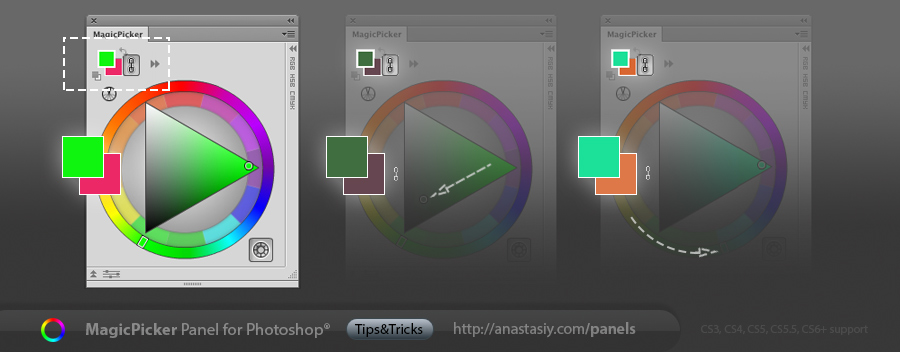
Use it in color wheel or any other color mode.