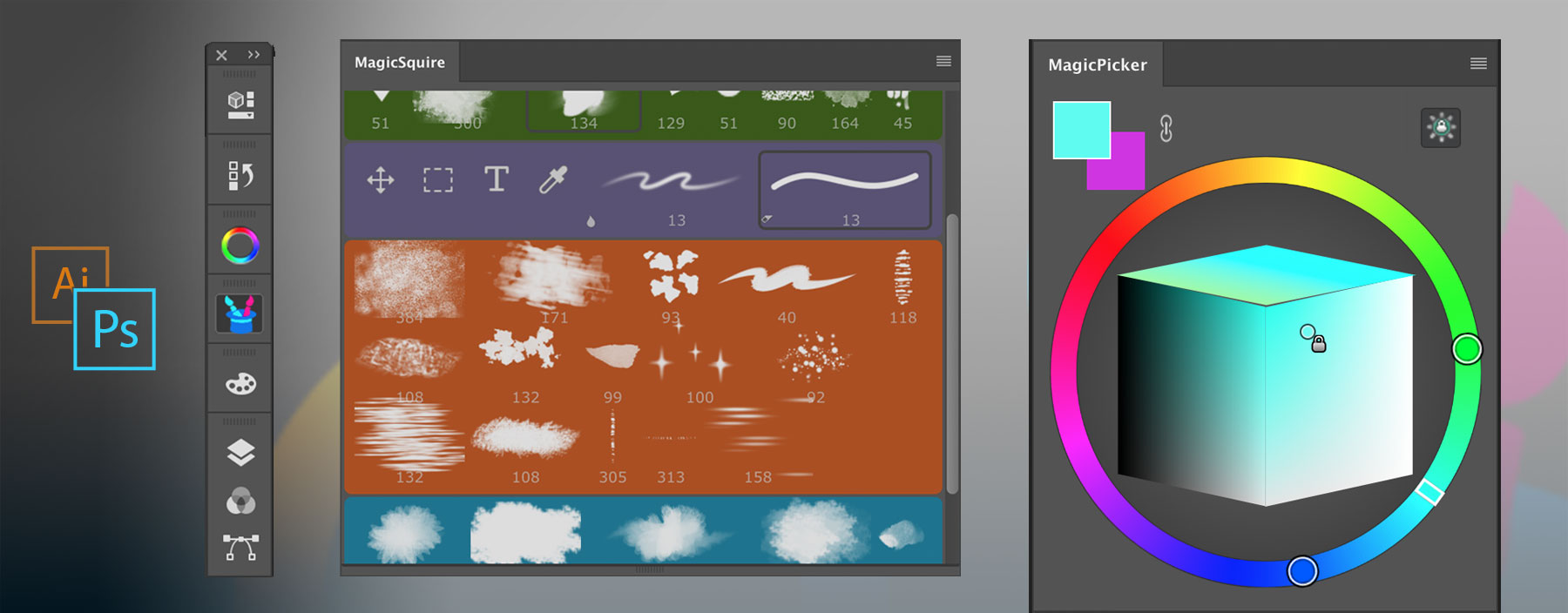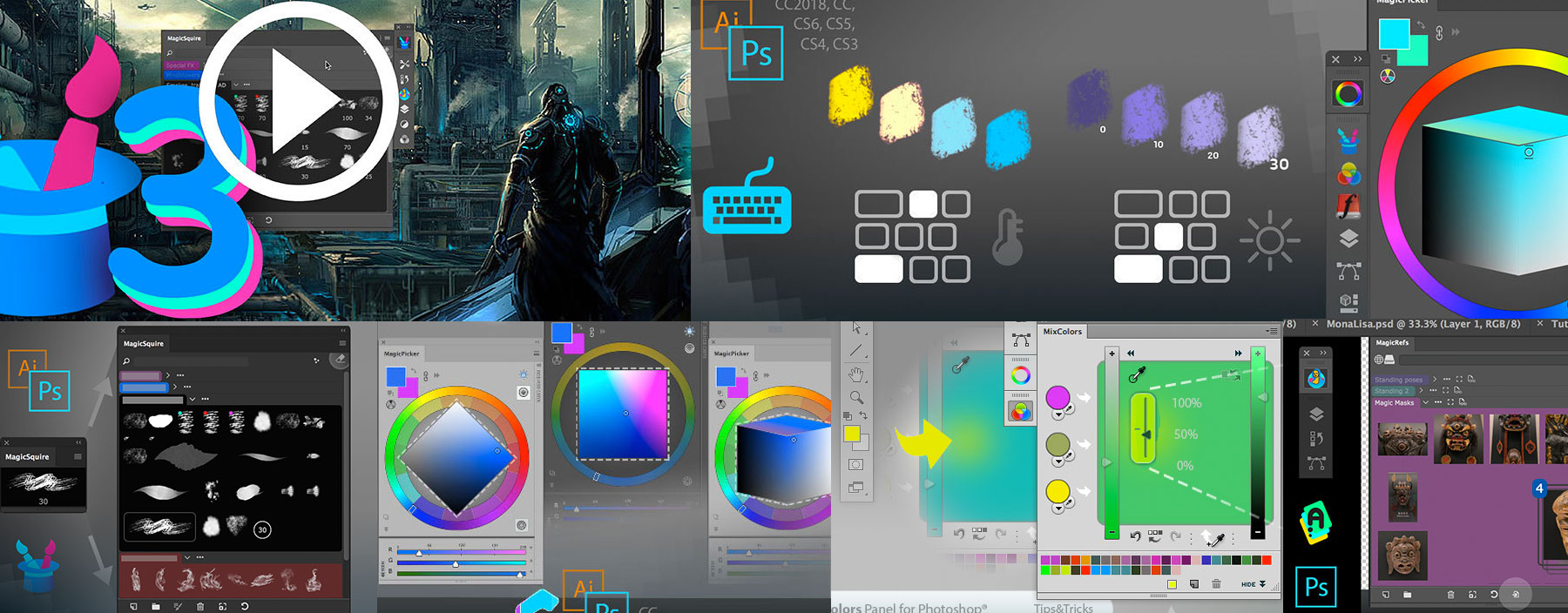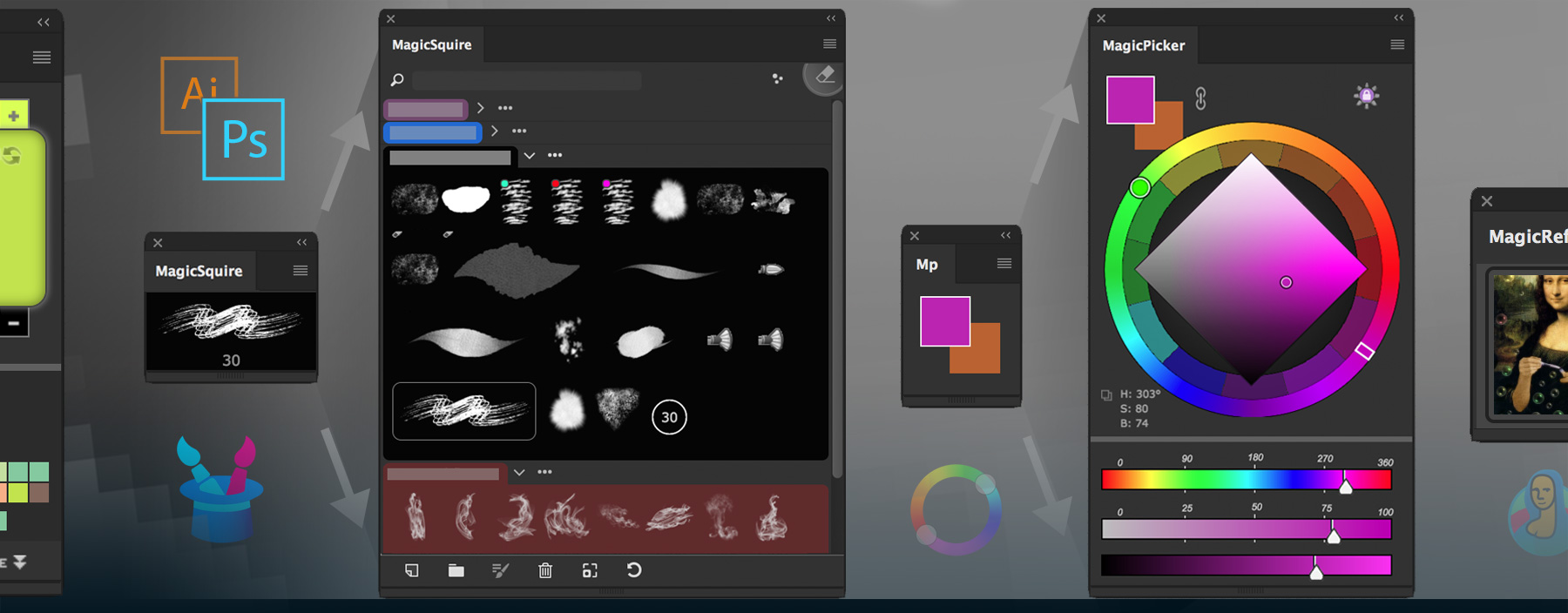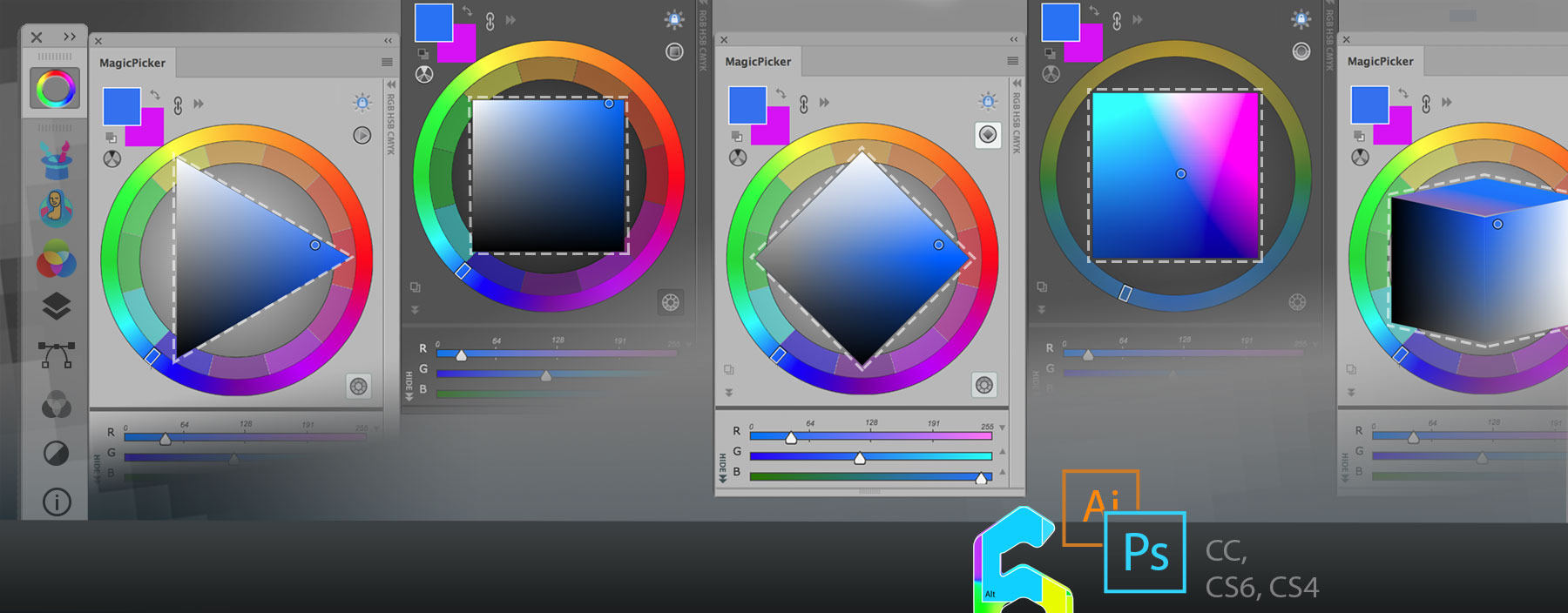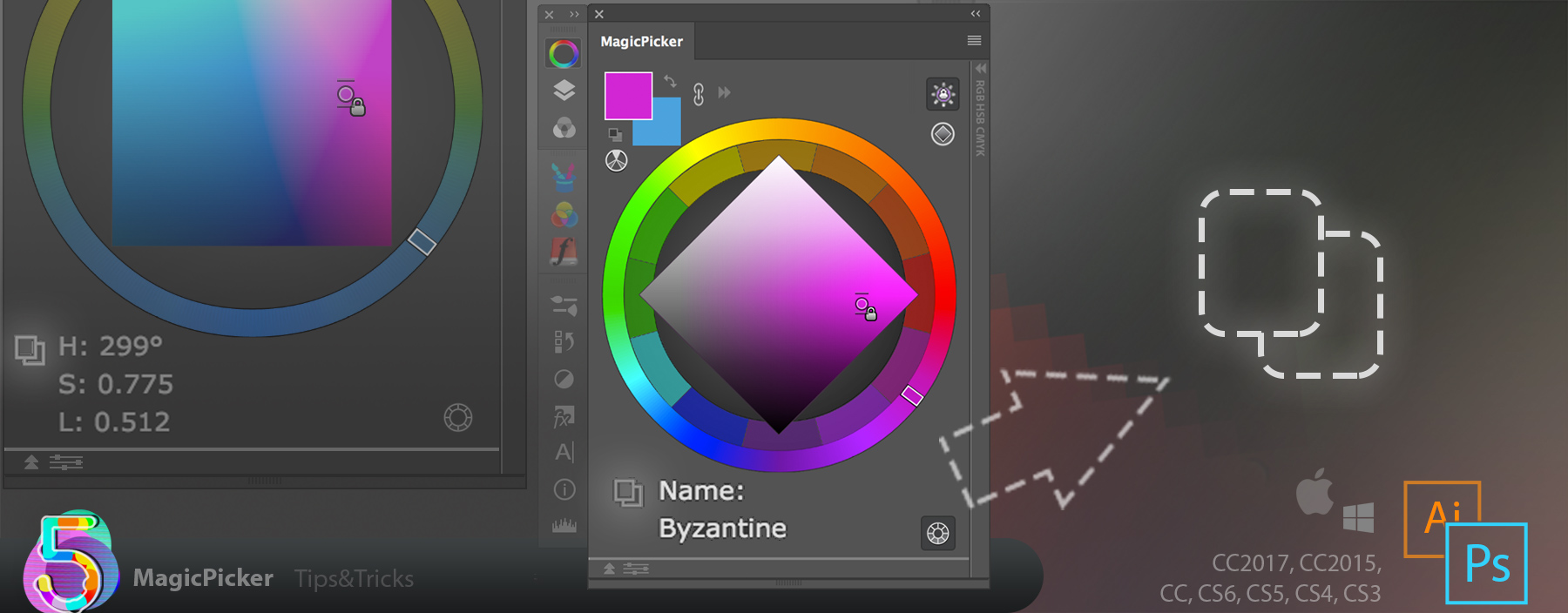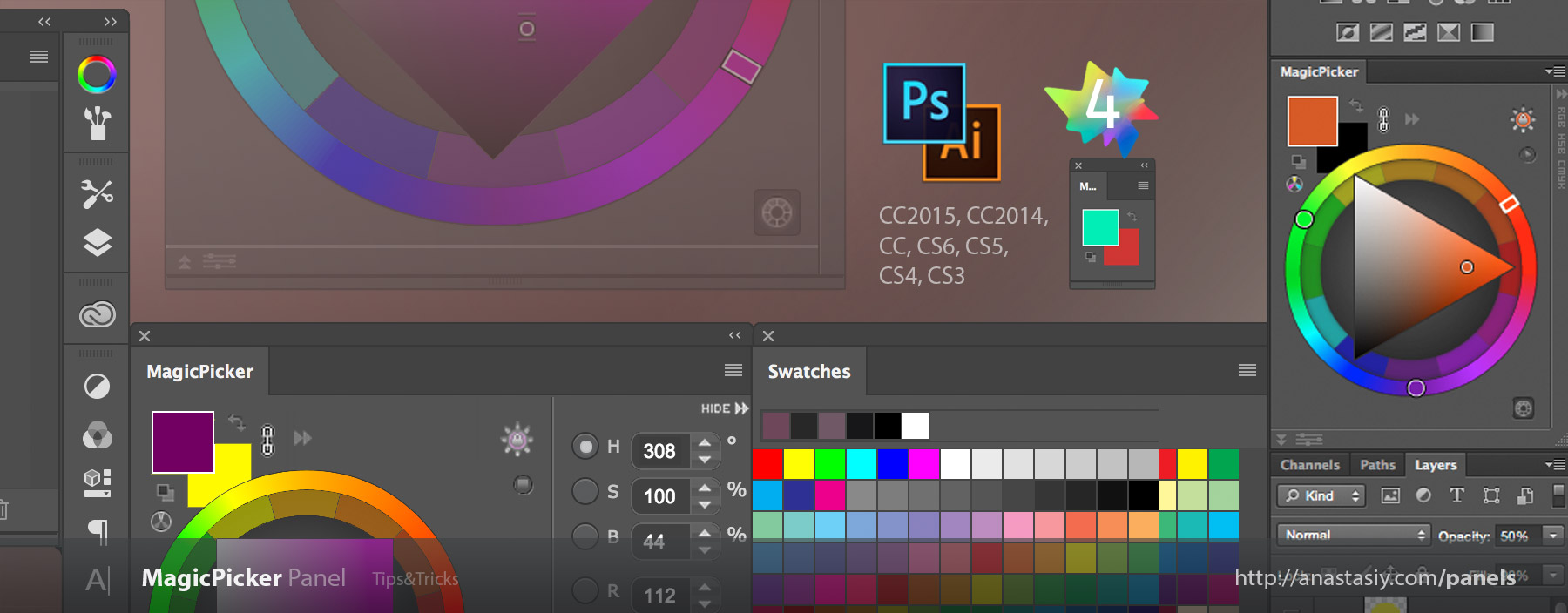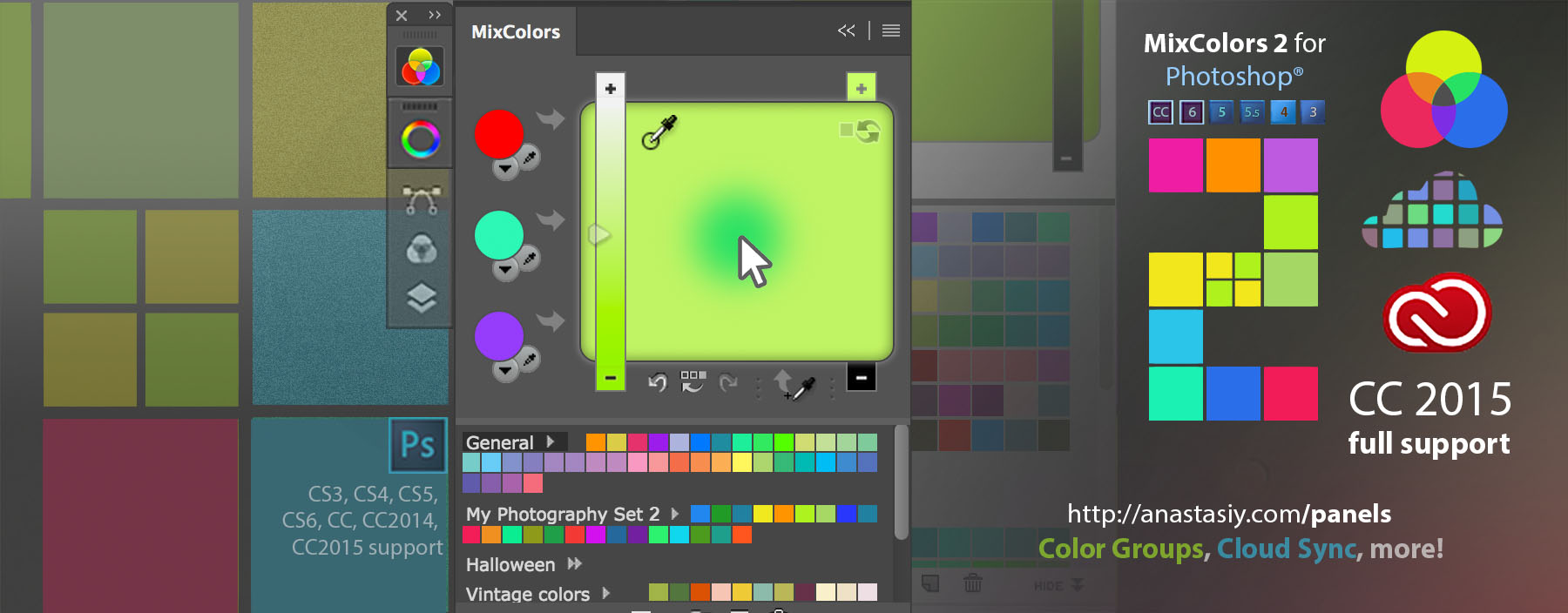Keep relationship between foreground and background colors when using eyedropper. In Photoshop click Link button next to color swatches on MagicPicker color wheel panel and then use eyedropper.
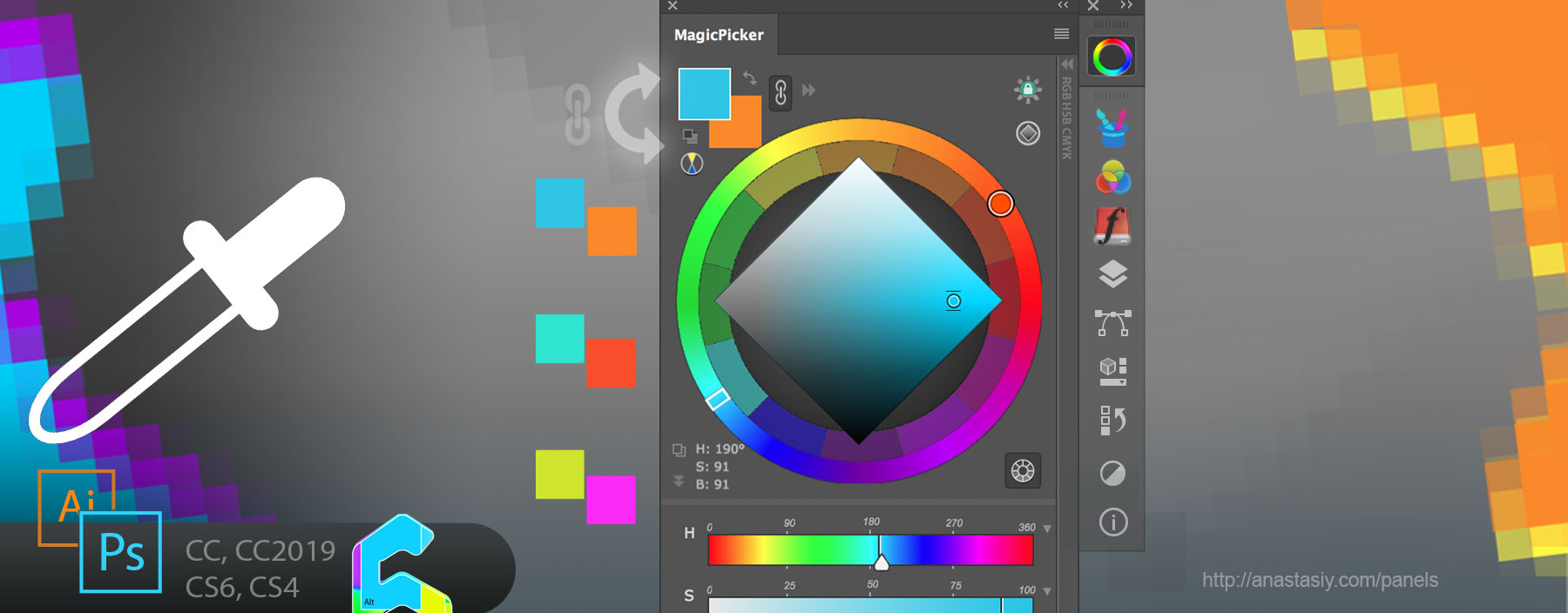
Background color will update automatically. So for example you can always have complementary color in the background swatch.
MagicPicker is a professional color wheel panel for Adobe Photoshop and Illustrator.