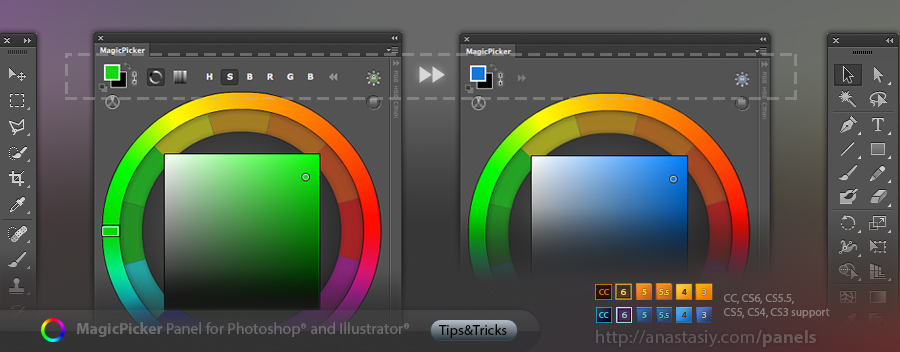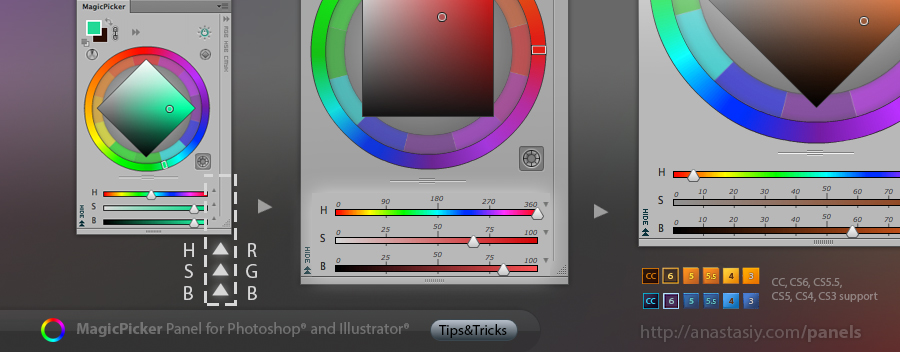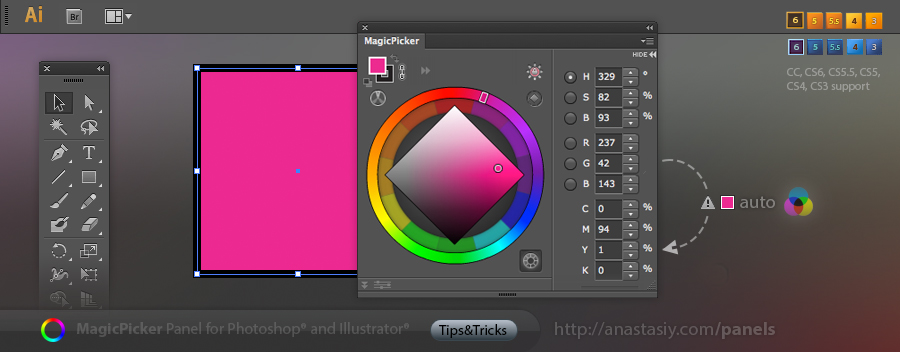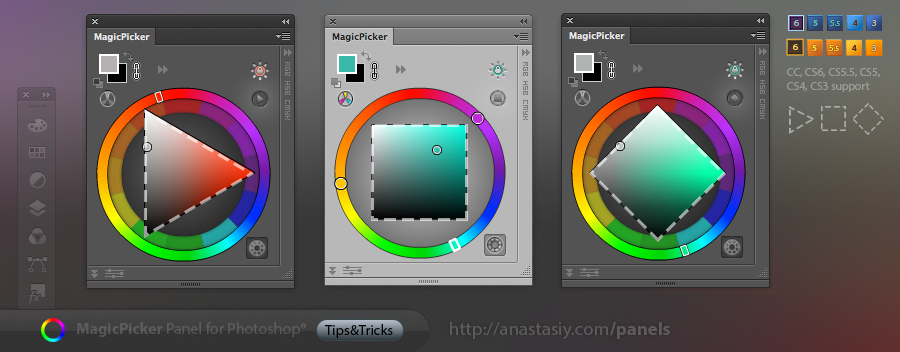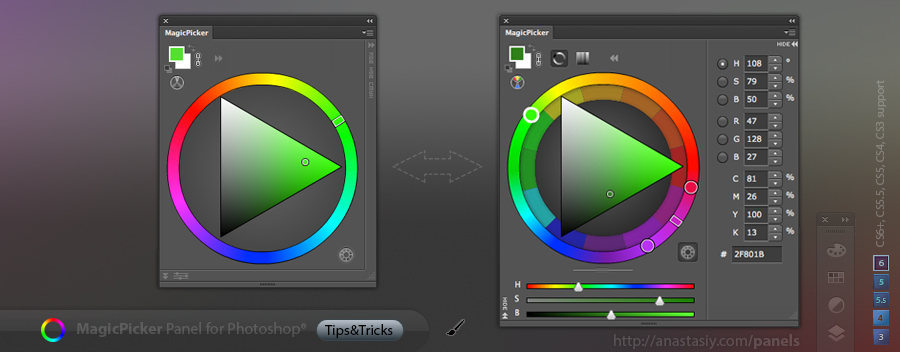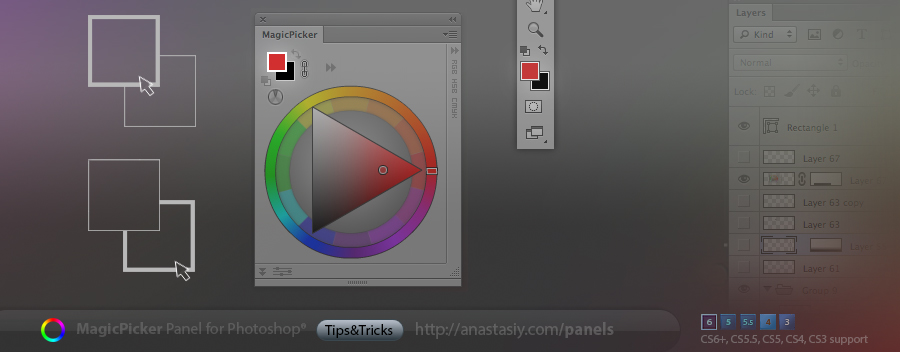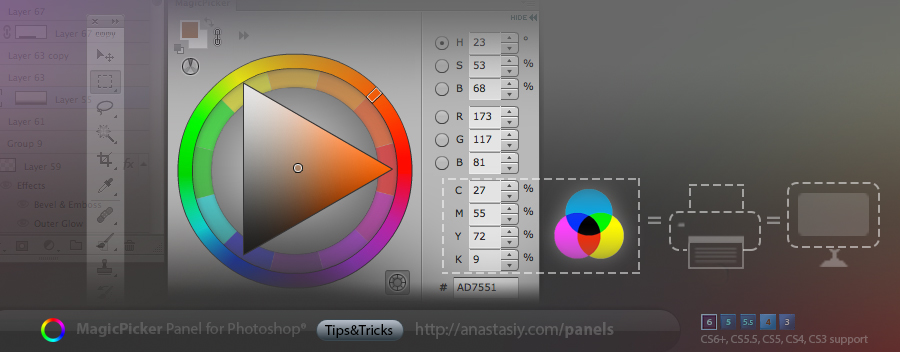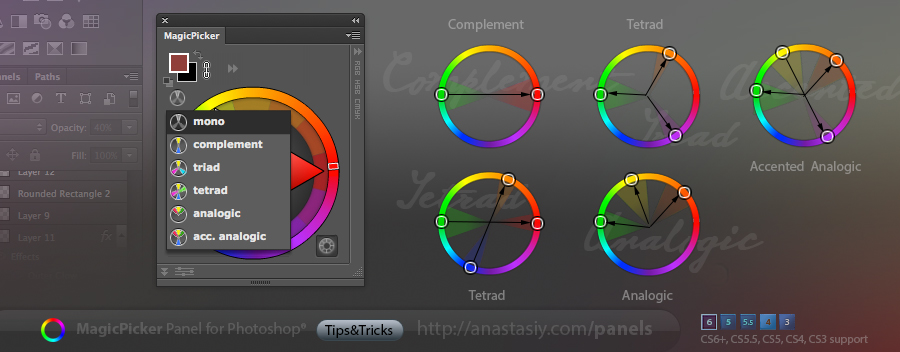This time I will tell you how to toggle MagicPicker color wheel panel with a shortcut. You can open and close the panel with the same keyboard shortcut!
This is a Photoshop solution currently, we’re working to make it for Illustrator as well!
1) Download this script
2) Unpack and put file MagicPickerToggle.jsx into Presets/Scripts folder
3) Now launch Photoshop and click Edit -> Keyboard shortcuts… and assign a new shortcut for File / Scripts / MagicPickerToggle
*Note – in Photoshop CS3 you can skip steps 1,2 and assign shortcut to File / Scripts / Run MagicPicker
Works on Mac and Windows. Enjoy!