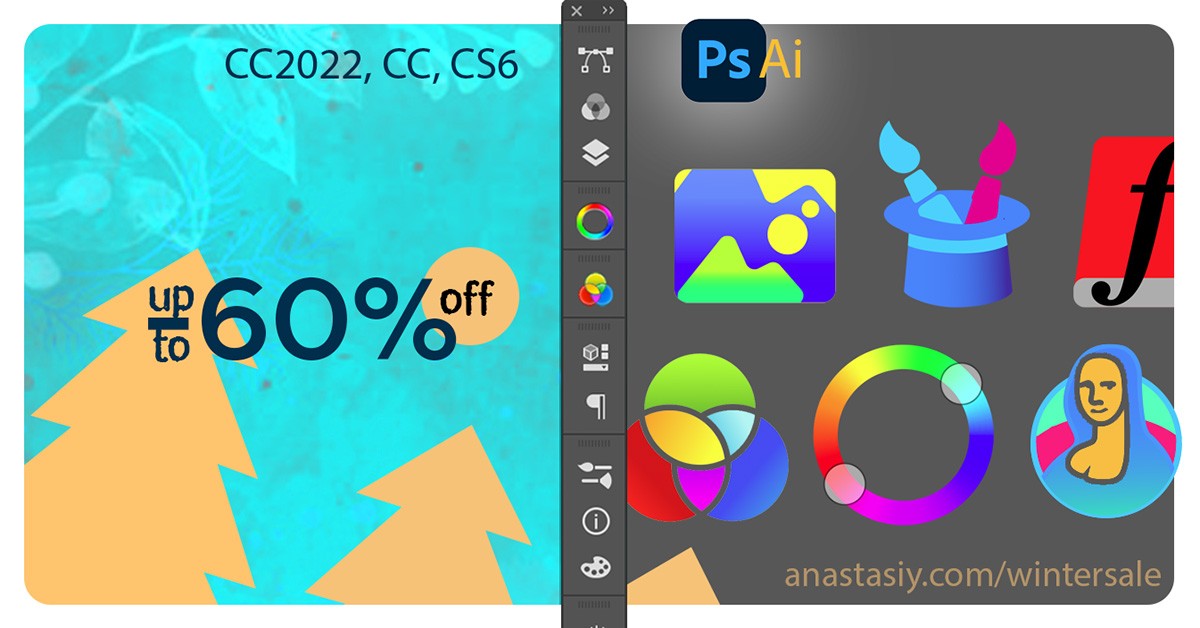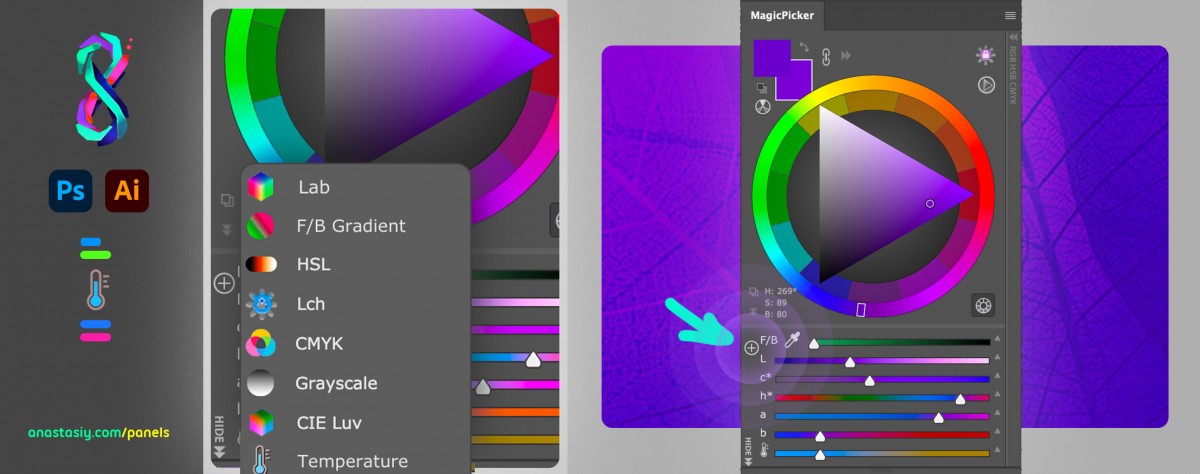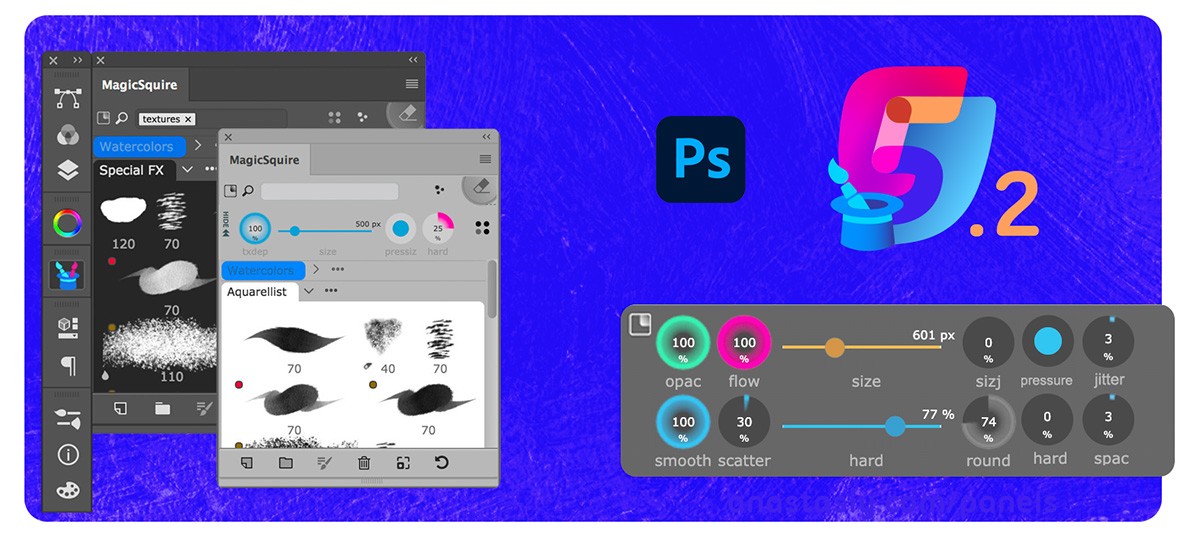Limited time discounts at anastasiy.com! Get all panels in discounted bundles or
Color Wheel with advanced color spaces and sliders designed for digital art
Upgrade MagicPicker with a discount
Get MagicTints 2
Standalone fast GPU AI color matching between images, generates LUT, Windows & macOS Desktop, also Adobe® Photoshop plugin
Standalone fast GPU AI color matching between images, generates LUT, Windows & macOS Desktop, also Adobe® Photoshop plugin
Upgrade MagicTints with a discount
Quick Brush HUD, lets organize brushes in colorful groups, controls Photoshop brush values
Upgrade MagicSquire with a discount
Extracts palette from image, groups Photoshop swatches in compact folders, mixes colors
Upgrade MixColors with a discount
Fast handling of Reference Images (image assets) in Adobe® Photoshop
Upgrade MagicRefs with a discount
Preview fonts before installing them