You asked for it!
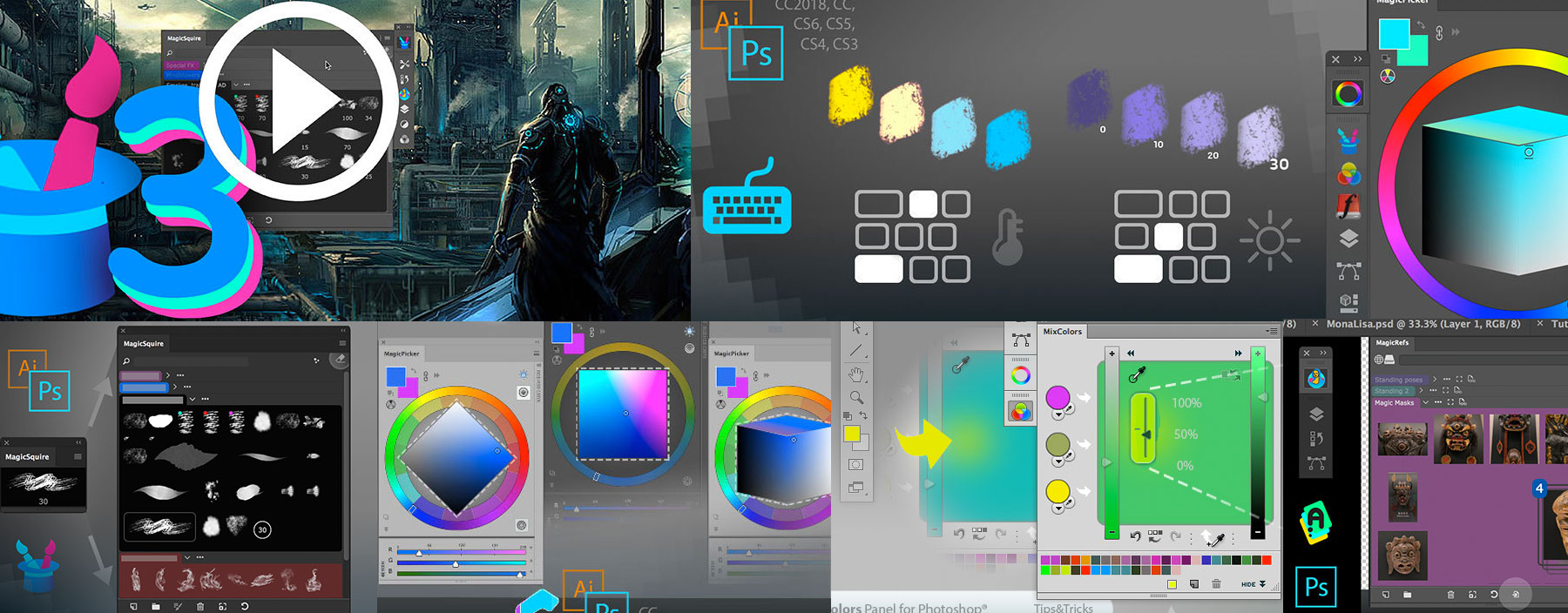
Get access to 80+ tutorials, tips, tricks and videos on essential features of MagicPicker color wheel, MagicSquire brush/tag manager, MagicRefs reference image manager and DiskFonts external font viewer
Programming, designing, painting, thinking, taking pictures and sharing tutorials
You asked for it!
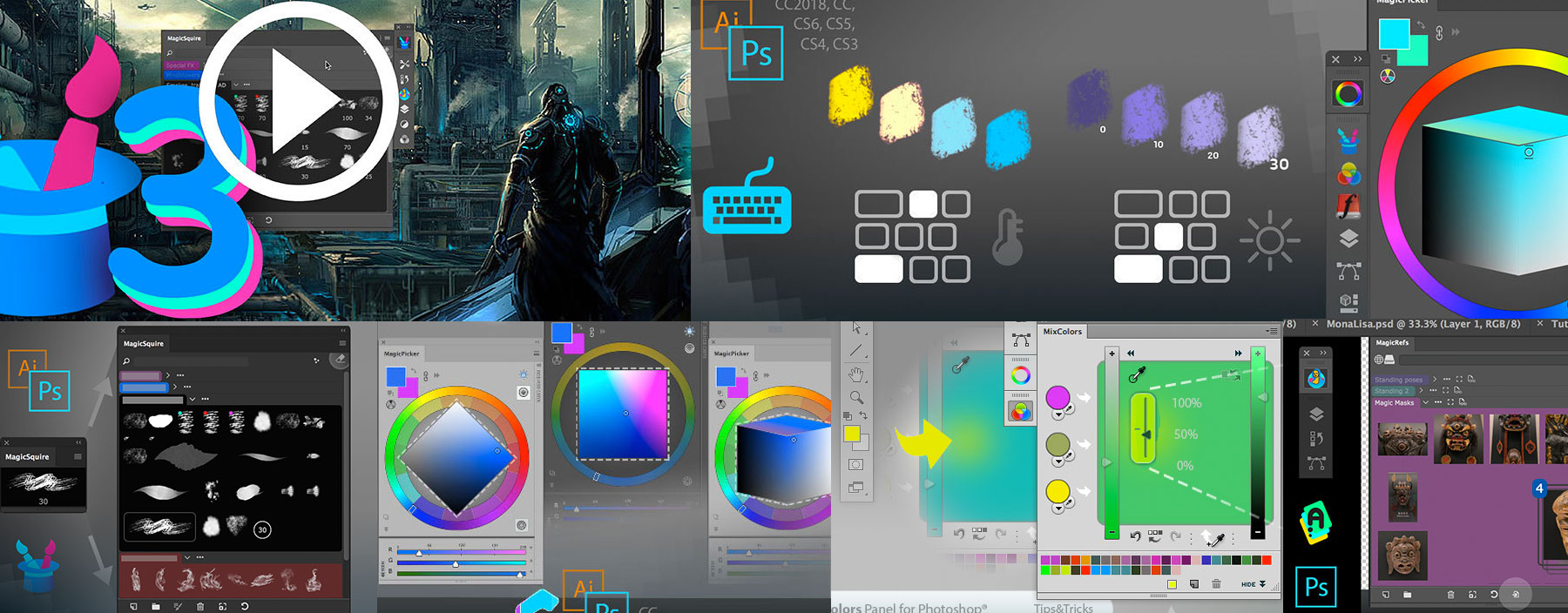
Get access to 80+ tutorials, tips, tricks and videos on essential features of MagicPicker color wheel, MagicSquire brush/tag manager, MagicRefs reference image manager and DiskFonts external font viewer
Increase your creative performance with smart Compact Mode. Shrink our panels in Photoshop into informative small tiles that auto-magically expand with simple mouse movement. Zero clicks allow you to focus on your work. No right-clicks or crazy keyboard shortcuts anymore!
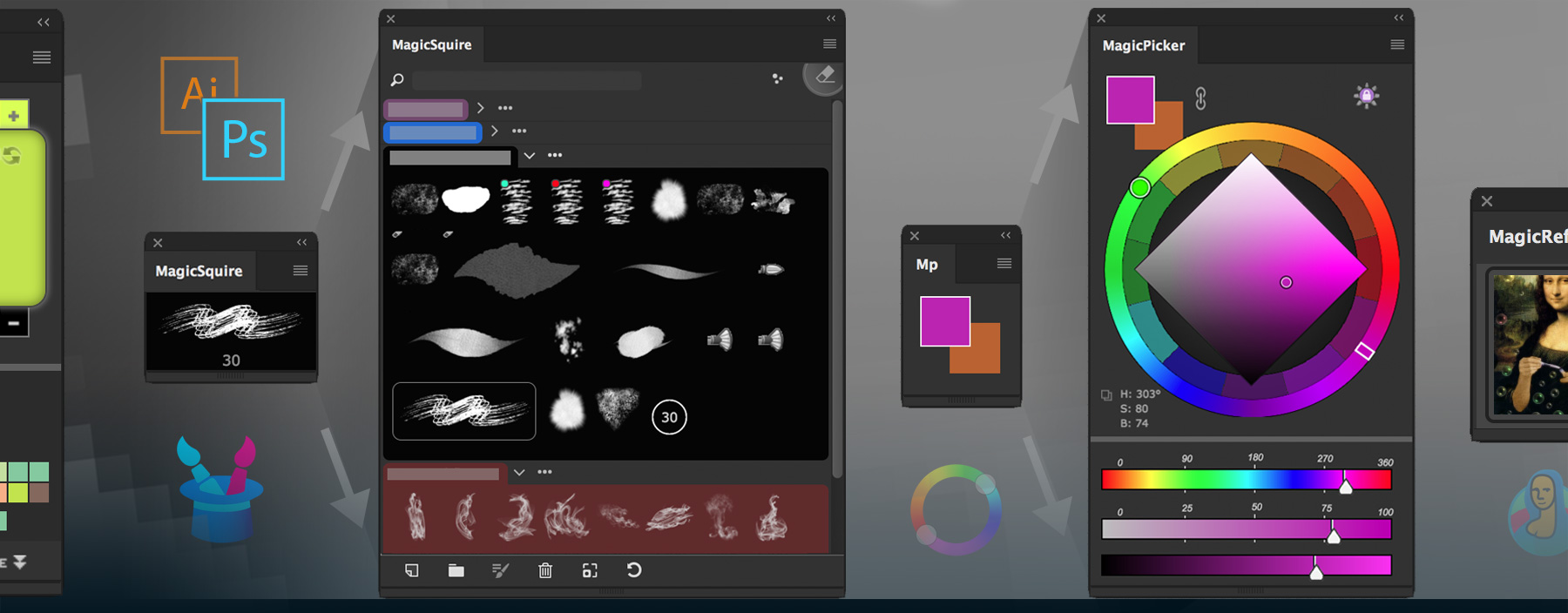
MagicPicker color wheel, MagicSquire brush tag/group assistant, MagicRefs reference image manager and MixColors color mixer all support it in Photoshop (and Illustrator for MagicPicker). Activate Compact Mode from panel’s menu.

New MagicSquire 3.0 is here:
– New UI Framework! Great performance improvement
– Also tags, Keyboard Shortcuts, Brush Group collections and much more in version 3.0!
– Invalid signature (a.k.a. “The extension could not be loaded because it
was not signed correctly”) problem fixed
New MagicSquire, brush organizing panel for Photoshop
New MagicRefs 1.2 is here:
– New UI Framework! Great performance improvement
– Invalid signature (a.k.a. “The extension could not be loaded because it
was not signed correctly”) problem fixed
New MagicRefs, life is easy with reference images in Photoshop
New MagicPicker 6.4 is here:
– New UI Framework!Great performance improvement
– Invalid signature (a.k.a. “The extension could not be loaded because it
was not signed correctly”) problem fixed
New MagicPicker, advanced Photoshop color wheel panel
MixColors 3.1:
– New UI Framework! Great performance improvement
– Invalid signature (a.k.a. “The extension could not be loaded because it
was not signed correctly”) problem fixed
New MixColors, Photoshop color mixer
DiskFonts 1.2.22:
– New UI Framework! Great performance improvement
– Invalid signature (a.k.a. “The extension could not be loaded because it
was not signed correctly”) problem fixed
New DiskFonts, Photoshop font viewer and manager
In addition to Triangle, Box, Diamond and Color Temperature modes of the MagicPicker color wheel panel recent version 6.3 adds LDT Color Cube mode.
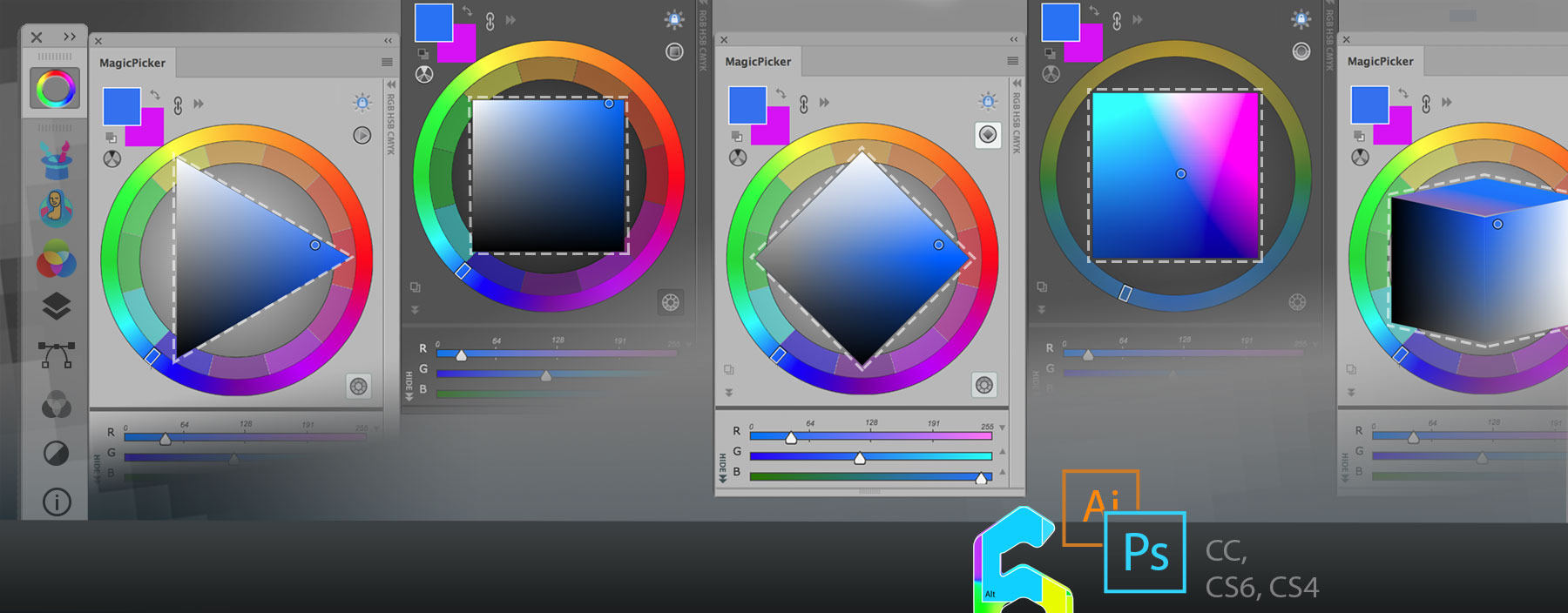
LDT Color Cube mode lets you adjust shaded/saturated color preserving its perceived brightness and on the same color space adjust color temperature. To switch modes click on the button on the top right to get the tool best matching your painting style and a better color coverage in shades and saturation!
Works in Adobe Illustrator and Photoshop CS3, CS4, CS5, CS6, CC, CC2014, CC2015, CC2017, CC2018, CC2019.
MagicPicker, the color wheel and advanced color picker for Adobe Photoshop and Illustrator
MixColors 3.0 is out!
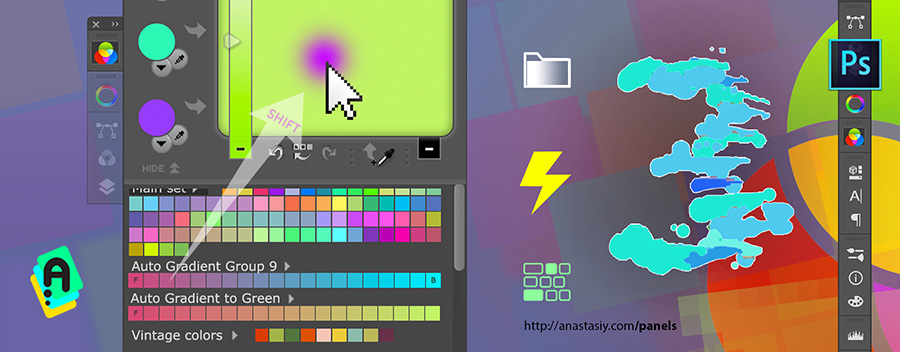
NEW IN v3.0
NEW! Smart Color Groups – next generation of color swatches. Auto-gradient between Photoshop
foreground & background or between any colors! Easily get colors inbetween. Smart resizing of the groups
so you have only the swatches you need. Shift+click to mix to current color.
NEW! Clear Color History, Undo/Redo colors with Keyboard Shorcuts
NEW! Quickly add color swatches to the mix with Shift+click! Drag’n’drop swatches to the mixing area,
single-click to set current color
NEW! Easily assign Keyboard Shortcuts using integrated Keyboard Shortcuts dialog wih new features:
– Add new Color Swatch
– Add new Color Group
– Create new Smart Color Group
– Add Foreground Color into Color Mix
– Clear Color History
– Undo/Redo Color (Navigate Color History, click to get back to older colors you chose for Photoshop Foreground)
– Pick Color from Color Mix into History
– Turn on Mix Eyedropper mode
– Toggle Auto-Sync mode
– Mix colors from each of 3 Mixers with main color (no matter if Auto-sync is on)
– Mix colors from each of 3 Mixers with Photoshop Foreground (no matter if Auto-sync is off)
– Load colors into each of 3 Mixers
– Mix colors from each of 3 Mixers with main color and then update mixer with this color
– Open/Close MixColors panel
All shortcuts are assignable straight inside MixColors Settings in an easy-to-use dialog (one click away settings).
Follow our tutorials for troubleshooting and additional details:
http://tutorials.anastasiy.com/?info=mixcolors-keyboard=shortcuts
NEW! Right-click menu allows you to edit swatch color, edit name or quickly assign background, foreground or
main color to the swatch.
NEW! Increadibly fast UI – uses new MagicPicker framework. Faster resizing, faster redraws, very responsive
NEW! Hide upper part of the panel with mixers and use only swatch grouping
NEW! Rearrange groups with drag’n’drop!
Drag’n’drop swatches between groups greatly improved
Improved compatibility with all recent Adobe updates including CC2018
Improved CloudSync – sync color swatches with our servers
Improved panel behavior and fixed all visual, drag’n’drop and other issues by your feedback
Color History is now scrolled to the end of the list when new color is chosen
Color History scrollbar is now smaller to clean up screen real estate
Fixed click problems with eyedroppers under color mixers
Improved design of the panel by your feedback
MixColors 3 features slightly modified modern-looking icon
Improved “delete swatch” button behavior in various scenarios
New update to the MixColors panel – v2.1 improves color swatch group renaming, speeds up panel loading and more in Photoshop!
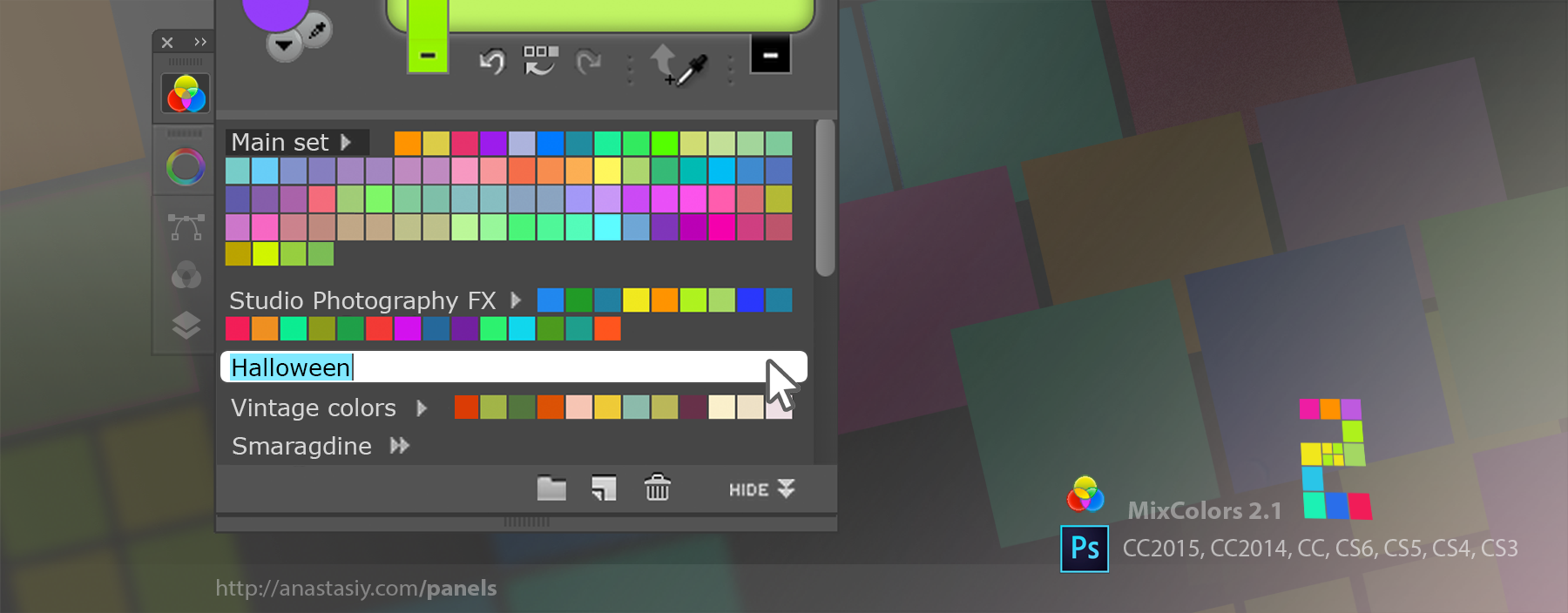
WHAT’S NEW:
– Color groups became better and faster
– Renaming of color groups is now easier and more flawless
– Performance improvements on Adobe Photoshop CC2015, CC2014, CC, CS6, CS5, CS4 and CS3 platforms
– Bug fixes by your feedback
MixColors, the one and only color mixer and advanced swatch group manager for Adobe Photoshop
MixColors 2.0 finally delivers intuitive Swatch Groups, adds Cloud Sync, gets next-gen color mixing formula, brings full Adobe Photoshop CC2015 support and more!
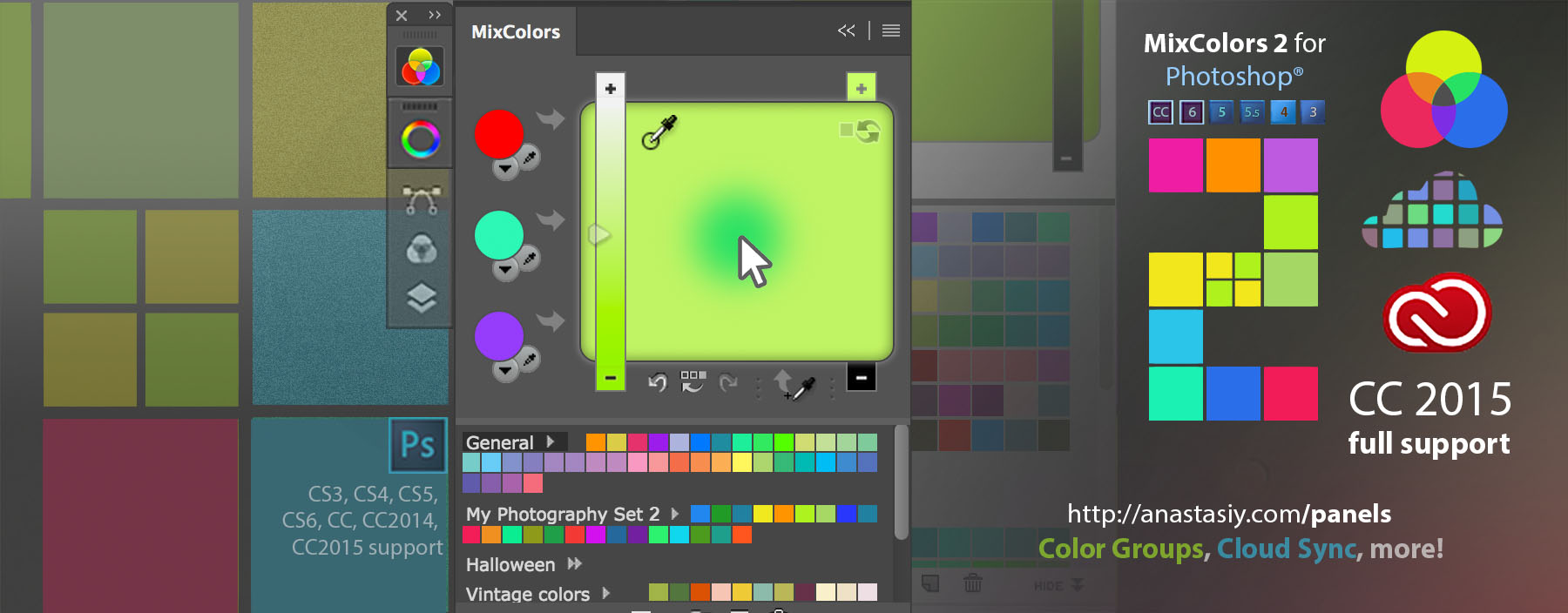
WHAT’S NEW:
– Color groups. Reimagined! New simple and intuitive color group management with drag’n’drop support.
– Sync colors and color groups with the Cloud – safe 256-bit encryption on the server side! Easy cloud handling.
– Color mixing improved – next-gen color mixing formula for faster and more accurate results.
– Adobe Photoshop CC 2015+ and CC 2014 support – MixColors has been rewritten from scratch to support new Adobe Creatve Cloud platform.
– Color history is improved.
– Small/large color swatches handling improved.
– Tons of performance improvements on CS3, CS4, CS5, CS6 and CC platforms.
– A lot of bug fixes and improvements by your feedback.
MixColors, the one and only physically accurate color mixer for Adobe Photoshop
Activate fast and easy color palette for frequently used colors inside MagicPicker by adding MixColors panel to it. Easily add colors you use most, drag, rearrange, replace or remove colors, export/import from Photoshop Swatches, save to file.
1) Use MagicPicker’s menu -> Attach Panels…,
2) Choose MixColors and
3) Scale it down so only palette is visible
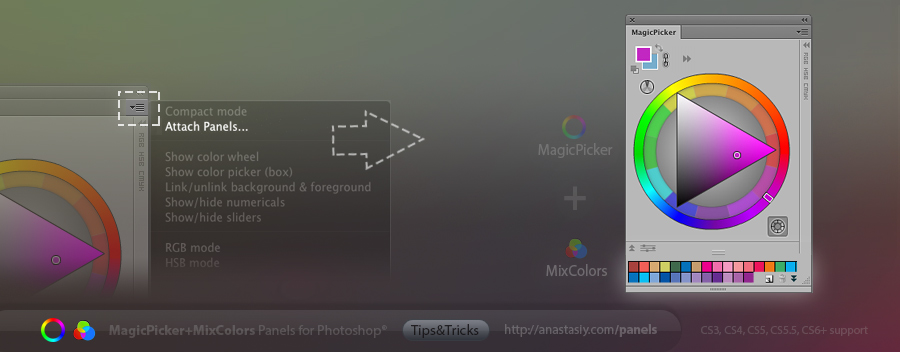
MagicPicker and MixColors just got better!
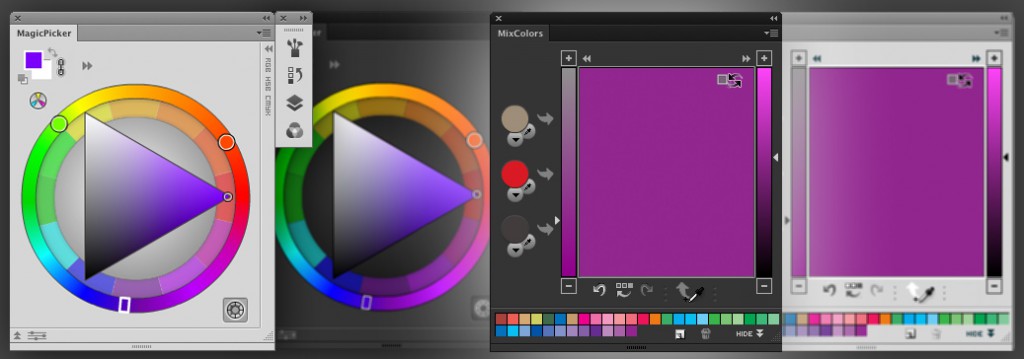
Updated:
* Calibrated monitors support on Mac OS X 10.8+ and Windows 7+ * Better support for Photoshop CS6 and Dark UI * Copy Hex color with one click in MagicPicker * Better interaction with Photoshop Swatches * Speed of MixColors is improved dramatically * Small bug fixes and speed improvements * Much more in MagicPicker v2.2 and MixColors v1.1!