Standalone fast GPU AI color matching between images, generates LUT, Windows & macOS Desktop, also Adobe® Photoshop plugin
Programming, designing, painting, thinking, taking pictures and sharing tutorials
#BlackFriday discounts are up! 💝 get 60% off on MagicPicker 8 Color Wheel 🔮 Crystal HUD, MagicTints 2 GPU Color Matcher, MagicSquire 5 Brush Control and other #Photoshop & #Illustrator panels.
Limited time discounts:
https://anastasiy.com/blackfriday
MagicPicker 8 color wheel (35% off)
MagicTints, 2.4 1-click color matcher (50% off)
MagicSquire 5, professional brush manager (30% off)
MixColors 4, color mixer (30% off)
MagicRefs 2, reference manager (30% off)
DiskFonts 1.2, font manager (30% off)
Upgrade to MagicTints 2.4 if you’re on Photoshop CC 2021 (or recent Illustrator & InDesign). New MagicTints fixes support of new Adobe CC version, improves color matching on Windows/macOS. Localized to new languages.
WHAT’S NEW:
– NEW languages! Added UI Localization for the following languages: Chinese, Spanish
– Fixed compatibility with new Adobe Photoshop CC 2021 22.5+
– Greatly improved update process on Desktop (macOS/Windows)
Read more about MagicTints, the superfast 1-click color matching app

Select multiple pixel layers and then click “Apply” on MagicTints panel. That’s it! MagicTints will bring all selected objects to the same palette, from the Color Reference list. All at once.
Works in Photoshop, Illustrator, InDesign.
Or you can export LUT and use on any photo video in Affinity Photo, Lightroom, Premiere Pro, AfterEffects, Final Cut or even in 3D software like Unity, Blender or Unreal Engine.
MagicTints is also available as a standalone app on macOS or Windows.
From series of tutorials for MagicTints, 1-click accurate color matching
1) Bring backdrop into MagicTints as color reference by clicking a 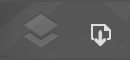 down arrow on the toolbar
down arrow on the toolbar
2) Select another object (image, layer, group of images) and click “Apply”
The elements will precisely color match (keeping contrast etc.) Apply to illustrations, 3D renders, photos. Works in Photoshop, Illustrator, InDesign plugin.
Also works in a MagicTints Desktop App on macOS and Windows – just use transparent PNGs for objects.
3)* You can use the same technique in video software like AfterEffects, Premiere or Final Cut Pro – by applying LUT exported from MagicTints
From series of tutorials for MagicTints, 1-click precise color matching app
MagicTints 2.3 update: Assign any colors from one pic to another, better LUT export, faster GPU context-based color matching on Windows/macOS/Adobe CC!
Upgrade MagicTints, 1-click color matching and grading solution
Read more about new MagicTints Desktop
Assign your color palette to any image, or instantly match colors from another one, export LUT, new ![]() MagicTints — AI context-based color matcher 2.2 is here!
MagicTints — AI context-based color matcher 2.2 is here!
WHAT’S NEW:
– Desktop version of MagicTints is out too! Use it with any software beyond Adobe CC
– Improved CPU/GPU detection and handling
– Improved UI when processing images
– Allowed linking groups to current document only on Photoshop (Link icon next to group’s name)
– Added new keyboard shortcut to Generate LUT
– Improved messaging and links to MagicTints manual
Create your very own, precise LUT in ❖ one click ❖, from a reference image in Adobe Photoshop. Then use it to color grade any footage or imagery in other software – for 3D, video, primary color grading, animation, in any post production.
MagicTints exports LUT in any size. You can specify arbitrary LUT size in settings – for example 16x16x16, 17x17x17, or even 128x128x18.
From series of tutorials for MagicTints, 1-click color matching and LUT export